NordicTrack NTEL07808.1 User Manual
User’s manual, Questions, A caution
Attention! The text in this document has been recognized automatically. To view the original document, you can use the "Original mode".
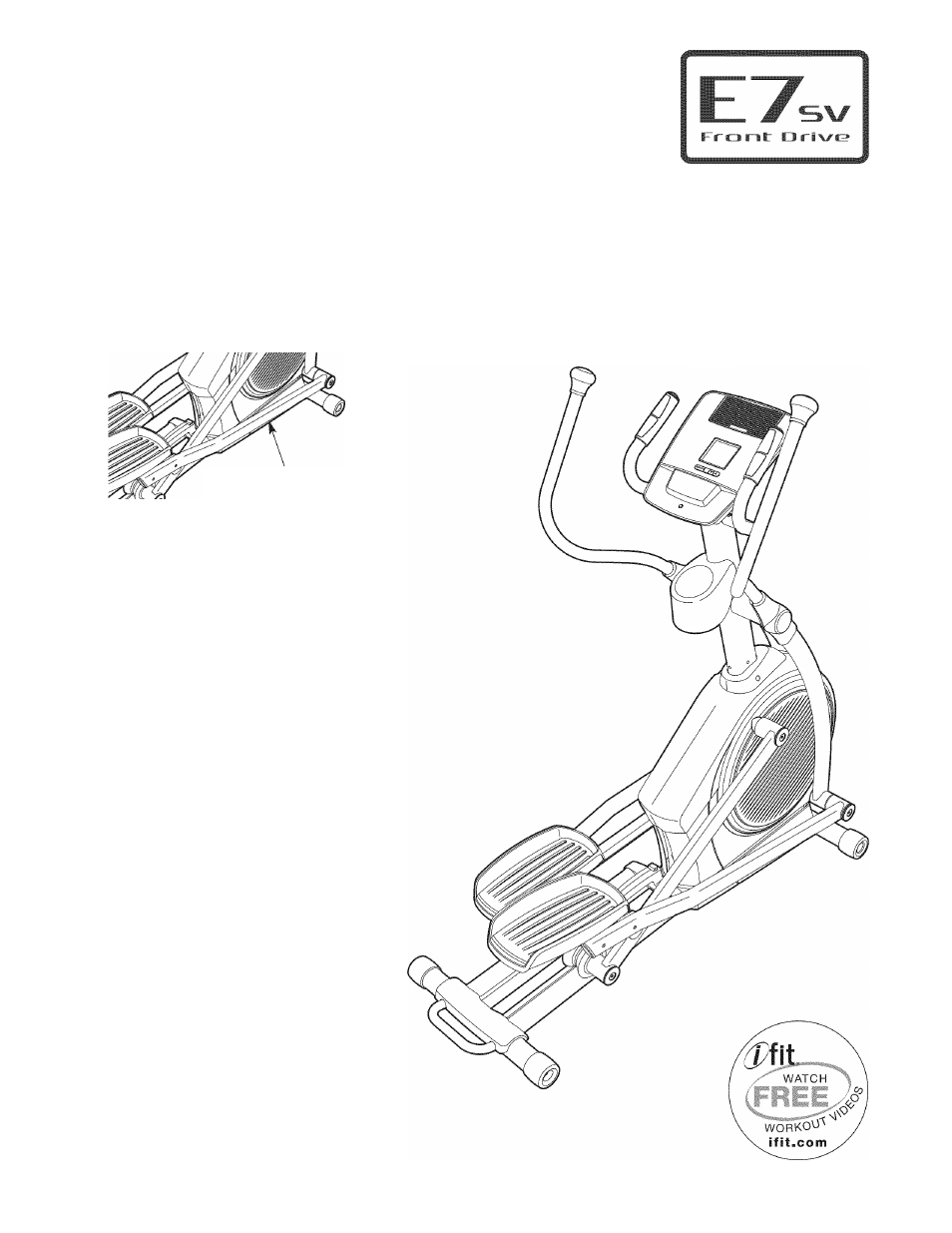
Model No. NTEL07808.1
Serial No.____________
Write the serial number in the
space above for reference.
Serial Number Decal
(on underside of frame)
QUESTIONS?
As a manufacturer, we are commit
ted to providing complete customer
satisfaction. If you have questions,
or if parts are damaged or missing,
DO NOT CONTACT THE STORE;
please contact Customer Care.
IMPORTANT: You must note the
product model number and serial
number (see the drawing above)
before contacting us:
CALL TOLL-FREE:
1
-
888
-
825-2588
Mon.-Fri. 6 a.m.-6 p.m. MT
Sat. 8 a.m.-4 p.m. MT
ON THE WEB:
A CAUTION
Read all precautions and instruc
tions in this manual before using
this equipment. Keep this manual
for future reference.
USER’S MANUAL
Document Outline
- A CAUTION
- USER’S MANUAL
- In addition to the included tool(s), assembly requires^ Phillips screwdriver > wrenches o———, and a rubber mallet i
- Repeat this step for the Left Roller Arm (not shown).
- Repeat this step for the Left Pedal Bracket
- Repeat this step for the Left Handlebar Leg (not shown).
- Repeat this step for the other side of the eiiipticai exerciser.
- Repeat this step for the Left Pedal Arm (not shown).
- Repeat this step for the Left Pedal Arm (44).
- Repeat this step for the Left Pulse Bar (8).
- HOW TO PLUG IN THE POWER ADAPTER
- HOW TO MOVE THE ELLIPTICAL EXERCISER
- HOW TO EXERCISE ON THE ELLIPTICAL EXERCISER
- FEATURES OF THE CONSOLE
- Note: If there is a sheet of clear plastic on the face of the console, remove the plastic.
- 1. Begin pedaling or press any button on the console to turn on the console.
- 2. Select the manual mode.
- 3. Change the resistance of the pedals as desired.
- 4. Follow your progress with the display.
- 5. Measure your heart rate if desired.
- 6. When you are finished exercising, the console will turn off automatically.
- 1. Begin pedaling or press any button on the console to turn on the console.
- 2. Select a trainer workout.
- 3. Begin pedaling to start the workout.
- 4. Foiiow your progress with the dispiay.
- 5. Measure your heart rate if desired.
- 6. When you are finished exercising, the consoie will turn off automaticaiiy.
- 1. Begin pedaling or press any button on the console to turn on the console.
- 2. Select a weight loss workout.
- 3. Begin pedaling to start the workout.
- 4. Foiiow your progress with the dispiay.
- 5. Measure your heart rate if desired.
- 6. When you are finished exercising, the consoie will turn off automaticaiiy.
- 1. Begin pedaling or press any button on the console to turn on the console.
- 2. Insert an IFit card and select a workout.
- When you are finished exercising, remove the iFit card.
- 1. Seiect the user mode.
- 2 Seiect a backiight option if desired.
- 4. View consoie usage information if desired.
- 5. Exit the user mode.
- CONSOLE TROUBLESHOOTING
- HOW TO ADJUST THE DRIVE BELT
- HOW TO ADJUST THE REED SWITCH
- HOW TO GREASE THE ROLLERS
- EXERCISE INTENSITY
- WORKOUT GUIDELINES
- EXERCISE FREQUENCY
