Sflect watfr ttmperatum, Sttp4, Stlkt a qlstomizfd cyclt – Maytag MAV77 User Manual
Page 4: Auto temperature control, Load type, Mav7650, Sttpi sflect watfr ttmperatum, Sttp4 stlkt a qlstomizfd cyclt, Istart washfr, Stfps
Attention! The text in this document has been recognized automatically. To view the original document, you can use the "Original mode".
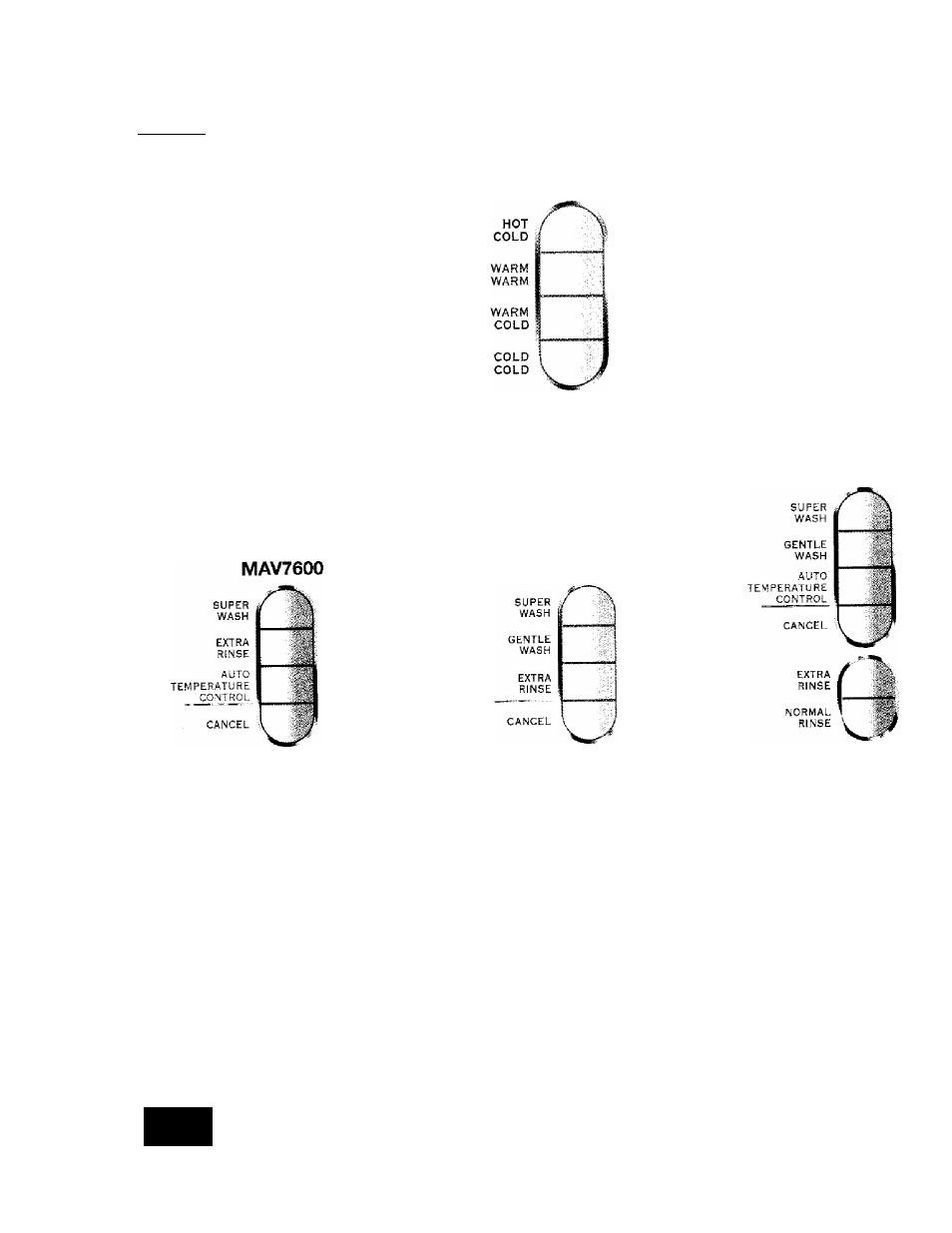
(oms
AT A GLANCT ом
Control features vary by model.
STtPi
SfLECT WATfR
TtMPERATUM
Press the appropriate button to select the
wash and rinse temperatures. Follow the gar
ment care label tor best results. Use the chart
at the right as a guide.
STtP4
StLKT A
QlSTOMIZfD CYCLt
Press the appropriate button(s) to
select one or more options.
USE
SUPER WASH
- Can be used with any
wash cycle to clean very heavily soiled
items. Provides fast agitation and nor
mal spin throughout all cycles.
GENTLE WASH
- Can be used with
any wash cycle to provide a normal agi
tation and slow spin. Use with delicate
items including those labeled “Hand
Wash.”
AUTO TEMPERATURE CONTROL ~
Assures a cold water wash of 75° F and
WASH/RINSE
LOAD TYPE
REMEMBER:
In wash water temperatures
below 65°
F,
detergents do not dissolve well
or dean well. Care labels define cold water as
up to 85° F.
STfPS
ISTART WASHfR
Ì
HOT/COLD
- White and heavily soiled
color-fast items
WARM/WARM
- Delicate or colorías
items
WARM/COLD
- Moderately soiled
colored items; most wrinkle free items
COLD/COLD
- Brightly colored, lighth
soiled items; washable woolens
MAV7650
warm water wash of 95° F. This option
assures detergent will dissolve and pro
vide optimum cleaning results.
EXTRA RINSE
- Provides an addition
al rinse at the end of the cycle to more
completely remove laundry additives,
suds, perfume, etc.
NORMAL RINSE
- Cancels the second
deep rinse. Provides only one deep
rinse.
CANCEL
- Press this button to cancel
and reset any of the options.
' Add detergent and any additives
’ Add load and close lid
' Pull the control dial out to start
MAV7700
AUTO
О
TEMPERATURE
CONTROL
If
Auto Temperature Control
is sei
ed with a Warm/Warm, Warm/Colc
Cold/Cold water temperature set
the light will illuminate during the
MAV7650 Only
- Auto Tempera
Control is activated automatically v\
warm/warm, warm/cold, or cold/
water temperatures are selected.
