Instructions for installation (cont'd), Selecting thermostat location (cont'd) – Maytag HE21250PC User Manual
Page 20
Attention! The text in this document has been recognized automatically. To view the original document, you can use the "Original mode".
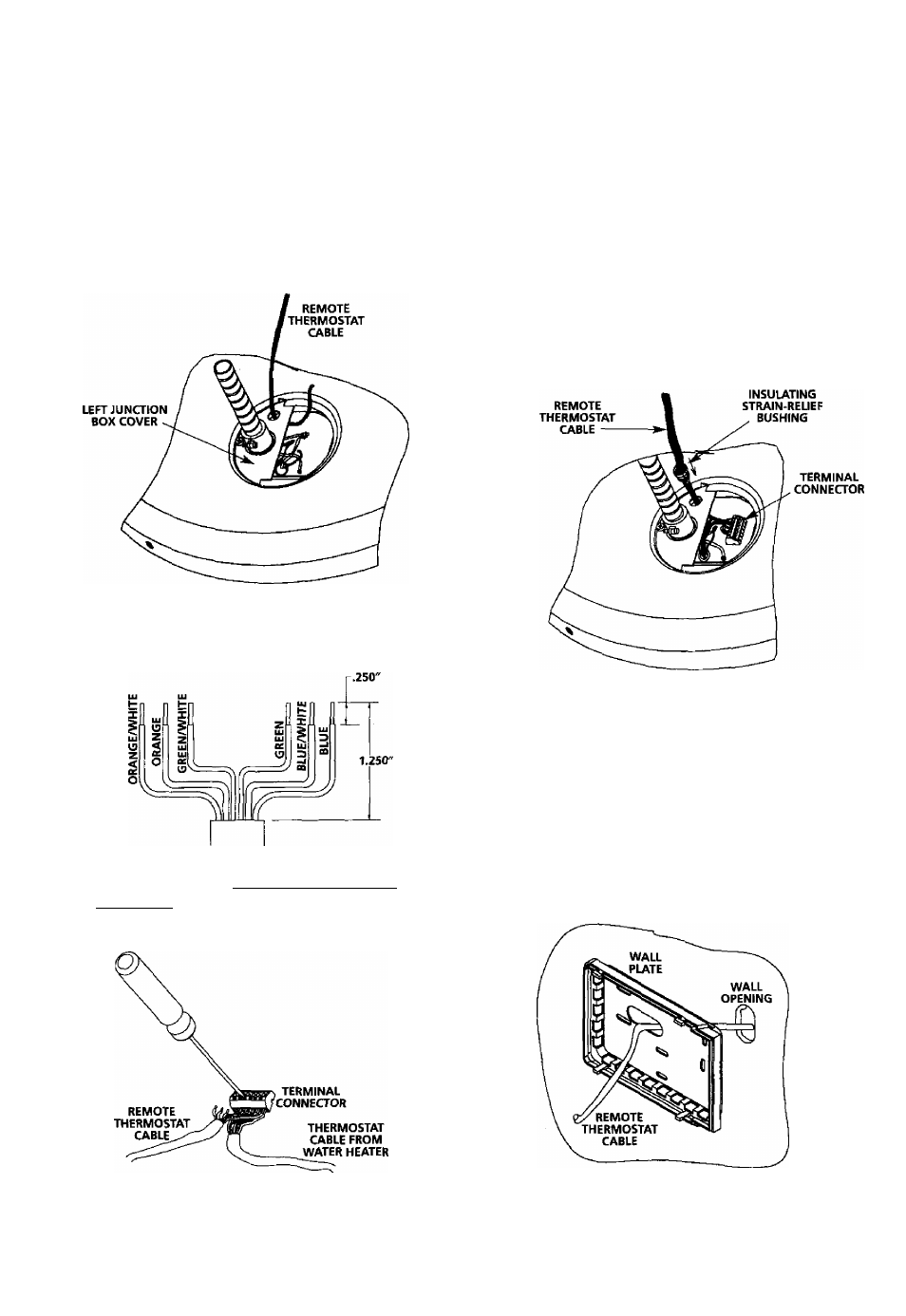
Instructions for Installation (cont'd)
Selecting Thermostat Location (cont'd)
22. Guide the end of the remote thermostat cable through the
hole where the black plug was removed in the left junction
box cover.
23. Strip the end of the remote thermostat cable outer insulation
back
VA
inches. Strip the ends V
4
inch on each of the six col
ored wires.
24. Loosen each screw in the terminal connector one at a time
and insert wire with the same color insularion into each
numbered slot. Tighten each screw securely making sure
both wires in each slot are tight.
25. CarefUly press the terminal connector and connected wires
down into the water heater junction box,
26.
A strain-relief bushing is also provided in the small bag that
contained the terminal connector. Open the bushing and
place it around the remote thermostat cable exiting the junc
tion box. Press the bushing into the hole in the left junction
box cover.
27. Replace the right junction box cover using the screw provid
ed. This completes the remote thermostat wiring at the water
heater.
REMOTE THERMOSTAT INSTALUTION AND WIRING
28. Locate the
6
inches of remote thermostat cable protruding
through the wall opening (from Step
8
). Using the wall plate
removed in Step 11, puU the cable through opening near cen
ter of wall plate.
20
