To bake, When finished, Setting the oven to stop baking automatically – Amana ARR624 User Manual
Page 10: Setting the oven to start automatically, Awarning
Attention! The text in this document has been recognized automatically. To view the original document, you can use the "Original mode".
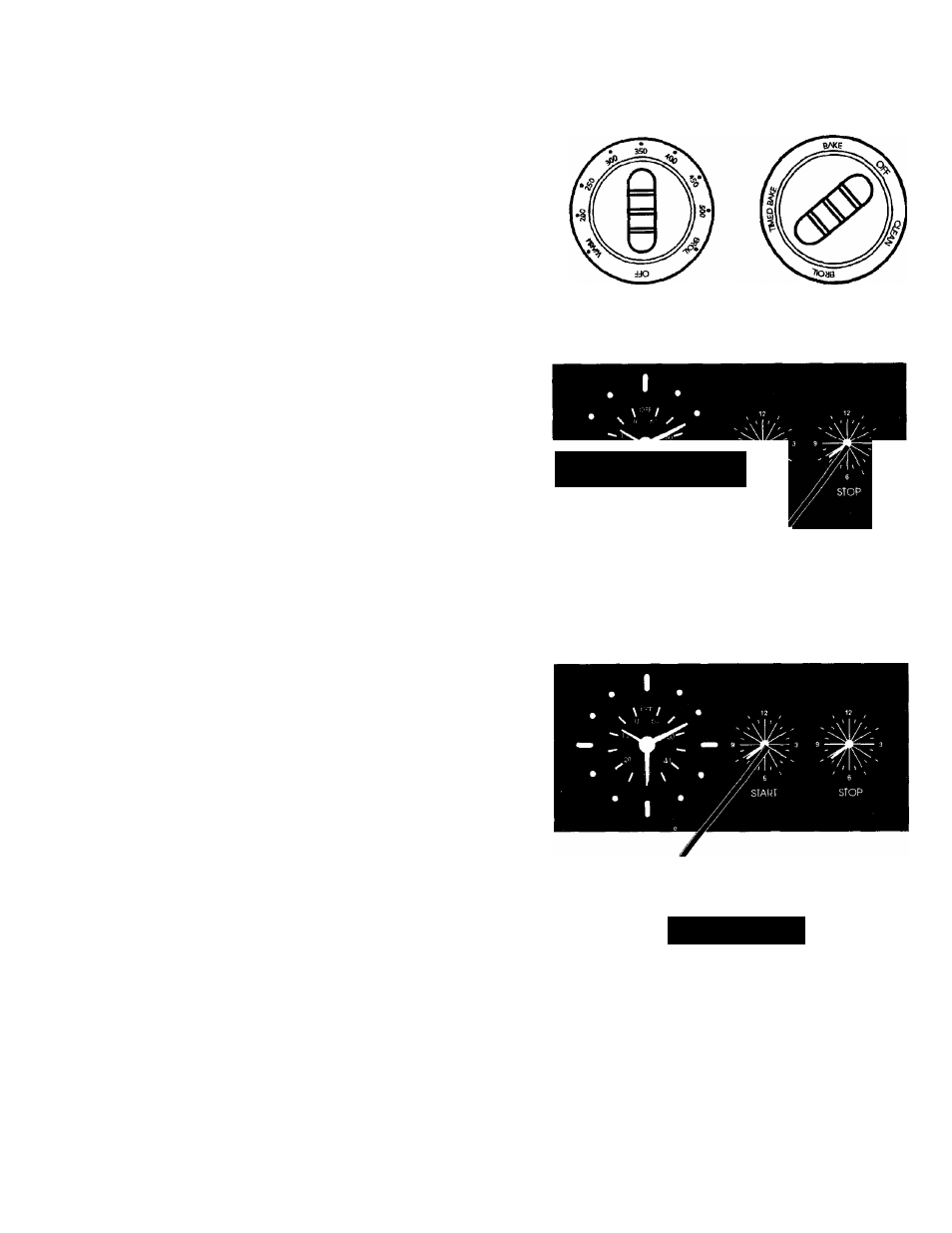
Baking
To Bake
1. Turn the oven temperature control knob to
the desired setting.
2. Turn the oven selector knob to BAKE.
3. Preheat the oven approximately 10 minutes
before placing food inside.
Minor smoking may occur when using the oven
the first few times.
When Finished
Turn all controls to OFF.
Setting the Oven to Stop Baking Automatically
1. Place food in the oven.
2. The clock must be set at the correct time of
day.
3. Turn the oven selector knob to TIMED BAKE.
4. Turn the oven temperature control knob to
the desired temperature.
5. Turn the STOP knob to the desired stopping
time.
The oven will begin to bake in approximately 60
seconds. When the time of day clock reaches
the time set on the STOP knob the oven will
automatically stop baking.
When Finished
Turn all controls to OFF.
Setting the Oven to Start Automatically
1. Place food in the oven.
2. The clock must be set at the correct time of
day.
3. Turn the oven selector knob to TIMED BAKE.
4. Turn the oven temperature control knob to
the desired temperature.
5. Push in and turn the START knob to the
desired starting time.
The oven will begin cooking when the time of day
clock reaches the time set on the START knob.
The oven will continue to cook until the oven
temperature and oven selector control knobs
are turned to OFF.
When Finished
Turn all controls to OFF.
Temperature
Control Knob
Selector Knob
Clock
/ ' I s
• / ! \ •
T
Set Time Using STOP Knob
Clock
Set Time Using START Knob
AWARNING
To reduce the risk of food poisoning due to
bacterial growth and production of toxins,
never keep meat, poultry, milk, egg or fish
products in the oven for more than two hours
before cooking.
10
