To reset the timer, To cancel the timer, To set broil – Sears 45520 User Manual
Page 8: To reset broil, To set bake, Timed baking
Attention! The text in this document has been recognized automatically. To view the original document, you can use the "Original mode".
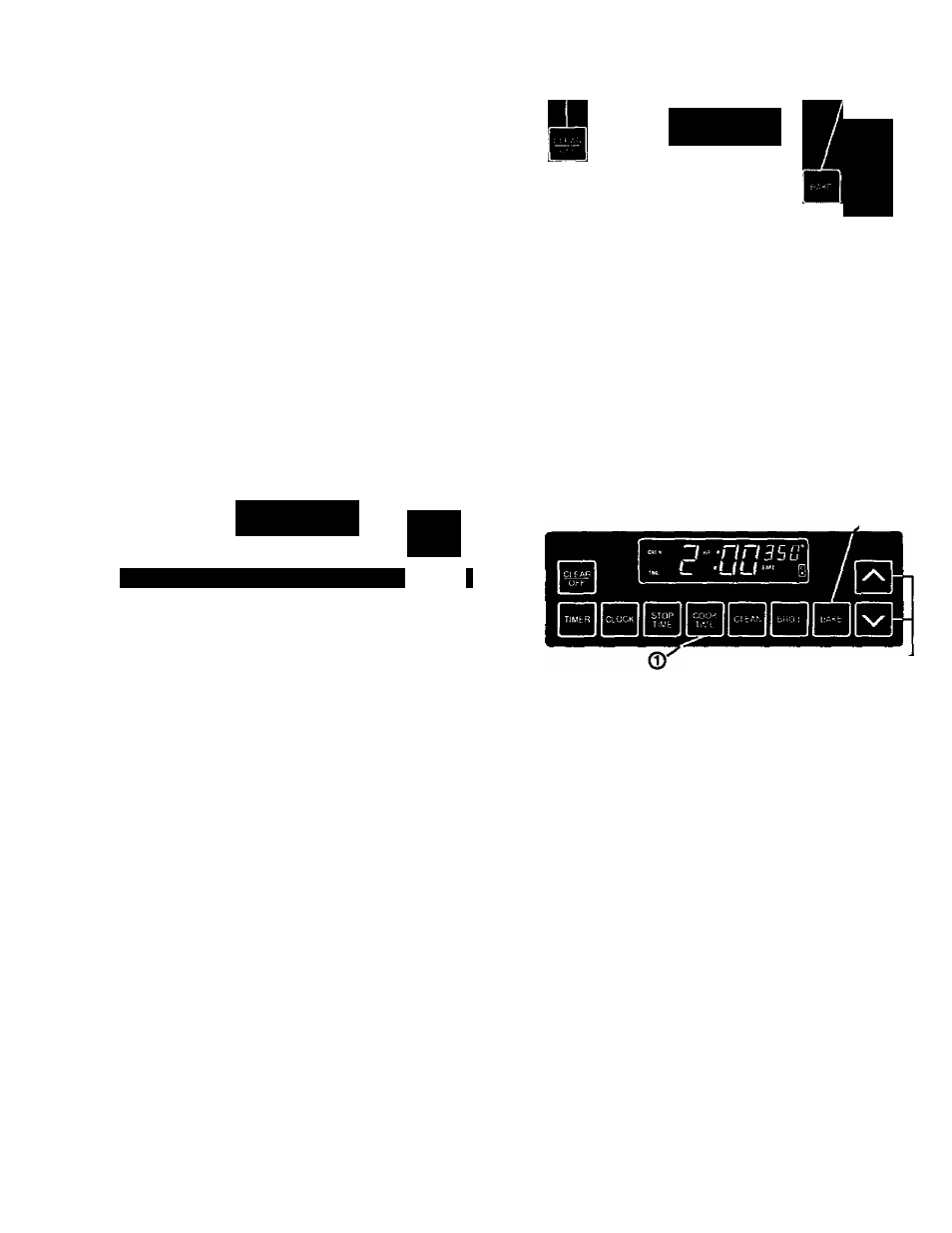
TO RESET THE TIMER:
“TIMER" will stop flashing and the TIMER will start
counting down a few seconds after you stop touching
the UP or DOWN arrow. If you pause while selecting the
time and the timer activates, press TIMER again and
continue to set the time.
TO CANCEL THE TIMER:
After TIMER begins to count down, press TIMER and
hold TIMER In at least four seconds until “TIMER" quits
flashing and time of day returns to display.
TO SET BROIL:
1. Press BROIL. “BROIL"wlll flash and (-•-) will appear
in the display. See Fig. 5.
2. Select LO Broil by pressingthe UP arrowonce. Select
HI Broil by pressing the UP arrow twice. To change
from HI Broil to LO Broil, press the DOWN arrow.
3. After cooking is complete, press CLEAR/OFF.
<|)TO CANCEL BROIL
I i n n . . .
I h U U “
TfWER CLOCK J STOP I j COOK j
CitM
DHOIL
BAKE
&
m
FIG. 5
PRESS ONCE TO SET LO BROIL©
PRESS TWICE TO SET HI BROIL
TO RESET BROIL:
If you do not select LO or HI Broil the function display will
go blank. Repeat Steps 1 and 2.
TO SET BAKE:
1. Press BAKE. “BAKE" will flash.
2. Select the desired temperature by touching the UP or
DOWN arrow pad. The last used bake temperature
will appear In the temperature display. Increase the
temperature with the UP arrow. Decrease the
temperature with the DOWN arrow.
If you do not set a temperature after you press BAKE, the
display will go blank. Repeat steps 1 and 2.
3. After baking is complete, press CLEAR/OFF.
See Fig. 6.
dM TO CANCEL BAKE
.<3)
I J - n n 3 5 ' :
I L - L I U
0
0
-
FIG. 6
INCREASE OR DECREASE©
TEMPERATURE
TIMED BAKING:
AUTOMATIC OVEN OFF;
You can begin baking now and set the oven to turn OFF
automatically.
1. Press COOK TIME.
Press UP or DOWN arrow to set how long you want
to bake.
3. Press BAKE.
4. Select temperature using UP or DOWN arrow.
See Fig. 7.
^
FIG. 7
INCREASE OR DECREASE TIME©
INCREASE OR DECREASE©
TEMPERATURE
NOTE: You should consider that food will continue
to cook after controls turn OFF unless you remove
the food immediately.
NCCTL18
