Sears 200.71225 User Manual
Page 7
Attention! The text in this document has been recognized automatically. To view the original document, you can use the "Original mode".
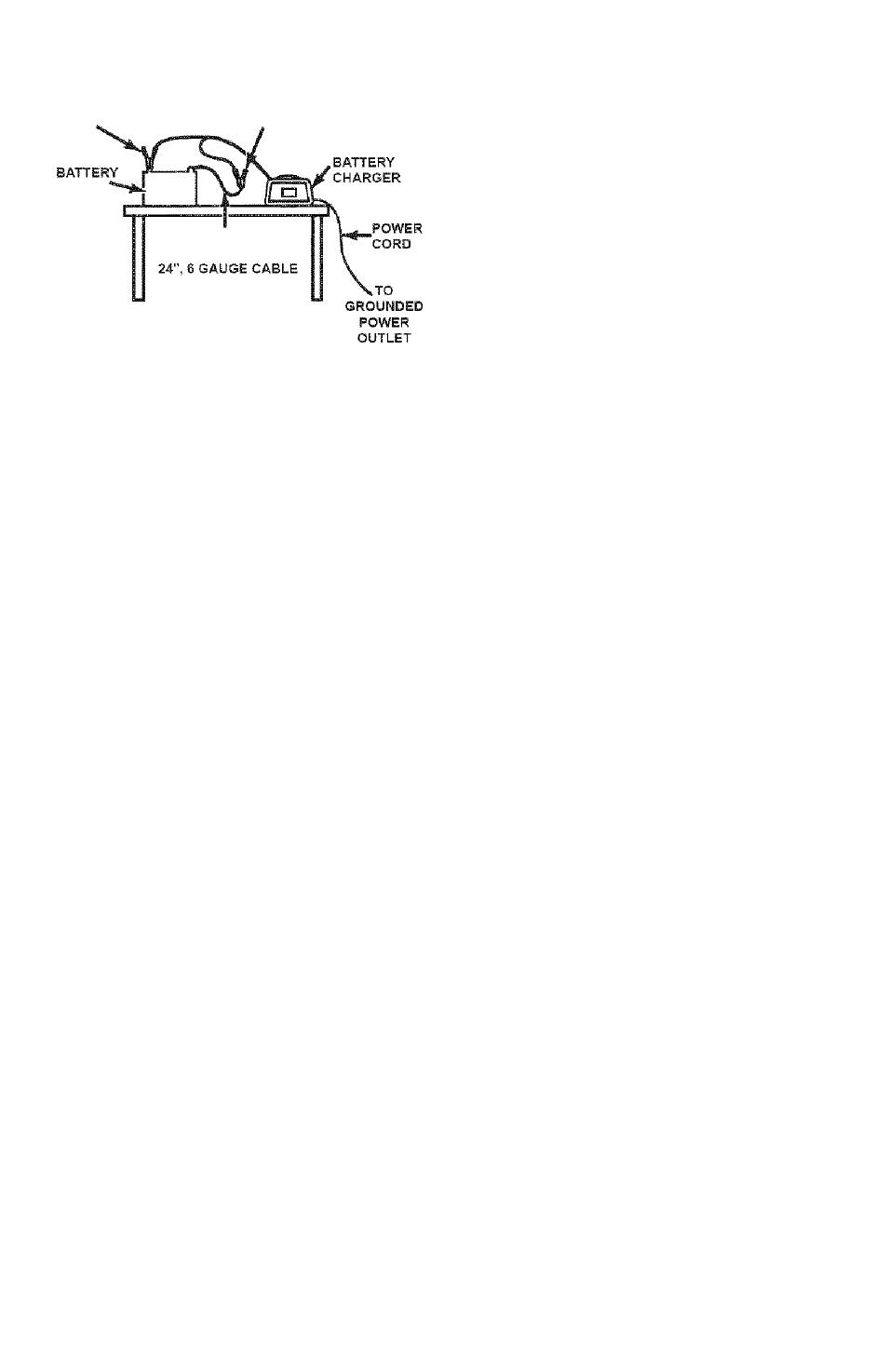
CHARGING BATTERY
REMOVED
FROM THE VEHICLE:
POSITIVE
NEGATIVE
1. Note the polarity of the battery posts by
checking the identification marksonthe
battery: POSITIVE (POS, P or +) and
NEGATIVE (NEG, N or -), The positive
post is usually larger than the negative
post.
2. Attach at least a 24-lnch-long, 6-gauge
(AWG), insulated battery cable to
NEGATIVE (NEG. N or -) battery post.
Rock andtwist the clamp back and forth
to be sure a solid electrical connection
is made.
3. Connect the red (POSITIVE) output
clamp to the POSITIVE battery post.
Rock and twist the clamp back and forth
to be sure a solid electrical connection
is made.
4. Position yourself as far away from the
battery as possible, and then connect
the black (NEGATIVE) output clamp to
the free end of the cable.
5. Plug the power cord into a 120V AC
2-prong wall outlet. The chargerwill be set
to the default state of 12V REGULAR bat
tery type, no charge rate (tester mode).
6. Press the appropriate control buttons
to select the desired charge rate and
battery type. Within a few seconds, the
CHARGING (yellow) LED should light
and the charging process should start.
Ifthe CHECK(red) LED is on, check for
correct cable connections.
7. To disconnect the charger, unplug its
power cord before attempting to discon
nect the charger clamps. Then, standing
away from the battery, remove the out
put clamp from the NEGATIVE battery
post. Finally, remove the output clamp
from the POSITIVE battery post.
8. Clean and store the charger in a dry
location.
USING ENGINE START
Your battery charger can be used to jump
start your car if the battery is low. Fol
low these instructions on how to use the
ENGINE START feature.
IMPORTANT:
Follow all safety instructions
and precautions when charging your bat
tery. Wear complete eye protection and
clothing protection. Charge your battery
in a well-ventilated area.
IMPORTANT;
Using the ENGINE START
feature WITHOUT a battery installed in
the vehicle could cause damage to the
vehicle's electrical system.
1. For battery connections, see page 6
and follow instructions 1 -SofCHARG-
ING BATTERY IN THE VEHICLE. With
the charger plugged in and connected
to the battery of the vehicle, set the
CHARGE RATE to 80A START. Only the
80A START, CHARGING, and VOLT
AGE LEDs should be lit, unless the 6V
REGULAR battery type has been se
lected. In that case, the 6V REGULAR
LED will also be lit.
2. Crank the engine until it starts or 5 sec
onds passes. If engine does not start,
wait 3 minutes before cranking again.
3. Afterthe engine starts, unplug the power
cord before disconnecting the output
clamps from the battery.
4. Clean and store the charger in a dry
location.
NOTE:
During the starting sequence listed
above, the charger Is set to one of three
states.
1. Wait for
cranking - The charger waits
until the engine is actually being cranked
before delivering 80 amps for engine
start. The charger delivers charge at a
rate of up to 12 amps while waiting and
will reset if the engine is not cranked
within 15 minutes. (Ifthe chargerresets,
it sets itself for a 2A charge and 12V
REGULAR battery.) While waiting for
cranking, the digital display shows
the battery voltage (it can’t be set to
percent).
2.
Cranking
- When cranking is detected,
the chargerwill automatically deliver up
to its maximum output (at least 80A)
as required by the starting system for
