Enlarging the ccd camera’s image (zoom function), Backlight compensation function (iris), Hazard switch linked switching – Clarion CJ-981E User Manual
Page 9
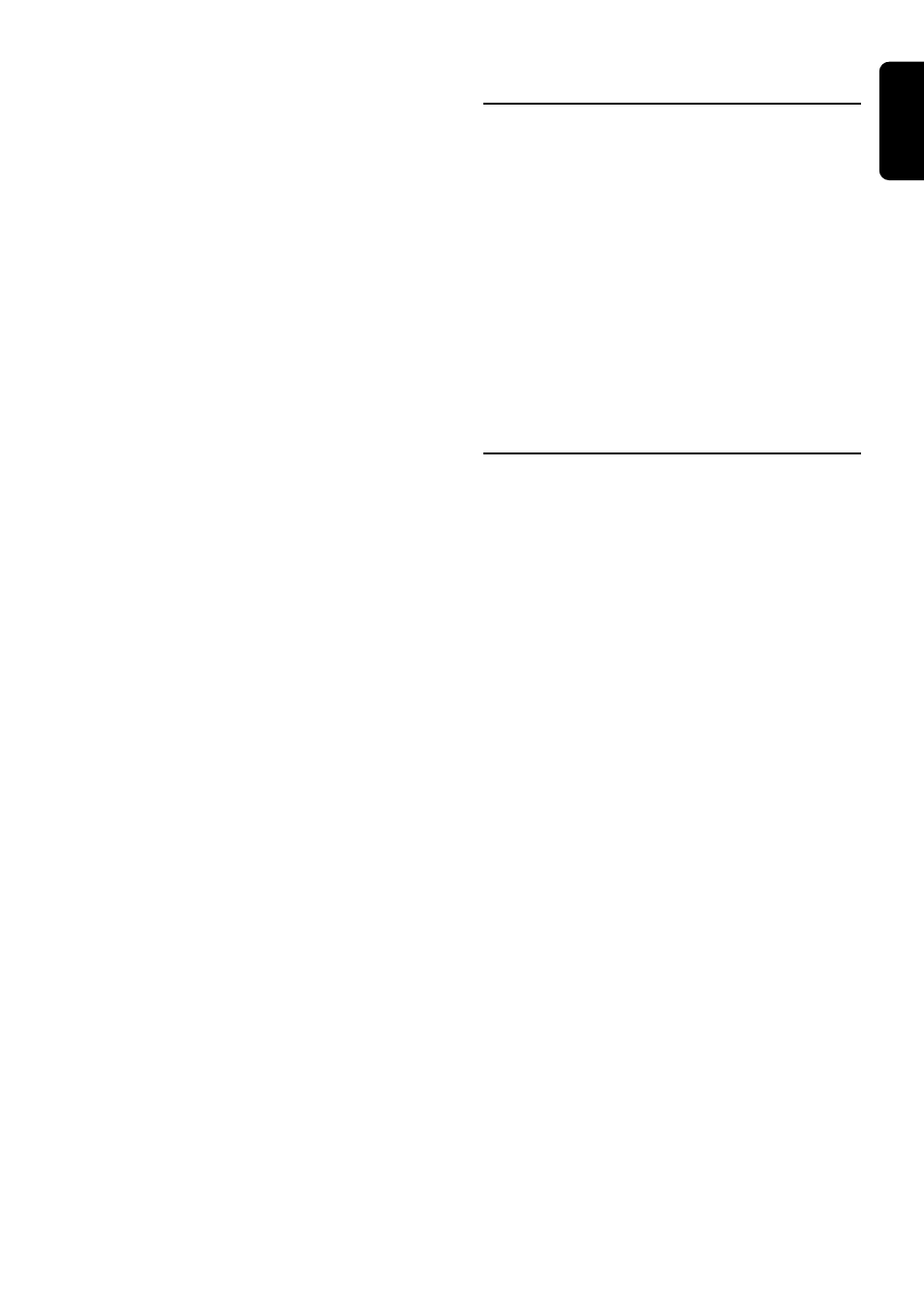
CJ-981E
11
English
3-1. Press the [SELECT] (
z) button to choose
either “ON” or “OFF”.
• ON: camera display is automatically linked
to the circuit operation.
• OFF: camera display is not automatically
linked to the circuit operation.
°
Hazard Switch Linked Switching
• CAMERA2 Hazard-Switch Linked Display
(CAM2 HAZARD)
When the power supply box’s CAMERA2 link
wire has been wired to the vehicle’s left-turn
signal wire, this setting determines whether
the CAMERA2 image signal is automatically
displayed when the vehicle’s hazard switch is
activated.
• CAMERA3 Hazard-Switch Linked Display
(CAM3 HAZARD)
When the power supply box’s CAMERA3 link
wire has been wired to the vehicle’s left-turn
signal wire, this setting determines whether
the CAMERA3 image signal is automatically
displayed when the vehicle’s hazard switch is
activated.
3-1. Press the [SELECT] (
z) button to choose
either “ON” or “OFF”.
• ON: camera display is not automatically
linked to the circuit operation.
• OFF: camera display is automatically
linked to the circuit operation.
Note:
• If the CAMERA2 and CAMERA3 link wires are
wired to a circuit other than the turn-signal, set
both “CAM2 HAZARD” and “CAM3 HAZARD” to
“OFF”.
4. Press the [MODE] button to return to the
“CAM” mode screen.
Enlarging the CCD Camera’s
Image (ZOOM Function)
This function operates only when a zoom-
equipped CCD camera is connected, and when
the “CAM TYPE” setting has been used to
select a zoom-equipped camera.
1. Press the [ZOOM] button.
The CCD camera’s image is enlarged by a
ratio of 1.4x. During operation of the zoom
function the word “ZOOM” will appear in the
upper left corner of the screen.
2. To return to the normally sized image, press
the [ZOOM] button once again.
Backlight Compensation
Function (IRIS)
Under conditions of backlight, it may become
difficult to visually confirm on screen the position
of the bumper or people and objects in the
vicinity of the vehicle. In such cases, this
function automatically adjusts the size of the
CCD camera’s aperture (iris) to allow for easier
viewing conditions.
1. Press the [IRIS] (
w) button.
The CCD camera’s aperture is automatically
adjusted to produce a brighter image.
2. To return to the normal aperture, press the
[IRIS] (
w) button once again.
Notes:
• When the backlight compensation function
operates, the entire monitor screen will become
brighter, with the result that bright areas
recognizable under normal conditions may
become excessively washed out and more
difficult to see.
Do not use the backlight compensation function
except for temporarily improving visibility of dark
areas of the screen.
• The backlight compensation function operates
when the connected CCD camera is
manufactured by Clarion.
