To display onscrren scale markers (marker), Setting the marker pattern (marker select), Warning – Clarion CJ-981E User Manual
Page 6: English
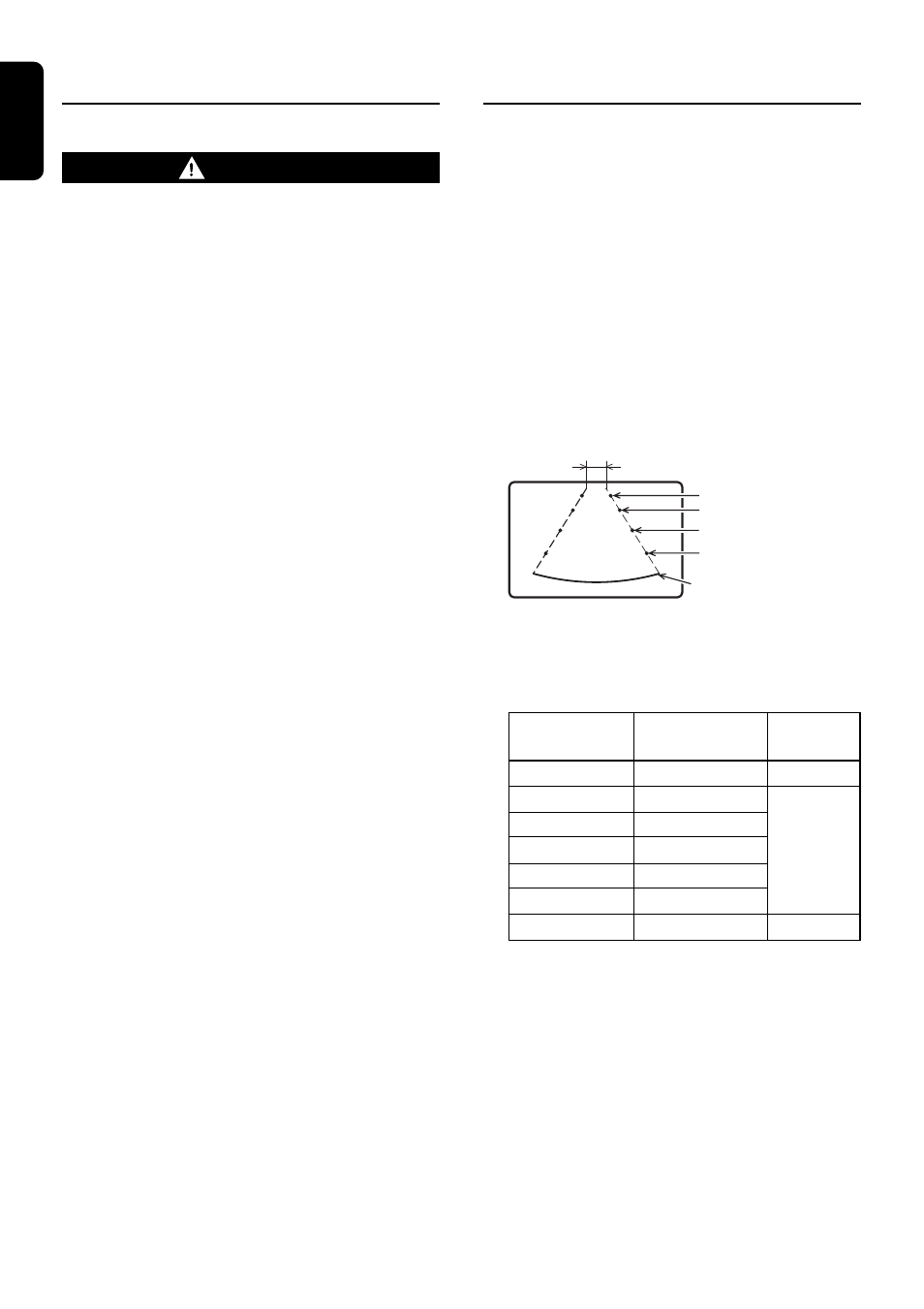
8
CJ-981E
English
To Display Onscrren Scale
Markers (MARKER)
∗ Default value is “OFF” (no markers displayed)
Setting the Marker Pattern
(MARKER SELECT)
Notes:
• Different camera types produce different patterns
of scale marker. Be sure to set the camera
function (CAM TYPE) before setting the markers
in this section (MARKER SELECT).
1. Press the [FUNC] button and switch to
“CAM” mode.
2. Use the [SELECT] (
z) button to select the
CAMERA1 image.
3. Press the [MODE] button to switch to the
“MARKER SELECT” menu.
Each time the [MODE] button is pressed, the
mode cycles through the modes in the order
“CAM”
➜ “MARKER” ➜ … “MARKER
SELECT” …
➜ “CAM”.
MARKER
SELECT
Vehicle width
P1
7m
5m
3m
1m
Bumper position
(From bumper toward rear)
■
CCD camera installation
conditions (scale marker input
conditions)
Notes:
• Different camera types produce different patterns
of scale marker. Be sure to set the camera
function (CAM TYPE) before setting the markers
in this section (MARKER).
• The markers are not designed to ensure safety by
indicating the actual position of the bumper, the
vehicle’s width or the distance to the rear.
1. Press the [FUNC] button and switch to
“CAM” mode.
2. Use the [SELECT] (
z) button to select the
CAMERA1 image.
3. Press the [MODE] button to switch to the
“MARKER” menu.
Each time the [MODE] button is pressed, the
mode cycles through the modes in the order
“CAM”
➜ “MARKER” ➜ … “CAM”.
4. Use the [
z] or [w] button to select “ON”.
5. Press the [MODE] button to return to the
“CAM” mode screen.
WARNING
• The onscreen scale markers should be
considered as general referents to assist
the driver in assessing the distances
depicted on the screen. The scale markers
have been designed based on the “CCD
camera installation conditions” listed in
the next section, but differences in vehicle
design and construction may result in the
actual installation condition or location
being different from the conditions listed.
In such cases, the display location should
be set at the closest marker No.
• Do not set or use scale markers when
using a CCD camera made by a company
other than Clarion.
4. Use the [
z] or [w] button to select the
desired marker pattern.
• When the [
z] button is pressed, the
marker pattern cycles in descending order,
from P1
➜ P7 ➜ P6 …
• When the [
w] button is pressed, the
marker pattern cycles in ascending order,
from P1
➜ P2 ➜ P3 …
Marker No.
(Pattern)
P1
P2
P3
P4
P5
P6
P7
Camera Install
Height
2000
2250
2500
2750
3000
3250
3500
Vehicle
Width
2500
2300
2500
Unit: mm
