Amana TGA400 User Manual
Page 2
Attention! The text in this document has been recognized automatically. To view the original document, you can use the "Original mode".
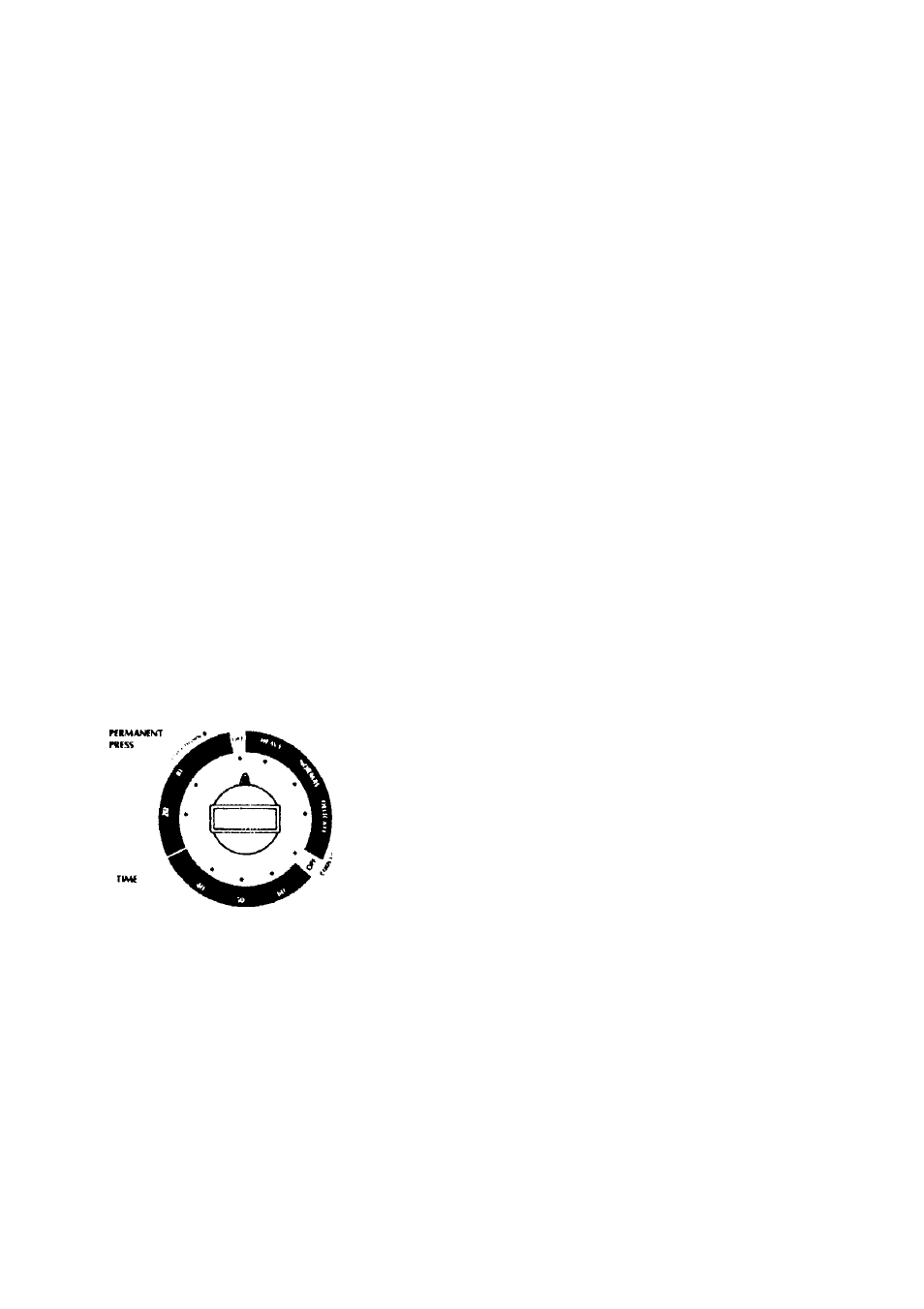
TO DRY CLOTHES
CLEAN LINT FILTER:
use.
before each
FABRIC SElKnDR
□
LOAD DRYER: Open dryer door.
Shake out laundry and place in
dryer.
CLOSE DOOR: Dryer will not op
erate with door open.
Aim>MA1K'
4
SELECT DRYING TEMPERATURE:
The FABRIC SELECTOR controls
the drying temperature.
5
SELECT TIMER SETTING in cycle
desired: AUTOMATIC REGULAR,
TIME or PERMANENT PRESS. These
cycles control the drying time.
START DRYER: Press the PUSH-
TO-START button.
□
TO STOP DRYER AT ANY TIME:
Open dryer door or turn timer knob to
OFF position.
TO RESTART DRYER: Close door, re
set timer if necessary and press PUSH-
TO-START button. Amana dryers are
designed so they will not operate if the
door is open.
Page 1
