Philips digital photoframe 8" lcd panel boomboom, En-12 – Philips SPF4080P-G7 User Manual
Page 17
Attention! The text in this document has been recognized automatically. To view the original document, you can use the "Original mode".
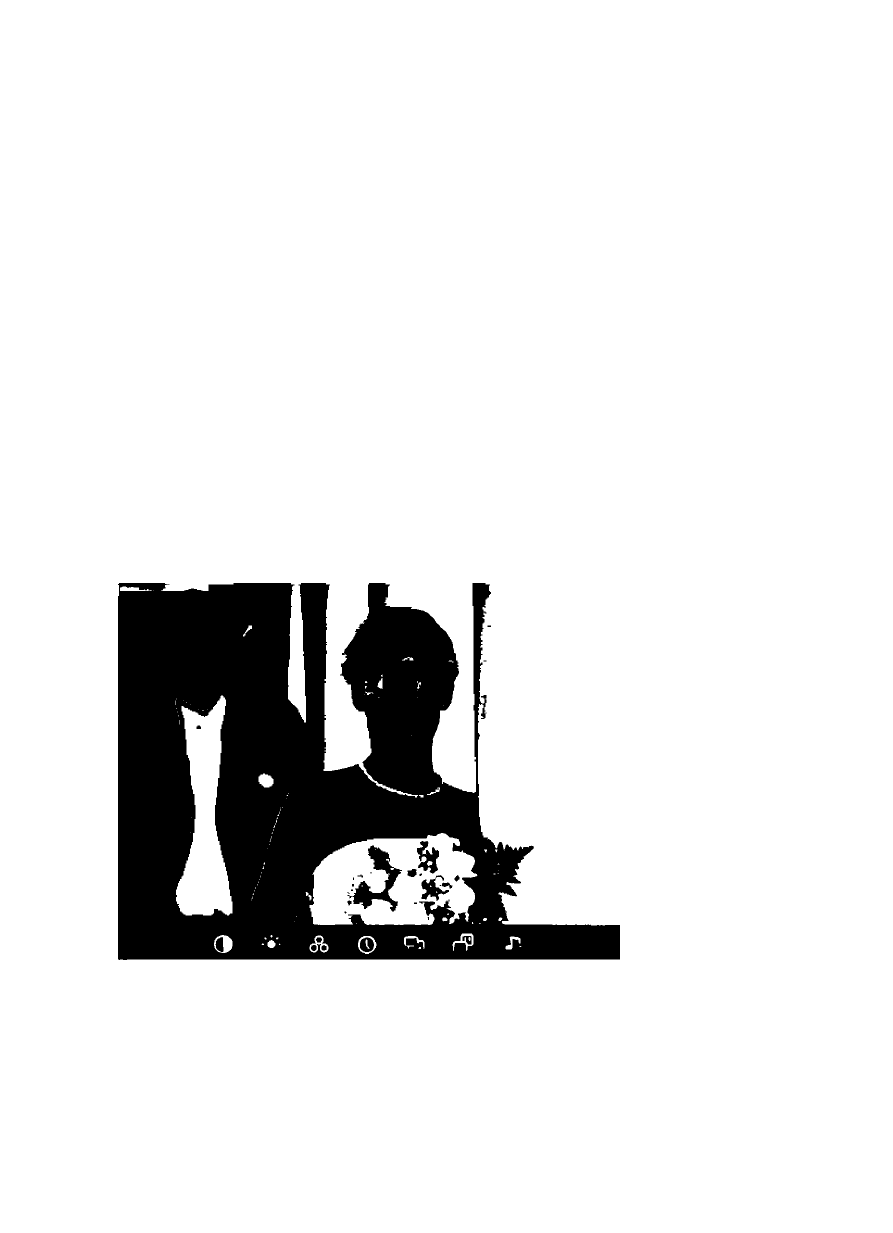
Five icons wiii appear at bottom of the screen: Copy,
Deiete, Rotate, Photo effect, Muiti seiect"
4.
Use LEFT and RiGHT to navigate through options then
confirm with ENTER /PLAY.
• Copy:
Copies the selected photo(s) to the memory storage
seiected.
• Delete:
Deiete the seiected photo(s).
• Rotate:
Rotate the seiected photo(s).
• Photo effects:
Changes photo(s) to Biack/White or Sepia.
• Multi-select:
Selects multiple photos for editing.
Playing Slideshows
1. Select a photo and press Enter /Play to start slideshow.
In slideshow mode, press "ENTER/PLAY"to pause or
restart slideshow.
2. To access configure slideshow, press MENU
Philips Digital PhotoFrame 8" LCD Panel BoomBoom
There are seven options to choose from:
Contrast, Brightness, Saturation, Slideshow interval. Transition
effect. Fit to screen. Music on/off.
Playing Slideshows
EN-12
- Home Cinéma 5.1 (2 pages)
- TV Widescreen (116 pages)
- Téléviseur (62 pages)
- Téléviseur à écran large (3 pages)
- Téléviseur à écran large (2 pages)
- téléviseur stéréo (96 pages)
- Téléviseur à écran large (2 pages)
- Téléviseur à écran large (3 pages)
- Téléviseur à écran large (172 pages)
- Téléviseur à écran large (4 pages)
- SHC8585-00 (150 pages)
- Perfect replacement Télécommande universelle (72 pages)
- Perfect replacement Télécommande universelle (108 pages)
- Microchaîne (21 pages)
- Microchaîne (10 pages)
- Microchaîne (2 pages)
- MultiLife Chargeur de piles (2 pages)
- MultiLife Chargeur de piles (2 pages)
- Lecteur de CD (21 pages)
- Lecteur de disques Blu-ray (2 pages)
- Lecteur de disques Blu-ray (72 pages)
- Lecteur de DVD (2 pages)
- Lecteur de DVD (2 pages)
- Barre de son (21 pages)
- Barre de son (16 pages)
- Barre de son (26 pages)
- Barre de son (26 pages)
- Barre de son (12 pages)
- Barre de son (14 pages)
- Barre de son (6 pages)
- Barre de son (16 pages)
- Système Home Cinéma DVD (2 pages)
- Fidelio Chaîne sans fil (2 pages)
- Minichaîne hi-fi (21 pages)
- Antenne TV numérique (93 pages)
- Enceinte sans fil (1 page)
- Enceinte sans fil (21 pages)
- Enceinte sans fil (2 pages)
- GoGEAR Baladeur MP4 (2 pages)
- Microchaîne DVD (21 pages)
- Fidelio Home Cinéma avec enceintes arrière sans fil E5 (21 pages)
- Home Theater 5.1 (2 pages)
- Home Cinéma 5 enceintes (8 pages)
- Home Cinéma 5 enceintes (18 pages)
- Home Cinéma 5 enceintes (8 pages)
