2a. connecting to pc via mini-usb cable, 2b. connecting your music player via aux-in input – Philips SPF4080P-G7 User Manual
Page 13
Attention! The text in this document has been recognized automatically. To view the original document, you can use the "Original mode".
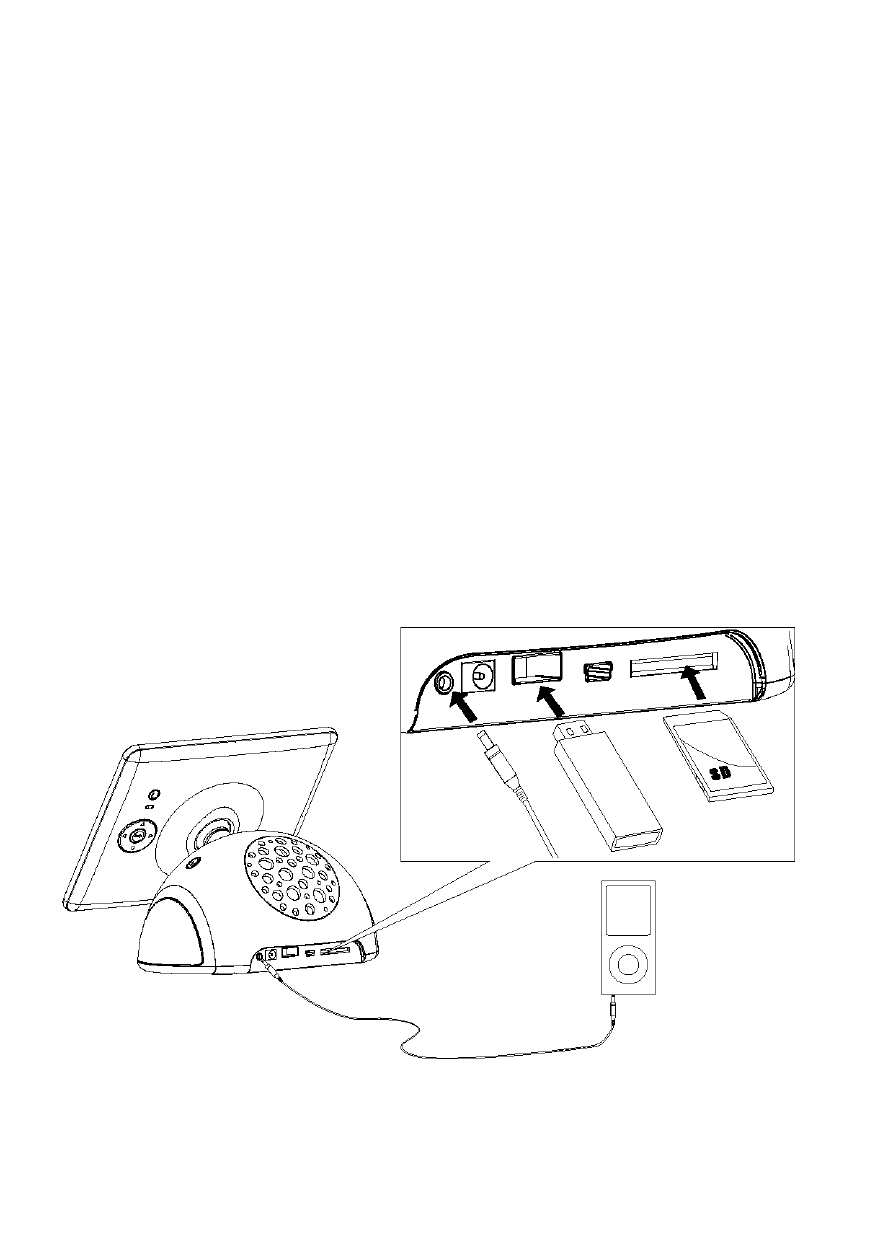
2a. Connecting to PC via mini-USB cable
1. Start the computer and turn on BoomBoom.
2. Connect the smaller end of the USB cable to the mini USB port.
3. Connect the other end of the USB cable to a USB port on the
computer, make sure the connectors are fully inserted.
4. Once connected, BoomBoom will enter PC transfer mode.
5. When the computer has BoomBoom connection, it will
appear in "My Computer" as "removable disk".
2b. Connecting your music player via AUX-in input
1. Turn on BoomBoom and the music player.
2. Connect the one end of the audio cable to the headphone
jack of the music player and the other end to AUX-in port.
3. Once connected, press AUX button on your remote to
change music source.
Philips Digital PhotoFrame 8" LCD Panel BoomBoom
Getting Started
EN-8
- Home Cinéma 5.1 (2 pages)
- Téléviseur à écran large (2 pages)
- téléviseur stéréo (96 pages)
- Téléviseur à écran large (2 pages)
- Téléviseur à écran large (3 pages)
- Téléviseur à écran large (172 pages)
- Téléviseur à écran large (4 pages)
- TV Widescreen (116 pages)
- Téléviseur (62 pages)
- Téléviseur à écran large (3 pages)
- SHC8585-00 (150 pages)
- Perfect replacement Télécommande universelle (108 pages)
- Perfect replacement Télécommande universelle (72 pages)
- Microchaîne (2 pages)
- Microchaîne (21 pages)
- Microchaîne (10 pages)
- MultiLife Chargeur de piles (2 pages)
- MultiLife Chargeur de piles (2 pages)
- Lecteur de CD (21 pages)
- Lecteur de disques Blu-ray (2 pages)
- Lecteur de disques Blu-ray (72 pages)
- Lecteur de DVD (2 pages)
- Lecteur de DVD (2 pages)
- Barre de son (26 pages)
- Barre de son (12 pages)
- Barre de son (14 pages)
- Barre de son (6 pages)
- Barre de son (16 pages)
- Barre de son (21 pages)
- Barre de son (16 pages)
- Barre de son (26 pages)
- Système Home Cinéma DVD (2 pages)
- Fidelio Chaîne sans fil (2 pages)
- Minichaîne hi-fi (21 pages)
- Antenne TV numérique (93 pages)
- Enceinte sans fil (1 page)
- Enceinte sans fil (21 pages)
- Enceinte sans fil (2 pages)
- GoGEAR Baladeur MP4 (2 pages)
- Microchaîne DVD (21 pages)
- Fidelio Home Cinéma avec enceintes arrière sans fil E5 (21 pages)
- Home Cinéma 5 enceintes (8 pages)
- Home Cinéma 5 enceintes (2 pages)
- Home Cinéma 5 enceintes (18 pages)
- Home Cinéma 5 enceintes (2 pages)
