Vcrto tv – Philips PR1904B User Manual
Page 3
Attention! The text in this document has been recognized automatically. To view the original document, you can use the "Original mode".
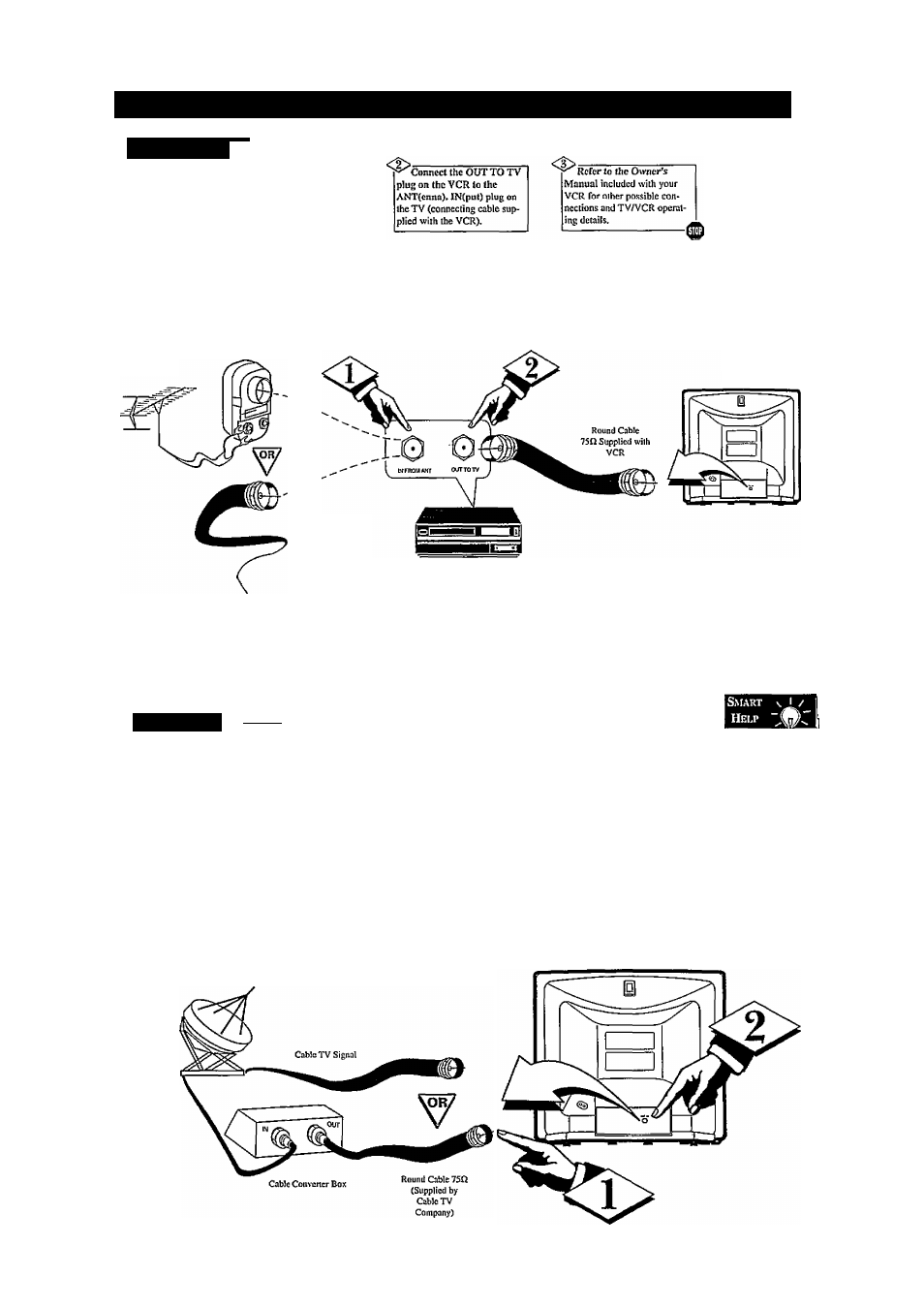
H
ooking
U
p
Y
our
TV
(A
ntenna
/C
able
C
onnections
) (C
ont
’
d
)
VCRTO TV
—fat=GiNi
r
T
'he basic Atiteima /
Cable to VCR to TV
connection is shown here.
For more information on
other hookups (with Cable
Converter Boxes or
Descrambler Boxes), refer
to your VCR or Cable
Converter Box Owner's
Manual.
Connect your
Antenna or Cable signal to
(he IN FROM ANT(enna)
plug on the VCR.
Outdoor VHr/OHF
Antenna
300 to 75П Adapter
Back of TV
Cable TV signal
VCR
C
able
TV
--- iBEGtNy
О
r
&iir
Cable TV signal
into your home may be
a single (75 ohm) cable or
a Cable
Co/jvericr JJojr
installation. In either case,
the connection to the TV is
very easy.
ir your Cable TV sig
nal Is a single round cable (75
ohm) then you're ready to con
nect to the TV.
If you have a Cable
Converter Box:
Connect the Cable TV signal to
the Cable Signal IN{put) plug
onihe Cable Convener Box.
Nol e to the Cutile TV S/s№m J ntinl Icr: Tltis rcmlnJer b provUoJ ta caJ] i be
C^e TV
Ecismtlcr'i niienUini lo Anlcfc S
2
(MO of tho K
mknia
I Qcctfical
Cpiie. tvblch prcivUei ¿uUelinci Гог ргиртгсхмшЛл^ - In pofticutar. spcciijiins
lh
3
l the
¿naunJ shall be connected lo the grounding lysteni of the Imlding,
Ы dote lolhc point oT cable cntcy as pos^bTe»
Cable TV Signal
Connect the Cable TV
cable to the ANT(enna). IN(put)
plug on the TV.
If you have a Cable Converter
Box:
Connect the OUT(put) plug of
the Cable Converter Box to the
ANT(enna). IN{put) plug on the
TV.
NO'l'E: Tlie connecting cable lor
the Cable Converter Box is sup-
piied by the Cable TV company.
m
Remember, a
set the TV for the
type signal you've
just connected {sec
page 4).
To select only the
channels on your
Cable system, see
"Channel Auto
Memo" (page 4). If
you use a Cable
Converter Box, set
the TV to the same
channel as the con-
vertei's CH 3/4
switch {on the rear
of the Cable
Converter Box).
