Trip a, Trip b – Ram Trucks 2015 Chassis Cab Commercial - Owner Manual User Manual
Page 254
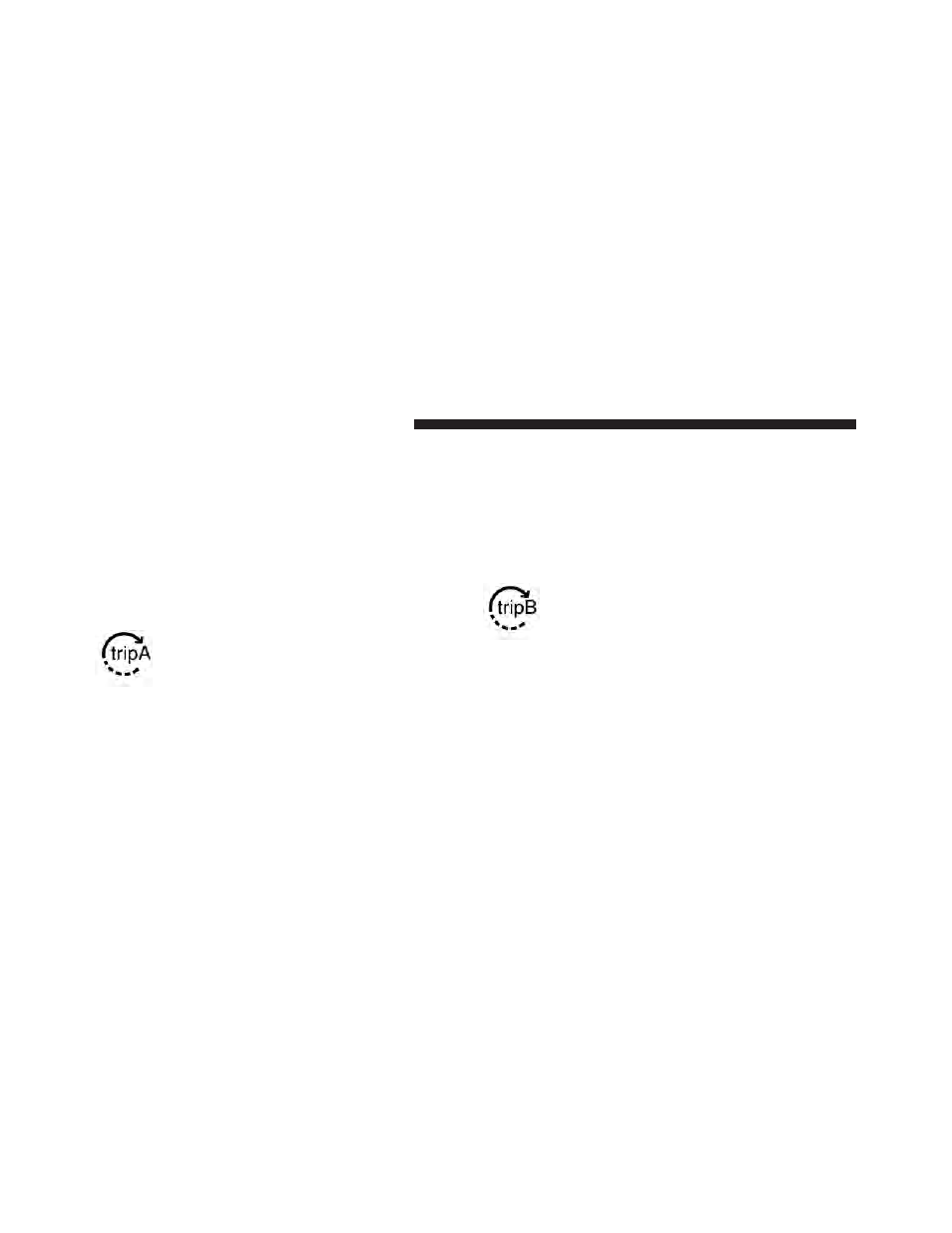
• Push and release the RIGHT arrow button to display
the Fuel Tank Level submenu item. Your DID will
display the fuel levels of the Front and Rear fuel tanks.
• The fuel is automatically transferred from the Rear
tank to the Front tank based on both tank levels. Fuel
transfer is complete once the Front Fuel Level is
greater than the Rear Fuel Level.
Trip A
Push and release the UP or DOWN arrow
button until the Trip A icon/title is highlighted
in the DID. The Trip A information will display
the following:
• Distance MI or km
• Average MPG or L/100 km
• Average MPH or km/h
• Elapsed Time
Hold the RIGHT arrow button to reset all the informa-
tion.
Push the DOWN arrow button to enter Trip B.
Trip B
The Trip B information will display the
following:
• Distance MI or km
• Average MPG or L/100 km
• Average MPH or km/h
• Elapsed Time
Hold the RIGHT arrow button to reset all the informa-
tion.
252 UNDERSTANDING YOUR INSTRUMENT PANEL
- 2005 1500 (Gas) (456 pages)
- 2007 2500 (Diesel) (552 pages)
- 2009 Diesel - Quick Reference Guide (12 pages)
- 2009 1500 - Owner Manual (543 pages)
- 2009 1500 - Quick Reference Guide (12 pages)
- 2009 2500 - Owner Manual (532 pages)
- 2009 2500 - Quick Reference Guide (12 pages)
- 2010 1500 - Owner Manual (616 pages)
- 2010 1500 - User Guide (96 pages)
- 2010 Chassis Cab (423 pages)
- 2011 1500 - Owner Manual (636 pages)
- 2011 1500 - Warranty Manual (44 pages)
- 2011 1500 - 430N/RHB & 430/RBZ Uconnect Manual (139 pages)
- 2011 1500 - 730N/RHR Uconnect Manual (210 pages)
- 2011 1500 - Uconnect 730N Manual (177 pages)
- 2011 1500 - User Guide (116 pages)
- 2500 - Diesel Supplement (174 pages)
- 2011 Chassis Cab - Owner Manual (494 pages)
- 2011 Chassis Cab - Warranty Manual (44 pages)
- 2011 Chassis Cab - User Guide (92 pages)
- 2012 1500 - Owner Manual (726 pages)
- 2012 1500 - Diesel Supplement (173 pages)
- 2012 1500 - Police Supplement (24 pages)
- 2012 1500 - CNG Supplement (40 pages)
- 2012 1500 - 430N/RHB & 430/RBZ Uconnect Manual (136 pages)
- 2012 1500 - 730N/RHR Uconnect Manual (216 pages)
- 2012 Chassis Cab - Owner Manual (502 pages)
- 2012 Chassis Cab - Warranty Manual (44 pages)
- 2012 Chassis Cab - User Guide (116 pages)
- 2012 С/V - Owner Manual (642 pages)
- 2012 С/V - Load Floor Supplement (4 pages)
- 2012 С/V - Uconnect 730N Manual (216 pages)
- 2012 С/V - User Guide (132 pages)
- 2013 1500 - Owner Manual (734 pages)
- 2013 1500 - Diesel Supplement (186 pages)
- 2013 1500 - CNG Supplement (65 pages)
- 2013 1500 - Uconnect Manual (387 pages)
- 2013 1500 - User Guide (196 pages)
- 2013 Chassis Cab - Owner Manual (490 pages)
- 2013 Chassis Cab - User Guide (172 pages)
- 2013 С/V - Owner Manual (700 pages)
- 2013 С/V - Warranty Manual (44 pages)
- 2013 С/V - Uconnect 430/430N Manual (138 pages)
- UCONNECT 730N for Chrysler (220 pages)
- 2013 С/V - User Guide (140 pages)
