Auxiliary switches — if equipped – Ram Trucks 2015 Chassis Cab Commercial - Owner Manual User Manual
Page 183
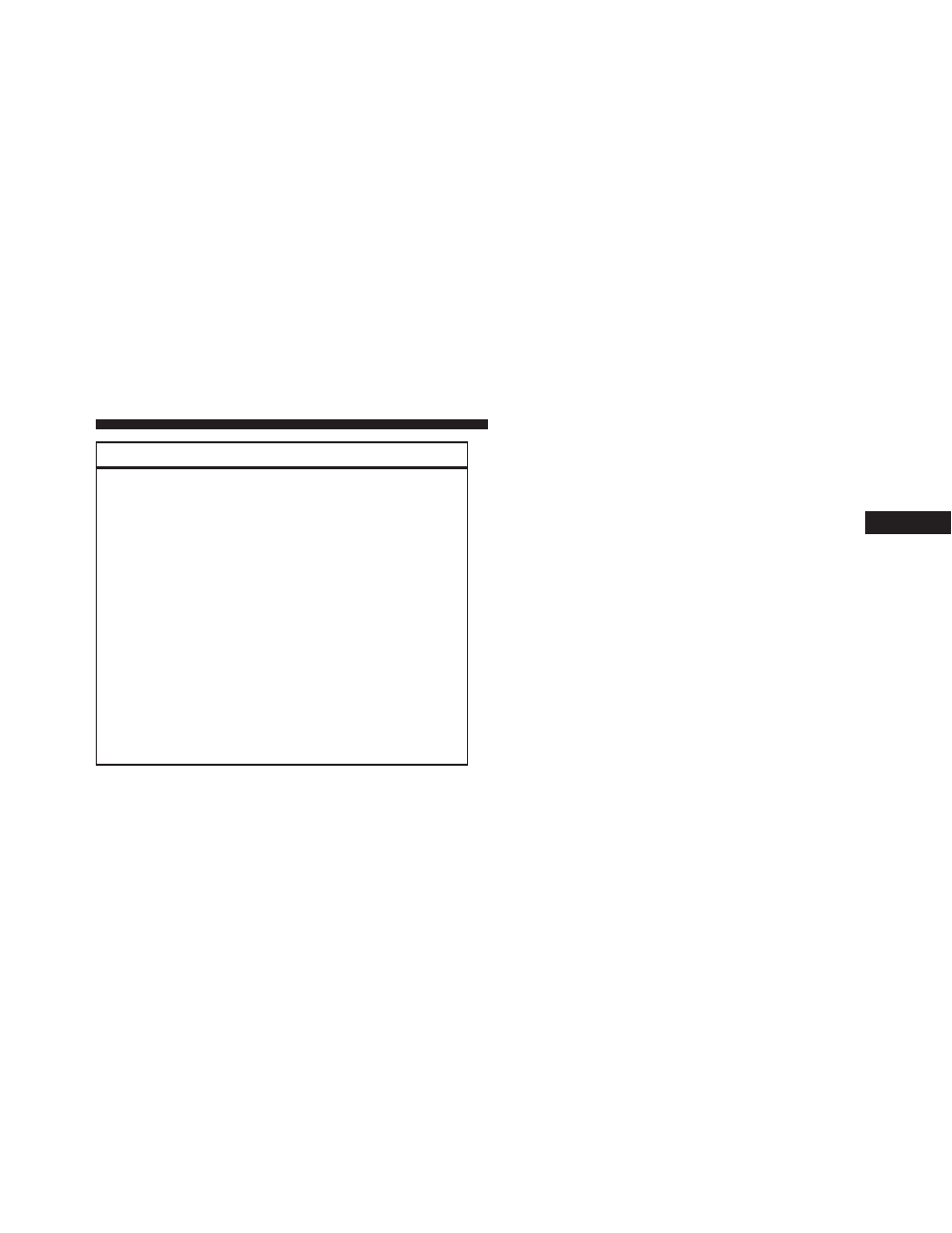
CAUTION!
• Many accessories that can be plugged in draw
power from the vehicle’s battery, even when not in
use (i.e., cellular phones, etc.). Eventually, if
plugged in long enough, the vehicle’s battery will
discharge sufficiently to degrade battery life and/or
prevent the engine from starting.
• Accessories that draw higher power (i.e., coolers,
vacuum cleaners, lights, etc.), will discharge the
battery even more quickly. Only use these intermit-
tently and with greater caution.
• After the use of high power draw accessories, or
long periods of the vehicle not being started (with
accessories still plugged in), the vehicle must be
driven a sufficient length of time to allow the
generator to recharge the vehicle’s battery.
AUXILIARY SWITCHES — IF EQUIPPED
There can be up to five auxiliary switches located in the
lower switch bank of the instrument panel which can be
used to power various electronic devices and PTO
(Power Take Off) – If Equipped. Connections to the
switches are found under the hood in the connectors
attached to the auxiliary Power Distribution Center.
You have the ability to configure the functionality of the
auxiliary switches via the Electronic Vehicle Information
Center (EVIC) or Driver Information Display (DID). All
switches can now be configured for ignition or battery
power, saving or not saving state across a key cycle, and
momentary or latching switch operation.
For further information on using the auxiliary switches,
please refer to the Ram Body Builders Guide by accessing
and choosing the appropriate
links.
3
UNDERSTANDING THE FEATURES OF YOUR VEHICLE 181
