View file screen, Kermit upload screen, Pda file screen – YSI SondeCom User Manual
Page 9: Data storage in the pda
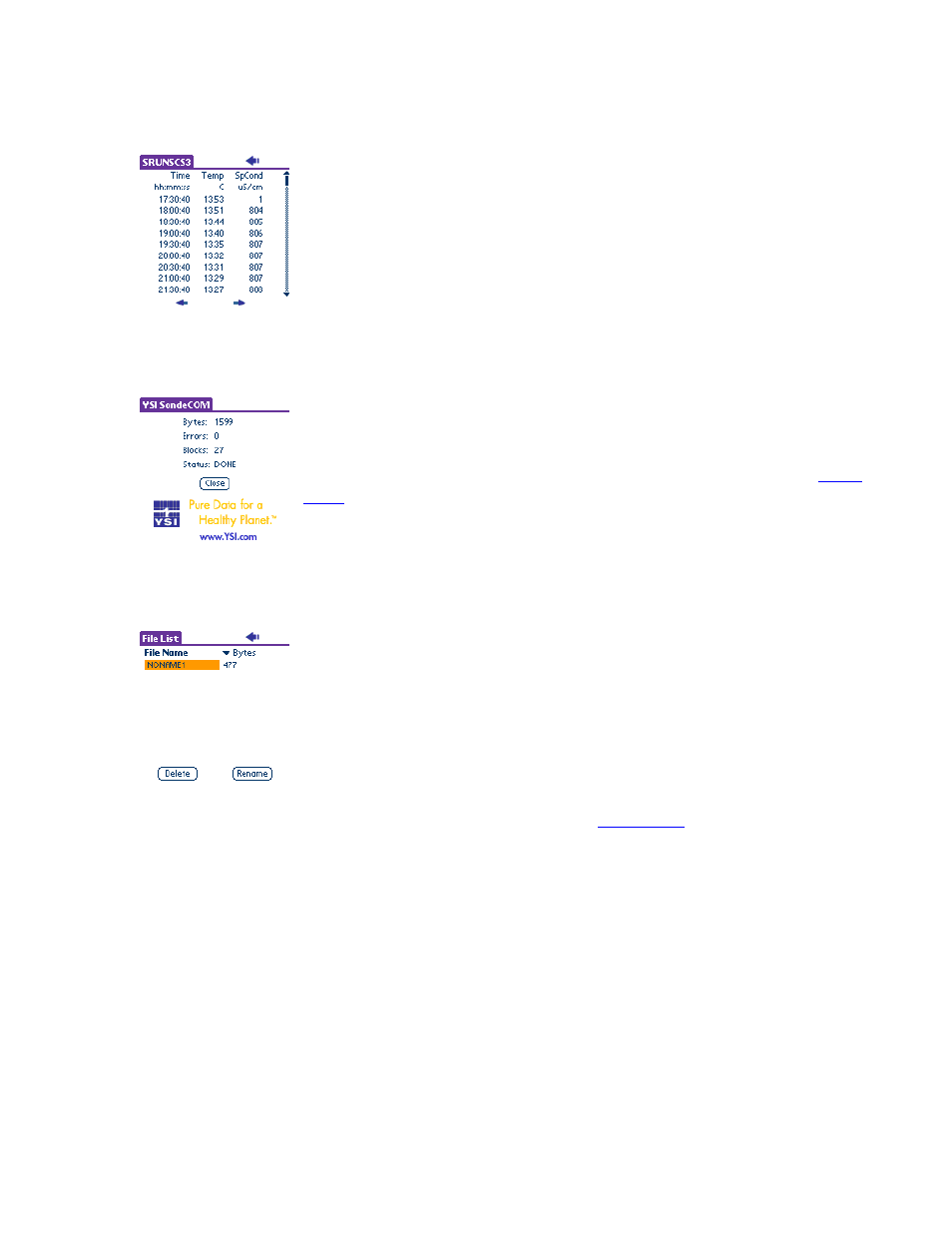
View File Screen
The view file screen (accessible from the File menu of the sonde) is very
simple. The title of the form is the name of the file that you are viewing.
The scroll bar on the right allows you to quickly drag your way through
the data. If there is more data to the right, then a right arrow button will
appear on the bottom of the screen. If there is more data to the left, then a
left arrow will appear at the bottom of the screen. When you reach the far
end of either side, the corresponding button will not be displayed.
Kermit Upload Screen
To upload a file from a sonde to your PDA, simply navigate through the
sonde menu (File | Upload or File | Quick Upload) to the upload data
option. SondeCom will automatically handle the Kermit data transfer.
Once the transfer has completed, tap the close button to return to the
.
PDA File Screen
The PDA file screen will give you a list of all files stored in the PDAs
memory. The file name is always listed in the left column. The right
column defaults at showing the file size in bytes, but if you tap on the title
of the column, you will have the option to select number of samples
instead.
If you would like to delete or rename the file, then you simply tap the file
name, and the buttons will appear at the bottom of the screen. Tap on the
button that you would like and follow the instructions that come up on the screen.
The back arrow at the top of the screen will return you to the
Data Storage in the PDA
In a PDA, all data is stored in RAM. That means that if power is removed from the PDA for
even just a short amount of time, then all data on your PDA could be lost. That is why it is
important to sync your data to your PC as a backup. See the next section for information on
syncing your PDA to your PC.
NOTE: Though SondeCom has been thoroughly tested prior to release, there is still a possibility that some software
bugs may exist. If, in your use of SondeCom, you encounter something that you believe to be a software bug, then
please send us an email describing the bug in as much detail as possible, so that we may correct the problem and
9
