SoundMax SM-CDM1056 User Manual
Page 21
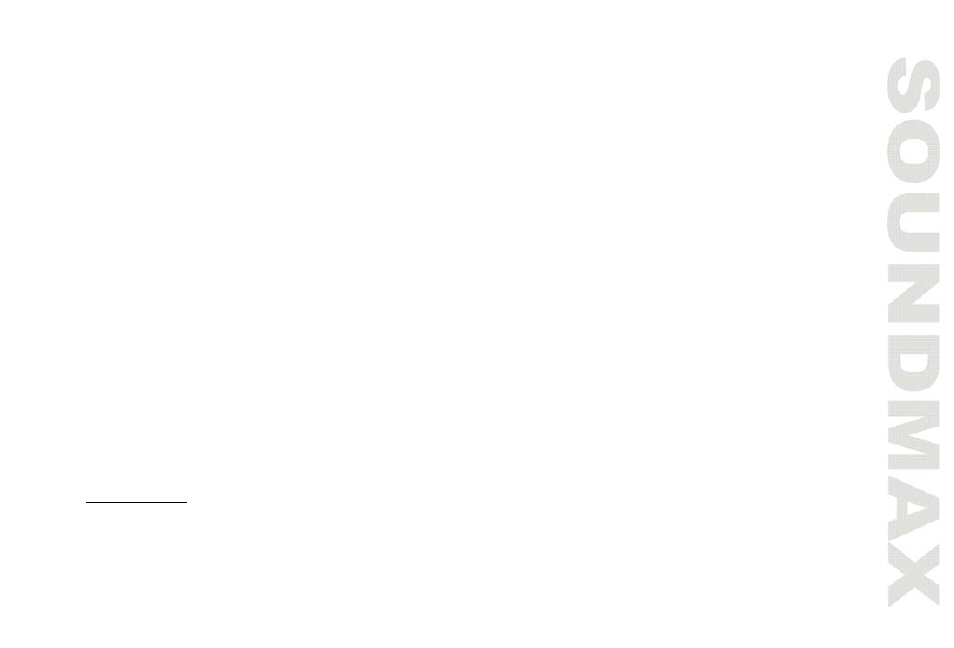
21
Press again to cancel. During MP3/WMA playback press it and hold for 2 seconds to start repeat
playback of tracks in current folder. Press again to cancel.
Random playback
During CD playback press 4/RDM button to start random playback. Press again to cancel. During
MP3/WMA playback press it and hold for 2 seconds to start random playback of tracks in current
folder. Press again to cancel.
Intro playback
During CD playback press 2/INT button to start intro playback; the beginning of every track for 10
seconds in sequence will be played. Press again to cancel. During MP3/WMA playback press it and
hold for 2 seconds to play the beginning of every track for 10 seconds in the current folder.
10 track skip function
In MP3/WMA mode, press 10 UP/6 and 10 UP/5 buttons to skip 10 tracks up/down when normal
play.
File search
In MP3/WMA disc mode, press APS button repeatedly to select TRACK SEARCH, FIRST CHARACTER
SEARCH or DIRECTORY SEARCH mode.
Track search: the LCD will display “TRK T 000” and flash the biggest digit 0 that the MP3/WMA disc
contain. Rotate VOLUME knob to select the number of the flashing digit from 0 to 9. Then press SEL
button to confirm the number, next smaller digit 0 will flash. With the same means, select the
