Front panel layout – Winco RP55 User Manual
Page 8
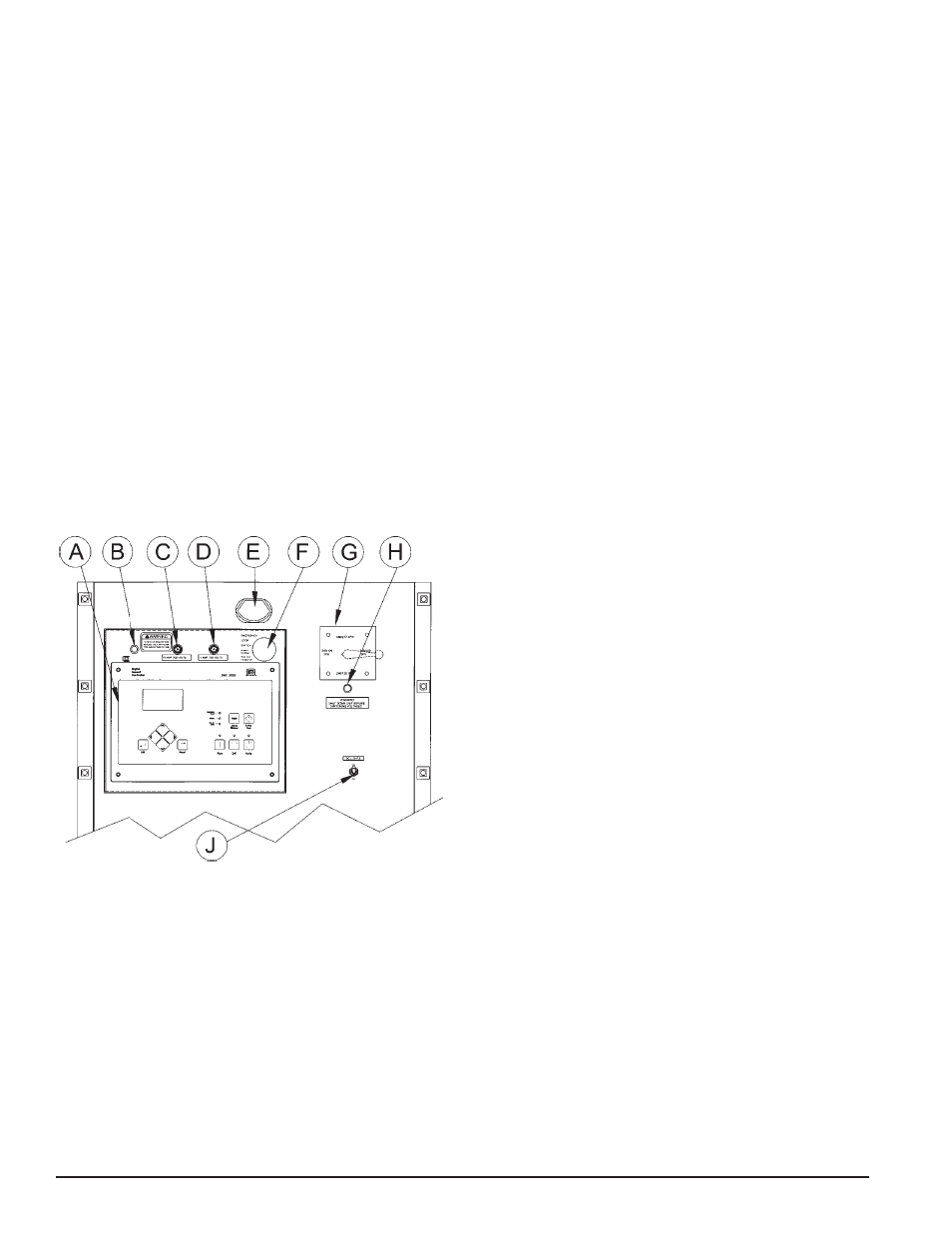
Page 6
60706-200
7190-00
back up, up / down) to choose menu item and
time/date element to be changed.
2) Press ‘L’ (Edit) to access change mode to enter
Password - OP as follows:
2a -Press K (up) to select O
2b -Press K (right) to move cursor
2c -Press K (up) to select P
2d -Press L (Edit) to begin change mode
3) Press ‘K’ (up or down) to choose year
4) Press ‘L’ (Edit) to enter year
5) Press ‘K’ (down) to select month mode
6) Press ‘L’ (Edit) to access month change
7) Press ‘K’ (up or down) to choose month
8) Press ‘L’ (Edit) to enter month
9) Repeat sequence 5 through 8 for day, minute,
second and DST (Daylight Saving Time.
To finish clock setting, process - Press ‘K’ (left).
The microprocessor is still in the General Settings Edit
mode. Pressing ‘K’ (left) a second time exits the Edit
mode and allows full access to the View Only mode for all
control settings and current status. Any items to be
changed are accessed by pressing ‘K’ (up/down/right or
left) to select, ‘L’ (Edit) to change and ‘K’ (left) to exit.
D -DGC-2020 Fuse. This 1 amp DC fuse protects the
DGC-2020 printed circuit board.
(Replacement AGC-1A-250V)
D -Panel Light - 12 Volt DC
F -Emergency Stop Switch (3)- When depressed this
switch will disconnect all the 12 volt power to the DGC-
2020 shutting the engine down. The lamp in the emer-
gency stop switch will light up when the switch is de-
pressed showing that the power to the panel has been
disconnected.
G - Voltage Selector Switch. This heavy duty four
position switch allows the operator to quickly and safely
reconnect the 12 lead generator to any one of four output
voltages. Once the output voltage is selected, the switch
will lock to prevent it from accidentally being changed
during operation. (See "H" below)
H - Selector Switch Safety Release. This safety button
must be depresseed before you can change the selector
switch. Depressing this will also kill the engine, this is to
ensure the unit is not running when the selector switch is
changed.
J - Panel Light Switch- Two panel lights are provided for
your convenience. It is activated by this panel light switch.
3. RECEPTACLES and CIRCUIT
BREAKERS
NOTICE - CLASS 1 WIRING METHODS ARE TO BE
USED FOR ALL FIELD WIRING CONNECTIONS TO
TERMINALS OF A CLASS 2 CIRCUIT. ALL WIRING
MUST BE DONE IN ACCORDANCE WITH
NATIONAL ELECTRIC CODE NFPA 70
A - 120 VOLT 20 AMP 3 WIRE RECESSED SHORE
POWER PLUG, NEMA Spec 6-20. This panel mounted
plug is designed to plug directly in a standard 20 amp
receptacle on a extension cord. The plug when con-
nected will provide power to the block heater and the
battery trickle charger mounted inside the generator
enclosure. This can be used when the set is used in a
standby application to keep the engine warm and the
battery charged or in your rental yard to keep the battery
charged up. Thisreceptacle is to be powered by a GFCI
circuit and installed in accordance wth the United Startes
National Electric Code.
B - TWO - 120 VOLT 20 AMP GROUND FAULT
INTERRUPTER DUPLEXS. These duplex receptacles are
protected by 20 Amp circuit breakers mounted just above
the duplexs. With the “T” slot design both 15 and 20 amp
120 volt cords can be plugged in.
FRONT PANEL LAYOUT
2. FRONT PANEL LAYOUT
A - DGC-2020 Digital Gen-Set Control. See Explana-
tion on page 4.
B - Voltage Adjust Rheostat. Controls the output
voltage of the generator by varying voltage regulators
reference voltage. This trim pot is used to adjust the
voltage when you switch between the different voltages
on the Selector Switch.
C -DC Control Circuit Fuse. The 10 amp DC Circuit
Fuse protects the 12 volt circuits and engine wiring
harness against faults in wiring or control equipment.
The fuse also prevents a discharge of the battery due to
a circuit fault. (Replacement AGC-10A-250V)
