User registration – Casio EXILIM EX-Z88 User Manual
Page 99
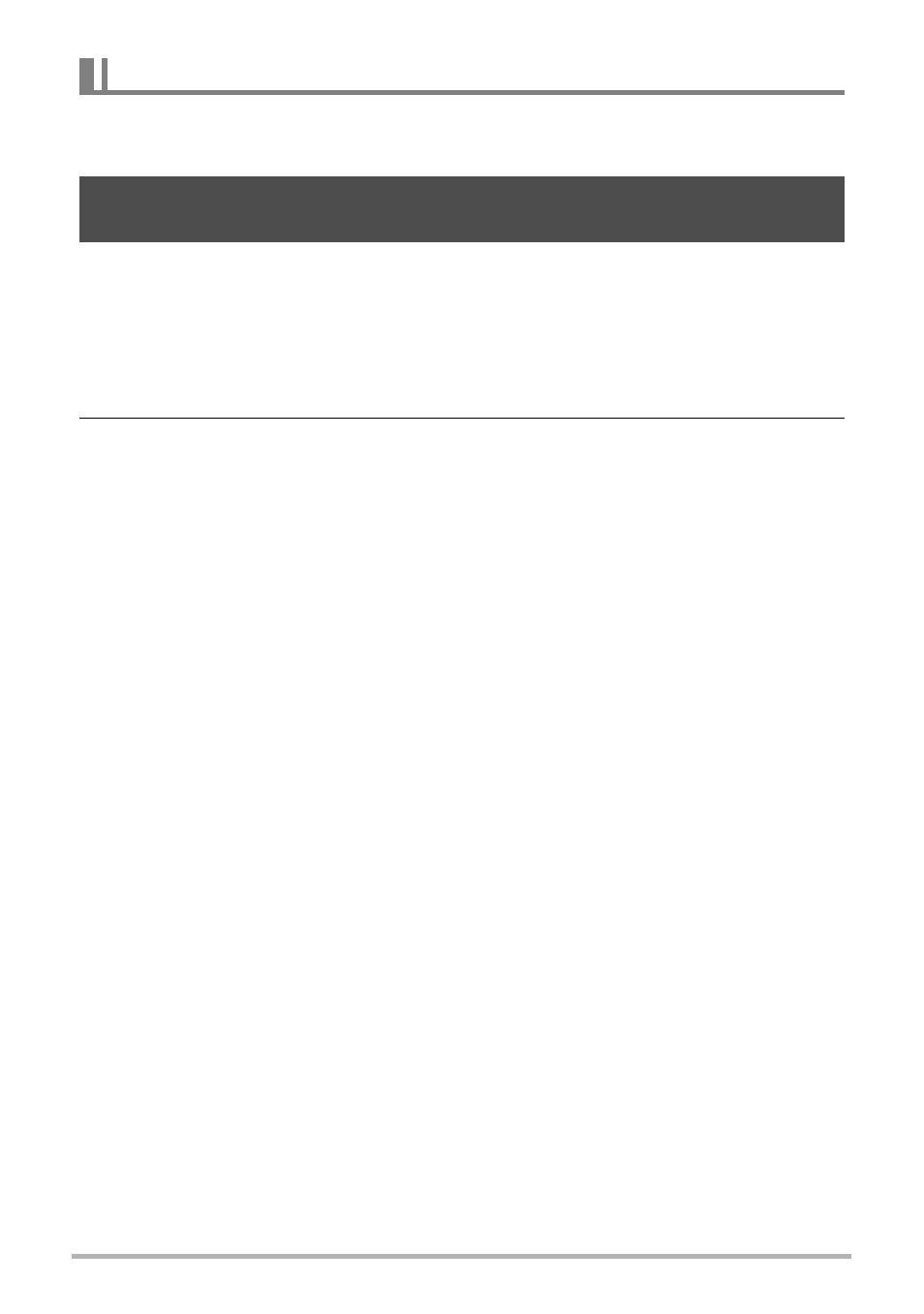
99
Using the Camera with a Computer
Internet registration only is supported. Visit the following CASIO website to register:
http://world.casio.com/qv/register/
Shooting with an Eye-Fi wireless SD memory card loaded in the camera makes it
possible to transfer image data automatically to a computer via wireless LAN.
1.
Configure LAN access point, transfer destination and other settings for
the Eye-Fi card in accordance with the instructions that come with the
Eye-Fi card.
2.
After configuring settings, load the Eye-Fi card into the camera and
record.
Images you record are sent by wireless LAN to your computer, etc.
• For full details, see the user documentation that comes with the Eye-Fi card.
• Before formatting a new Eye-Fi card to use it for the first time, copy the Eye-Fi
Manager install files to your computer. Do this before formatting the card.
User Registration
Using an Eye-Fi Wireless SD Memory Card to Transfer Images
(Eye-Fi)
