Maintenance/trouble shooting/specifications, 18 2. trouble shooting, Caution on handling – CatEye EC-35OO User Manual
Page 11
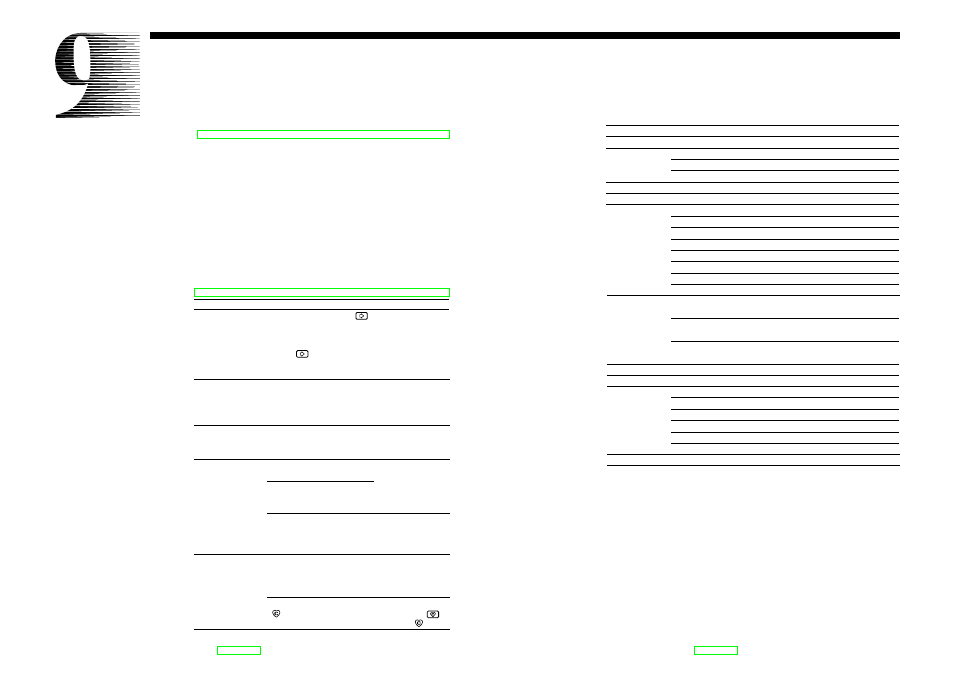
18
2. Trouble Shooting
Trouble
Check Item
Suggested Remedy
1. Caution on Handling
For longer use, observe the following precautions.
• Don't disassemble the main unit or the control unit. Consult the dealer you
purchased the unit from, in case of trouble.
• Avoid using this unit where it may be splashed with water or there is a high
temperature or humidity.
• When the unit is not in use, be sure to turn the power off.
• Don't wipe the unit with organic solvents such as thinner, kerosene, gasoline
or alcohol. Wipe it clean with a cloth with neutral cleanser, and wipe with a
dry cloth.
• Wipe off the sweat drops on the main unit and control unit, after use.
• Don't leave the unit in the direct sun light.
Insert the sensor plug
properly, and attach the
pulse sensor correctly.
Check if the sensor plug is
inserted properly. [Page 7-5]
The pulse rate reading
is not displayed.
Check if the pulse sensor is
c o r r e c t l y a t t a c h e d t o y o u r
earlobe. [Page 11]
Check if your upper-limit pulse
rate (PLL) has been set correctly.
[Page 13-2]
I n p u t y o u r a g e
correctly. The upper-
limit pulse rate is set
based on [200 - age].
A b u z z e r b e e p s
continuously.
Check if the distance scale unit
was set correctly according to
instructions. [Page 5-7]
Follow instructions on
page 5-7,8 to set the
desired distance unit.
"Distance Scale Unit"
display is wrong.
The target pulse rate
alarm is activated only
after your pulse rate
reaches the target.
Has your pulse rate once reached
the target pulse rate? [Page 10]
The target pulse rate
alarm does not beep.
Press the Target Pulse
On/Off button to
turn on the C mark.
Is the Target Pulse On/Off mark
. lit on the screen? [Page 10]
In case of damage on
t h e p u l s e s e n s o r ,
replace it with a new
one.
Check if the plug or the cable of
the pulse sensor is damaged.
[Page 11]
I f s t i l l n o d i s p l a y
appears, the batteries
are dead. Replace all
four batteries. [Page 5-
8 ]
Press the advance button A
and check if the display appears
or not. Proceed "All-clear
Process", and press the advance
button A and check if the
display appears or not. [Page 5-8
(Fig. 10)]
No display appears or
a b n o r m a l d i s p l a y
appears on the control
panel.
MAINTENANCE/TROUBLE
SHOOTING/SPECIFICATIONS
19
ITEM
SPECIFICATIONS
Load
Eddy current system utilizing permanent magnet
Load Range
Manual Adjustment
1~8 level
Cadence
50~120 rpm
Load Range
25~680 watts
Acceleration
2-step chain drive incorporating timing belt
Control System
4-bit micro-computer
Display Function
Function
Range
Accuracy
Pulse Rate
50 ~ 220 bpm
±
1 bpm (stable state)
Cadence
20 ~ 240 rpm
±
1 rpm
Exercise Time
00 min. 00 sec. ~ 99 min. 59 sec.
±
0.003 %
Work Rate
0 ~ 999 watts
±
5 watts (at 50 watts)
Speed
0 ~ 99 miles/h (km/h)
Simulated value
Distance
0.00 ~ 99.99 miles (km)
Simulated value
Calorie
0 ~ 999 kcal
Estimated value
Alarm Function
Target Pulse Rate Alarm
Signals if the pulse rate deviates by
±
5 bpm from target pulse rate
Upper-limit Pulse Rate Alarm
Signals when pulse rate exceeds preset upper-limit pulse rate
Exercise Time Alarm
Signals when preset target exercise time is reached
Power Supply
AA (R6) x 4 (Battery life: Approx. 200 hours by alkaline battery)
User's Weight Limit 286 lbs (130 kg)
Measurement
Overall Length: 75-3/16 inches max. (1910 mm)
Unit Hight: 14-31/32 inches max. (847 mm)
Width: 22-1/16 inches (560 mm)
Seat to Crank Axle Distance: 14-31/32 ~ 26-25/32 inches (380 mm ~ 680 mm)
Seat Hight: 11-11/32 ~ 19-3/32 inches (288 mm ~ 485 mm)
Crank Axle: 17-1/8 inches max. (435 mm) from floor
Weight
Net Weight: 73 lbs. approx. (33 kgs)
Copyright© 1991
Cateye Co., Ltd.
Printed in Japan
ECME35-910925
*Specifications and design are subject to change without notice.
Pat. & Design Pat. Pending
