4 subwoofer channel – USL JSD-80 Manual User Manual
Page 30
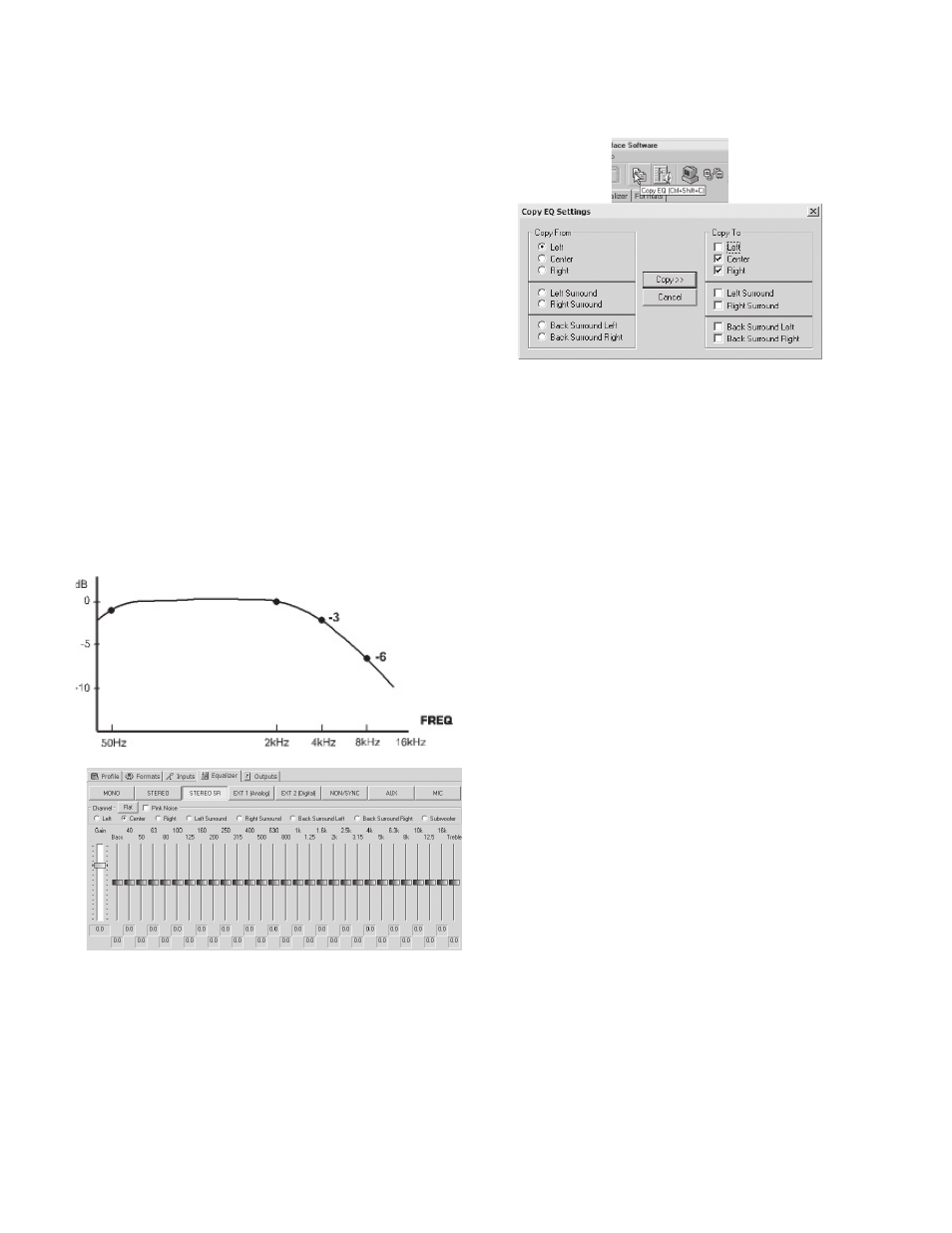
USL, Inc. JSD-80 Instruction Manual
Page 30
3rd Edition. February, 2006
the generator (e.g., center and subwoofer
channels).
To use the internal JSD-80 REAL TIME
ANALYZER, connect the microphone to
the MIC input on the JSD-80. (See Sec-
tion 12 for connector pin-outs.) With the
pink noise generator turned on and the
equalizer screen displayed on the laptop,
select the inputs screen. Note that the
MIC input is selected. The auditorium
microphone can be adjusted by using the
MIC gain slider. Double click on the REAL
TIME ANALYZER screen. A new window
will open. Slide the window to the bot-
tom of the laptop screen. Now select the
equalizer tab and move the screen above
the REAL TIME ANALYZER display.
2. Slowly raise the level of the left channel
power amplifi er to its full on position.
Now, slowly raise the gain slider until
the SPL Meter indicates approximately
85 dB SPL (82 dB SPL for the surround
channels).
3. Adjust the equalizer sliders until the
response shown is obtained. Please
note that once a slider is selected with
a mouse click, the cursor pad up/down
keys will adjust the slider. The left/right
keys will select the adjacent 1/3 octave
slider. Use the bass and treble sliders
to achieve the overall shape of the
auditorium response. After making the
EQ adjustments, it may be necessary
to fi ne-tune the output level setting.
4. Repeat the tuning procedure for the
center, right and additional channels.
The JSD-80 includes a copy feature that
minimizes the time required for this.
After equalizing the left channel, copy these
settings to the center and right channels.
Since all three front speakers are usually
similar, if not identical, the EQ settings will
be a close starting point. Similarly, after
equalizing the left surround, copy these
settings to the right surround channel.
9.4 Subwoofer Channel
There are three separate subwoofer signals
in the JSD-80. One subwoofer signal is cre-
ated by summing the LT and RT channels
on the two-channel input card. This signal
has its own adjustable low pass fi lter and
+/- 6 dB gain trim. The second subwoofer
signal is a discrete input on the analog eight-
channel connector. The third subwoofer
signal is a discrete input on one of the digital
AES-EBU pairs. All the above signals pass
through the main subwoofer parametric
equalizer and channel gain.
1. Using the Equalizer Screen, select the
Subwoofer channel radio button. Make
sure the gain is set at the minimum,
-22 dB. Slowly raise the power ampli-
fi er gain to maximum. Raise the chan-
nel gain slider on the JSD-80 software
until the Subwoofer signal reaches
roughly the same point as the center
channel on the RTA.
