Professional-mode functions, Editing the p.eq menus – Clarion DPH910 User Manual
Page 7
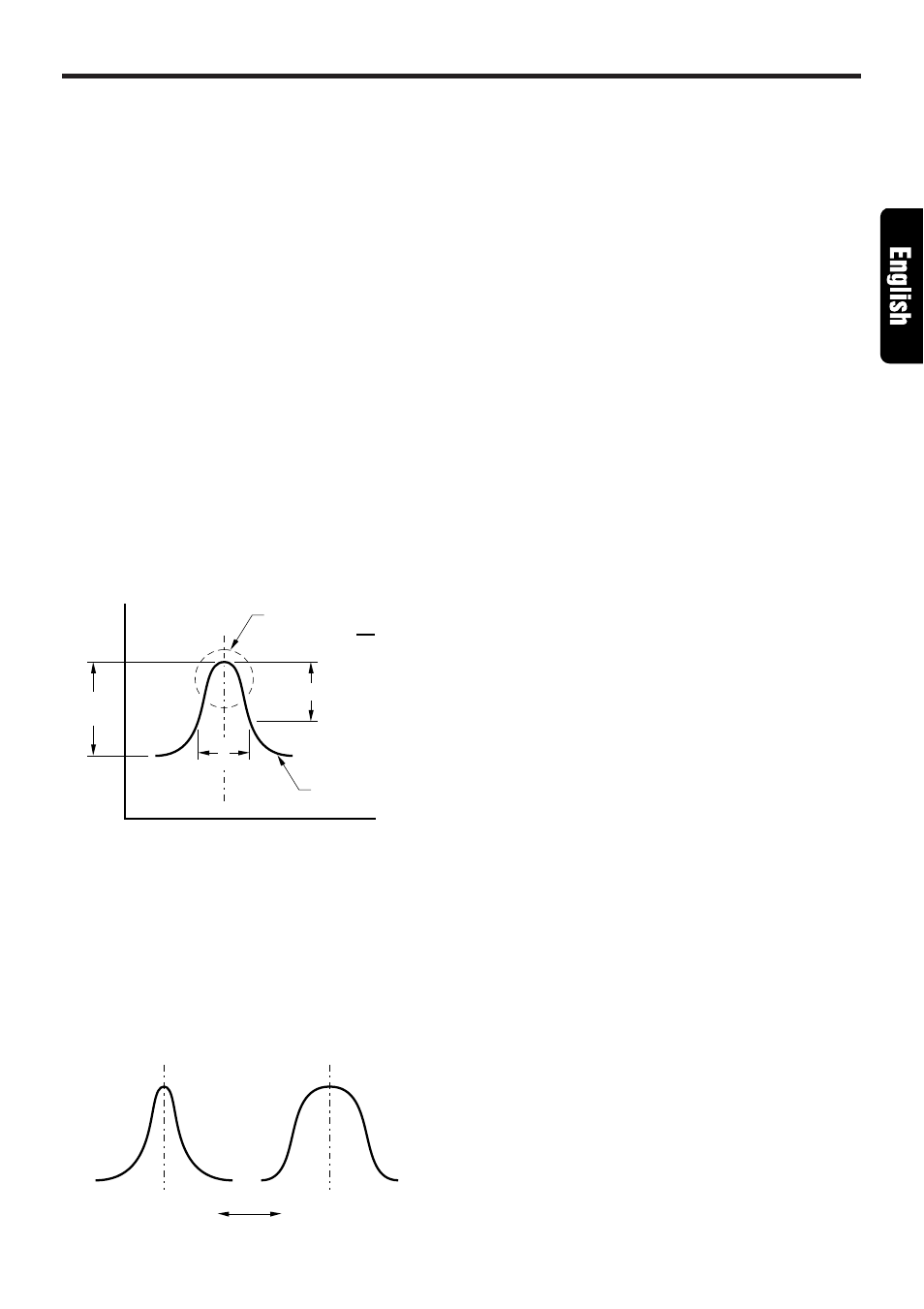
DPH910
9
Professional-mode functions
Editing the P.EQ menus
You can compensate for the frequency charac-
teristics using the basic P.EQ according to your
car type.
• The P.EQ adjustment contents are as follows:
Channel selection
Select the channel to be compensated (front
or rear).
Selection of center frequency
Select the center frequency that you want to
compensate from the range of 20Hz to 20kHz.
(1/3 octave step, 31 points)
Selection of Q-curve
Set the sharpness of the Q-curve to one of the
parameters: 1, 3, 5, 7 and 20.
Gain adjustment
Adjust the gain (output level) in the range of -
12dB to +12dB. (1dB step, 25 points)
About the compensation of frequency char-
acteristics
See Figure 1 concerning the relationship of the
center frequency, Q-curve (Q) and gain.
Level
(dB)
Frequency curve
Gain
(G)
3dB
Center frequency (F)
Figure 1
Frequency (Hz)
Q curve (Q)
Q=
F
f
f
About the Q-curve (Q)
For the Q-curve (Q), setting larger values makes
the curve sharper, setting smaller values makes
the curve flatter. (Figure 2)
Selecting the Q-curve (Q) opposite to the fre-
quency curve to be compensated makes the fre-
quency characteristics flat.
Q curve; 20
Q curve; 1
Figure 2
Q curve (Q)
High
Low
P.EQ memory
(User memory)
You can store 6 frequency characteristics into the
memory, which are edited on the basis of the
basic P.EQ menus.
