How to make wirings – Clarion DPH910 User Manual
Page 10
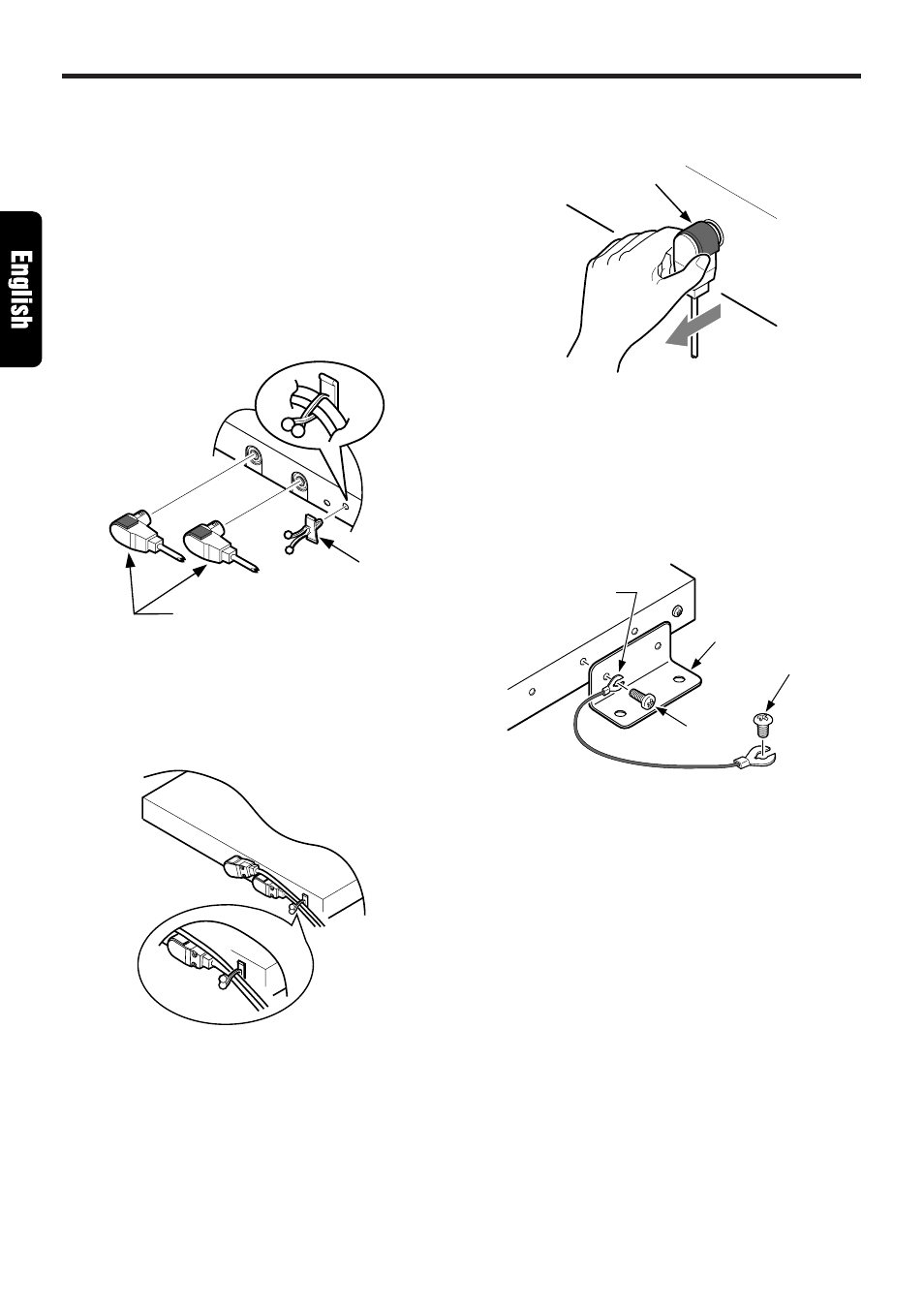
12
DPH910
3. Digital Optical Fiber Cable
When you connect the digital optical fiber
cable to the digital input terminal or to the digi-
tal output terminal, firmly insert it until it is
locked in position.
Connect the black slid cap side to the digital
input terminal of the DPH 910.
Note:
Do not bend the digital optical fiber cable through
a loop smaller than 1˝ (3cm) in radius. Doing so
will greatly reduce perfomance.
9
Digital optical fiber cable
(Black slide cap side)
After connecting, fasten the cable using the
included cable clip 9. One cable clip can fix
up to 2 digital optical fiber cables.
How to make wirings
To remove the digital optical fiber cable, pull
it by lightly grasping the slide cap C of the
cable in your fingers.
C
4. Ground lead
Tighten the small terminal of the ground lead
E together with the mounting bracket 5, and
connect the large terminal to the metal part
of the car body using the car screw D.
If grounding is not achieved, noise results.
8
5
D
E
