Trio Avionics EZ Pilot - v 1.9 User Manual
Page 24
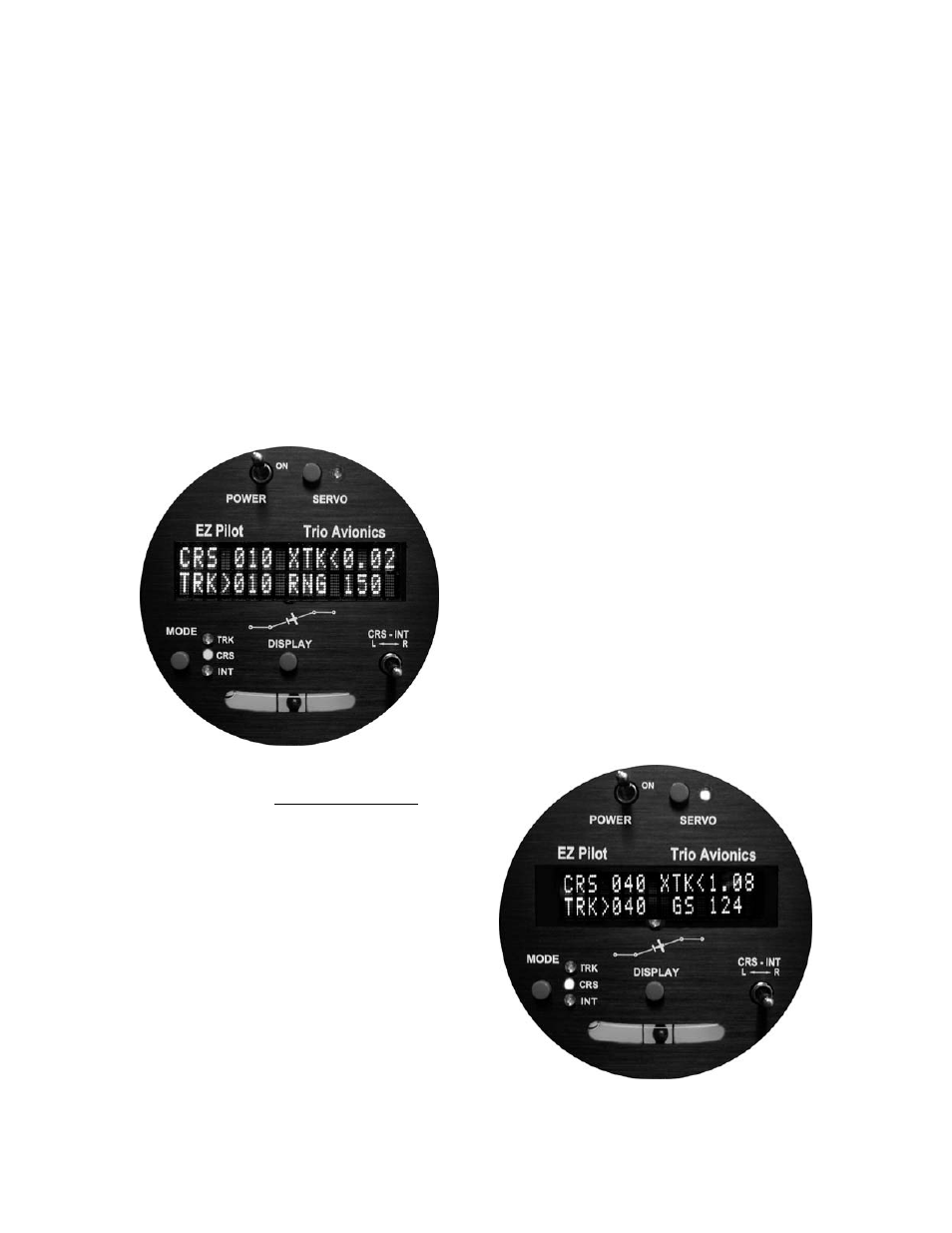
20
approximately 7 seconds without signal
the EZ Pilot displays the NO GPS message. Since the
EZ Pilot is no longer able to provide the navigation function, the L-R switch can be used to control
the aircraft turn rate.
The EZ Pilot servo is still engaged so the aircraft is being controlled in the “wing leveler” mode
(aircraft roll stabilization). Without the GPS signal, the EZ pilot solid-state gyro lacks a precise
external reference and after several minutes may begin a slow change in heading due to gyro
drift. In order to stop the drift, the pilot engages the L-R switch (correcting the spontaneous drift)
until the drift is neutralized. Let’s assume that several minutes later the GPS comes back on line.
5.4 CRS Mode Operation
As the flight progresses the destination Class B airspace is entered after getting the appropriate
clearances. Flying along on the pre-selected
010 degree TRK, Approach Control requests “Turn
right 30 degrees for clearance from other traffic.” This turn can be accomplished in one of two
ways:
1. The
CRS mode is selected
by pressing the MODE pushbutton momentarily, (or the
optional remote mode pushbutton).
The following changes in the display
are noted:
• The
TRK LED extinguishes, the CRS LED
is illuminated
• The
BTW field changes to CRS
• The
TRK field changes to <010
• The
CRS and TRK fields are, for the
moment, identical (010)
Since the controller wants 040 degrees
(formerly
010 degrees), a 30 degree turn to the right is
needed. The desired CRS is 040 degrees
so the L-
R switch is held to the right until 040 is displayed as
the CRS value. The EZ Pilot turns the airplane to a
track of 040.
2. PCS mode (see paragraph 5.6) is
invoked by pressing and holding the
Remote Servo Disconnect switch and
manually flying the aircraft to the desired
groundtrack, releasing the switch when
the proper groundtrack is achieved.
The illustration on the right now shows that the
aircraft has turned right and is presently 1.08
miles to the right of course. A few minutes later,
Approach advises to “resume normal navigation.”
There are two ways to use the autopilot to return
to the original DTK.
1. The intercept mode (INT) may be used to
return to the original preprogrammed
route, or
