Triner Scale TS-700 Series V4.0 User Manual
Page 12
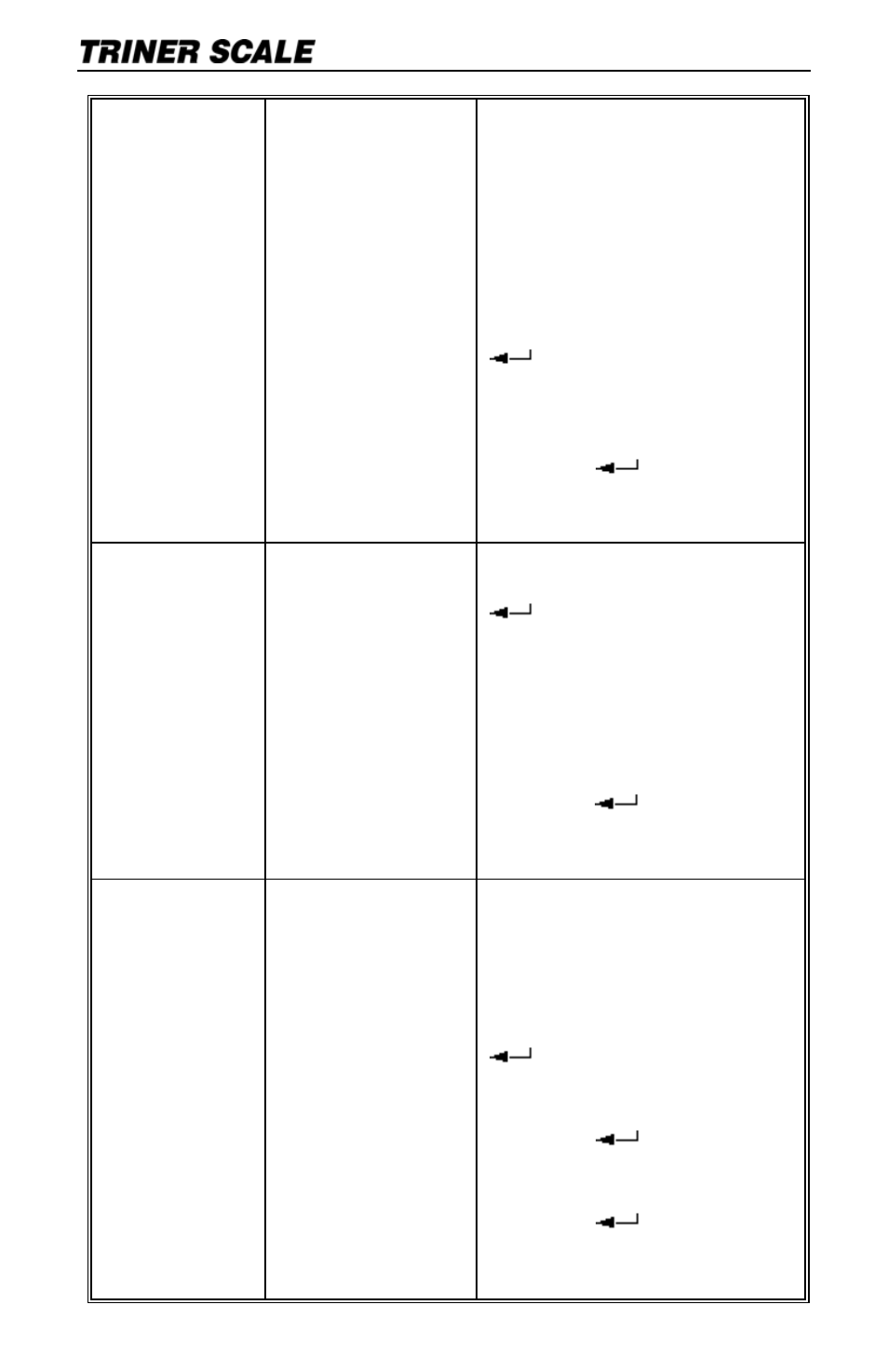
Calibration & Connectivity | TS-700 Series
10
C03
Graduations
1 = one unit
2 = two units
5 = five units
10 = ten units
20 = twenty units
50 = fifty units
Description:
With C03 flashing, press the
key, then use the up or
down arrow keys to change
the parameter setting as
needed.
Press the
key to accept
the setting and continue on
to the next parameter.
C04
Capacity Description:
With C04 flashing, press the
key, then use the left
and right arrow keys to
select the active digit, then
use the up and down keys to
adjust the digits to the
desired capacity, i.e.,
5,000.
Press the
key to accept
the setting and continue on
to the next parameter.
C05
Zero Calibration
0 = skip zero calibration
1 = proceed with zero
calibration
Description:
With C05 flashing, press the
key, then use the up
arrow key to change the
parameter setting to 1.
Press the
key to
proceed. The zero cal will
count down from 10.
Press the
key to
proceed to the next
parameter.
