Ovation – Clearaudio Version-1.4_12_03_08_E User Manual
Page 10
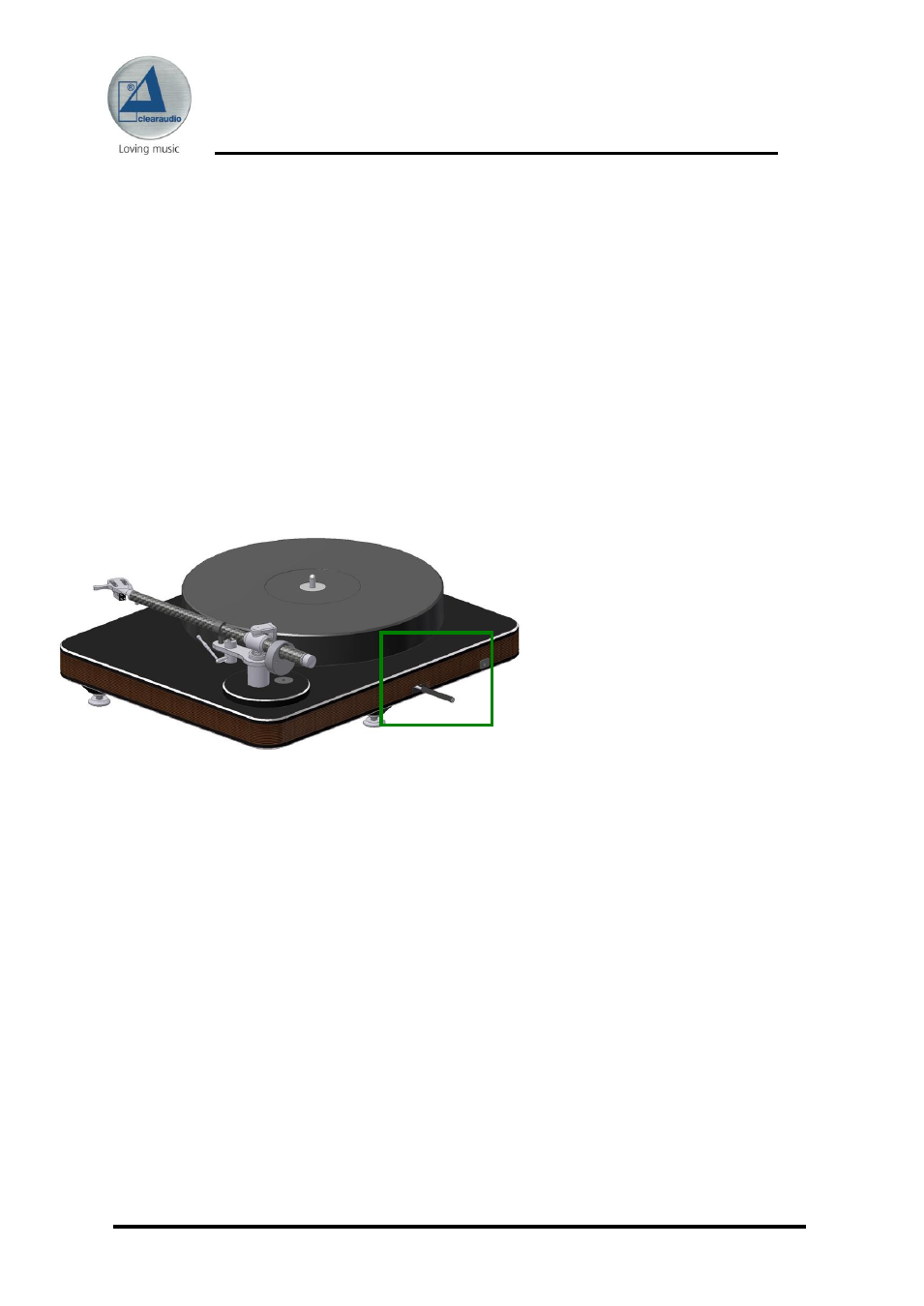
Ovation
User manual
Page 10
clearaudio electronic GmbH 2013
2.8
Speed fine adjustment
The motor adjustment is already pre set at the factory. Because of handling or because of soiling of
the sensor or the sensor ring, some small speed deviations can occur.
Please check the speed before using the turntable for the first time.
For the correct adjustment of the speed, please put the recommended clearaudio Stroboscope
Testrecord on the platter. Follow the instructions of the Stroboscope Testrecord user manual. To
check the speed with highest accuracy please use the clearaudio Speed Light (AC039)
On the backside (close to the power supply input) of your turntable there are three setting
trimmers:
- right trimmer = setting 33 1/3 rpm
(near power supply jack)
- middle trimmer = setting 45 rpm
- left trimmer = setting 78 rpm
If you would like to adjust the 33 1/3 speed, take the aluminium screw driver (see accessories) and
turn the right trimmer until you have reached the right speed according to the Stroboscope
Testrecord (see user manual “Stroboscope Testrecord”).
-
Turning the trimmer counter clockwise = reduces the turntable speed
-
Turning the trimmer clockwise = increases the turntable speed
Please proceed with the speed adjustment for 45 rpm and 78 rpm in the same way!
Pic. 10: Speed fine adjustment
