Function settings – Toa WT-5805 User Manual
Page 6
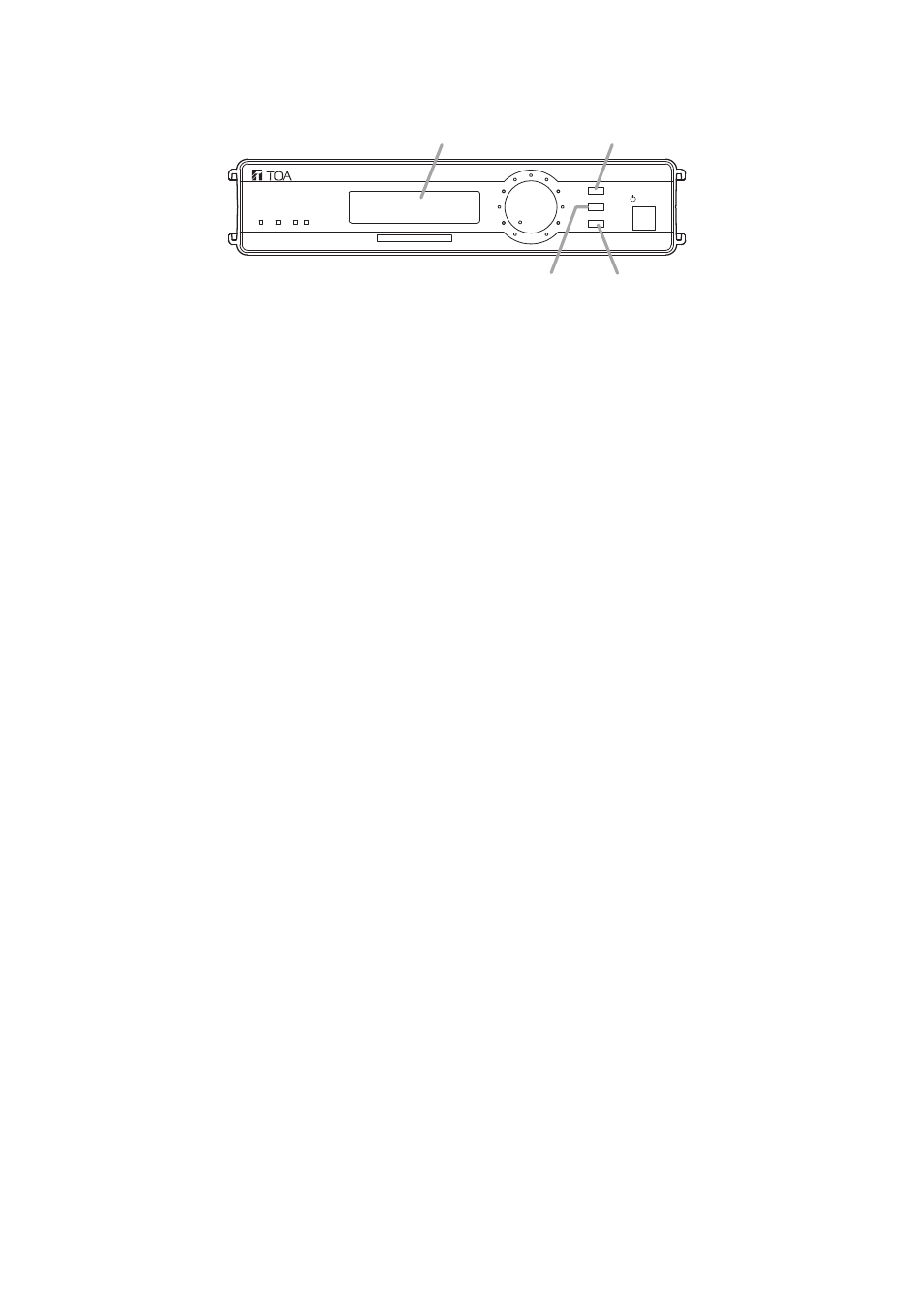
6
6.2. Function Settings
[Keys used in setting mode]
AF PEAK BTT
ANT
A
B
VOLUME
0
10
UP
SET
DOWN
POWER
UHF WIRELESS
DIVERSITY WIRELESS TUNER WT-5800
LCD screeen
Up key
Set key
Down key
6.2.1. Channel (frequency) setting
Step 1. Press the Set key for about a second until the screen displays the first setting item "SET CHANNEL."
The unit is placed in setting mode.
Step 2. Press the Set key, and the screen displays the currently-set channel and frequency with the prefix
">=" indication. (Example: >=8: 805.000 MHz)
Step 3. Select the desired channel/frequency with the Up or Down key.
The display cycles through the contents with each depression of the Up or Down key.
Step 4. Press the Set key to register the selected channel/frequency.
This terminates the Channel (frequency) setting, and the display returns to the "SET CHANNEL"
indication.
Note
When leaving the original channel/frequency unchanged, select "Exit" with Up or Down key and press
the Set key. Then, the display returns to the "SET CHANNEL" indication.
Step 5. When any other setting is not needed, select "Exit" with the Up or Down key and press the Set key.
The unit returns to the normal operating state.
6.2.2. Bank number/frequency setting
Step 1. Press the Set key for over a second to place the unit in setting mode.
Step 2. Select the setting item "SET BANK" with the Up or Down key.
Step 3. Press the Set key again, and the screen displays the currently-set Bank number and frequency with
the prefix ">=" indication. (Example: >=1:7 805.000 MHz)
Step 4. Select the desired Bank number/frequency with the Up or Down key.
The display cycles through the contents with each depression of the Up or Down key.
Step 5. Press the Set key to register the selected Bank number/frequency.
This terminates the Bank number/frequency setting, and the display returns to the "SET BANK"
indication.
Note
When leaving the original Bank number/frequency unchanged, select "Exit" with Up or Down key and
press the Set key. Then, the display returns to the "SET BANK" indication.
Step 6. When any other setting is not needed, select "Exit" with the Up or Down key and press the Set key.
The unit returns to the normal operating state.
Setting items displayed on the LCD screen
The display cycles through the indications "SET CHANNEL," "SET BANK," "SET SQ LEVEL," "SET LCD
POWER," CHANNEL CHECK," "RF CHECK," "About Model" and "Exit" with each depression of the Up key, or
the Down key for the reverse action.
