Making broadcasts – Toa NX-100S Manual User Manual
Page 4
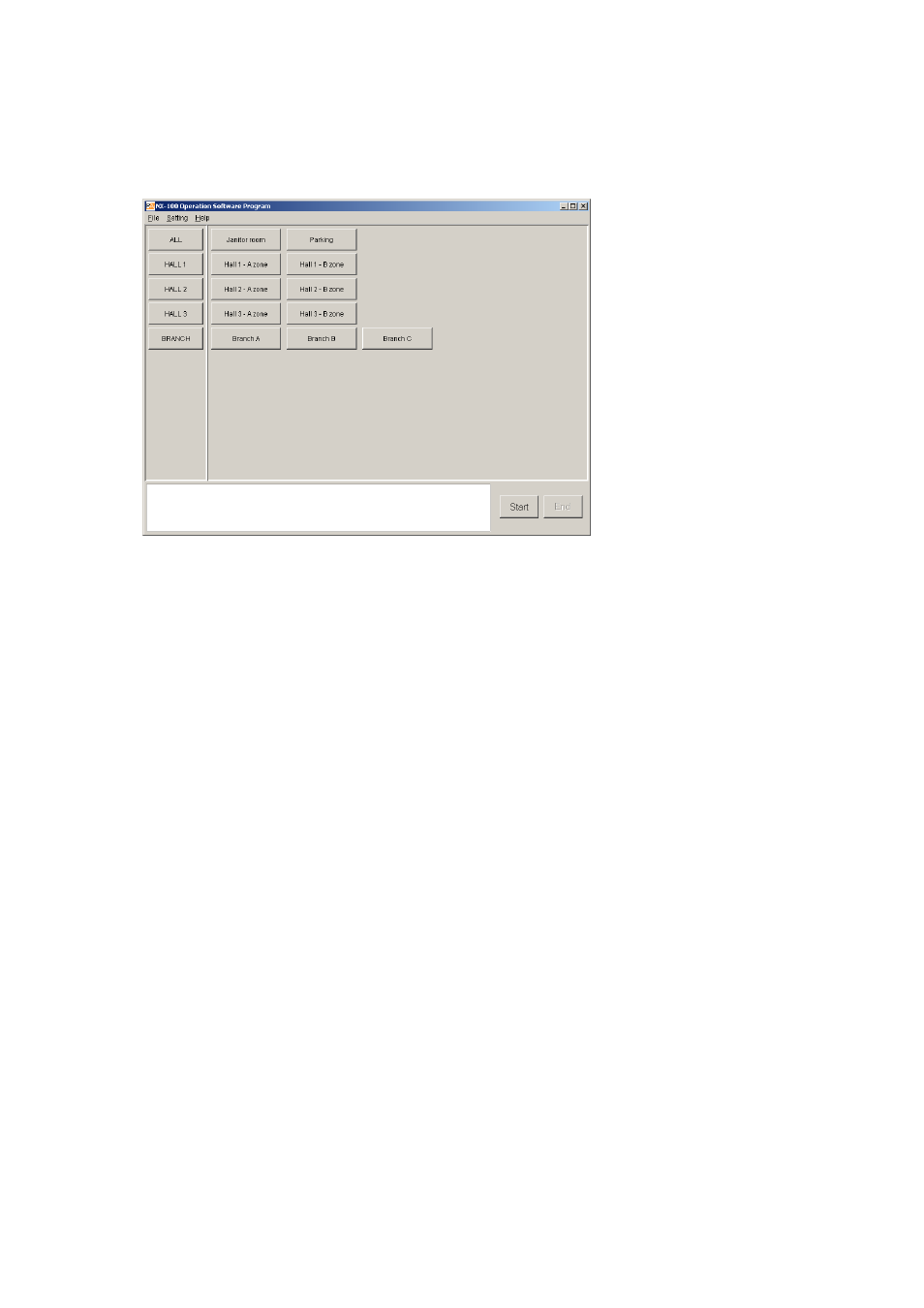
4
3. MAKING BROADCASTS
Step 1. Start the NX-100 Operation Program by double-clicking on its desktop shortcut or the
"nx100_control.jar" application created in the program's installed folder.
The operation screen is displayed.
(Operation screen example)
Step 2. Select broadcast locations, then establish connection to the NX-100 or NX-100S units used for
broadcasting.
On-screen button operation and its subsequent software operation differ depending on whether or not
the Start button is displayed at the lower right of the screen.
2-1. When Start button is displayed, refer to
This manual is related to the following products:
