General description, Nomenclature and functions, Front – Toa MP-1216 User Manual
Page 5
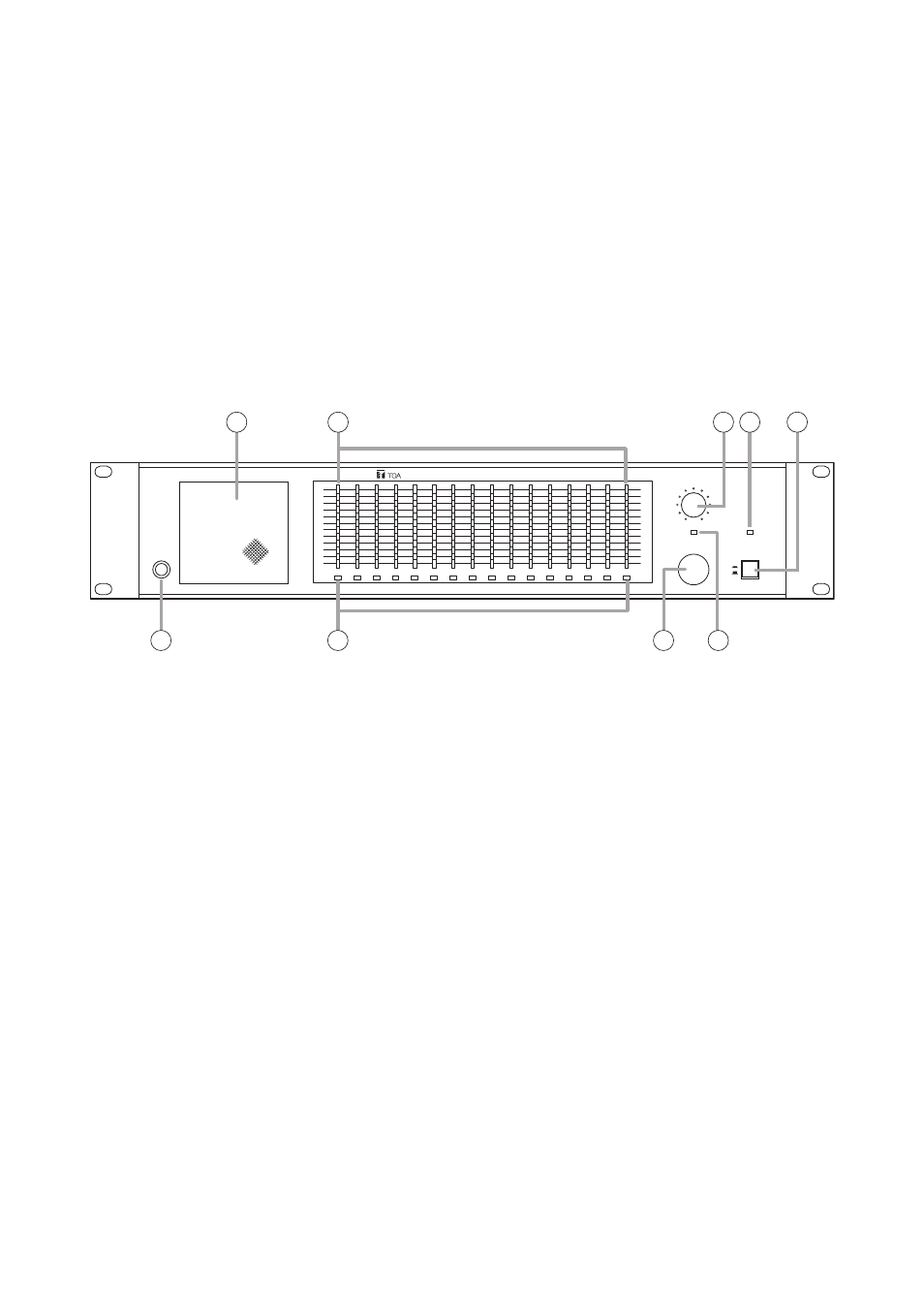
5
3. GENERAL DESCRIPTION
The MP-1216 Multi Channel Monitor is designed to simultaneously monitor up to 16 channels' signal levels by
means of level meters. The built-in speaker and equipped headphone jack also allow aural monitoring of one
of 16 channels' signals.
Signals that can be monitored are those of high-impedance speaker level, low-impedance speaker level, and
line level.
By linking two MP-1216 units, up to 32 channels' signals can be monitored.
PHONES
OUTPUT
CH SELECT
0
10
POWER
ON
OFF
1000 SERIES MULTI CHANNEL MONITOR MP-1216
1
2
3
4
5
6
7
8
9
10
11
12
13
14
15
16
1200
600
300
120
60
30
12
6
3
1.2
0.6
0.3
W/8 Ω
+6
+3
0
–4
–7
–10
–14
–17
–20
–24
–27
–30
dB
100
70
50
30
20
16
10
7
5
3
2
1.6
V
100
70
50
30
20
16
10
7
5
3
2
1.6
V
100
70
50
30
20
16
10
7
5
3
2
1.6
V
+6
+3
0
–4
–7
–10
–14
–17
–20
–24
–27
–30
dB
+6
+3
0
–4
–7
–10
–14
–17
–20
–24
–27
–30
dB
1200
600
300
120
60
30
12
6
3
1.2
0.6
0.3
W/8 Ω
1200
600
300
120
60
30
12
6
3
1.2
0.6
0.3
W/8 Ω
1
2
3
4
5
6
7
9
8
4. NOMENCLATURE AND FUNCTIONS
[Front]
1. Power Switch [ON, OFF]
Press this switch to turn on the power. To turn off
the power, press this switch again.
2. Power Indicator [POWER]
Lights when the power switch is set to ON.
3. Speaker
Outputs the sound of the channel selected with
the Channel Selector Knob (8).
4. Level Meters (1 – 16)
Indicate the signal level of each channel.
5. Volume Control Knob [OUTPUT]
Adjusts the sound volume of the speaker or
headphones.
6. Headphone Jack [PHONES]
Connect headphones to this jack to monitor sound
output of the channel selected with the Channel
Selector Knob (8). In this case, no sound is output
from the built-in speaker.
7. Channel Indicators (1 – 16)
Light to indicate the channel currently being
monitored via the built-in speaker or headphones.
The 16th channel's indicator lights whenever the
power is switched ON.
8. Channel Selector Knob [CH SELECT]
Selects the channel to monitor via a built-in
speaker or headphones.
9. Channel Selector Knob Indicator
Lights when the Channel Selector Knob is
enabled. For the unit set to "Slave" by the Linkage
setting switch (15), this indicator remains unlit.
