Lighting instructions for remote controlled system, Model scvfmr lighting set from remote handset – Sure Heat Vent-Free SCVFA User Manual
Page 9
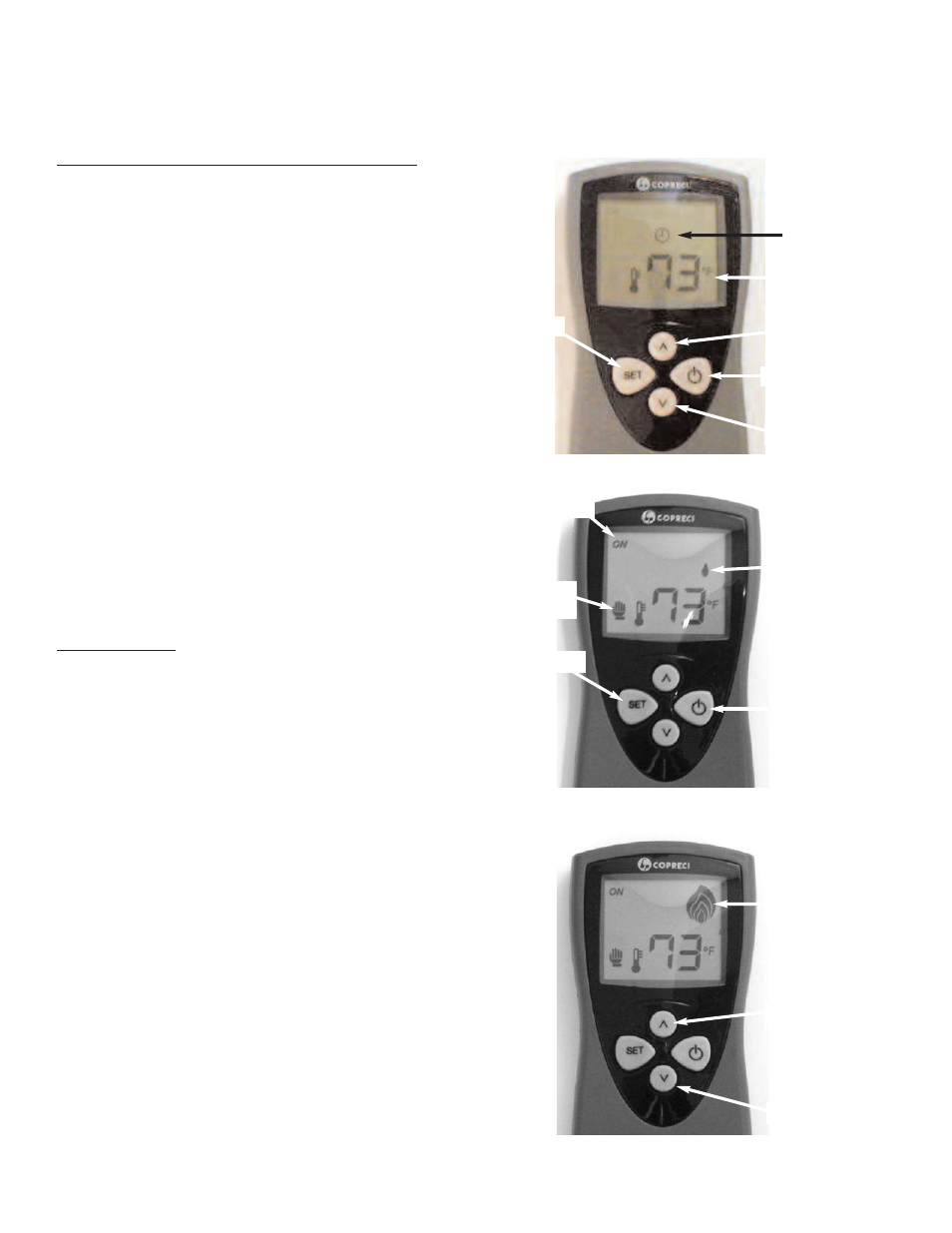
9
LIGHTING INSTRUCTIONS FOR REMOTE CONTROLLED SYSTEM
Model SCVFMR
Lighting Set from Remote Handset
1.
Stop!! Read the safety information on page 7 before
proceeding.
Note: Before the remote control can operate
correctly it must learn the security code
from the control box on the burner.
Note:
Make sure the sensor switch on the control box
is in the “on” position. (See Fig. 2 on page 5)
2. For the remote to learn the security code, point the
remote at the burner and press the following buttons:
(See Fig. 13)
On/Off button once - “ON” should start blinking
On/Off+Up+Down (all together) - hold for 1 second
(while “ON” is still blinking)
Set button (while “ON” is still blinking)
A small clock appears while the hand held unit is learning
the code(See Fig. 13)
Remote will return to the “off” position
MANUAL MODE
3. To light the pilot press the following buttons: (See Fig. 14)
On/Off button (“ON” will start blinking)
Set button (while “ON” is still blinking)
This turns the unit on in manual mode - hand should
appear. (See Fig. 14)
4. To adjust the flame height in manual mode press:
(See Fig. 15)
Up button - Each press raises the
flame height one setting.
Or
Down button - Each press lowers
the flame height one setting.
Note: Burner has 4 different settings:
1. Pilot
2. Low flame
3. Medium flame
4. High flame
5. To turn the pilot off
Press on/off button (“OFF” will start blinking)
Set button (while “OFF” is still blinking)
Fig 13
On/Off button
Up button
Room Temperature
Clock
Down button
Set
Fig 14
On/Off button
One flame is pilot
mode
Manual
Fig 15
Set
On
Up button
Four flames is high
Down button
