Exercise monitor manual, Specifications, Key functions – Sunny Health & Fitness SF-B1004 User Manual
Page 18
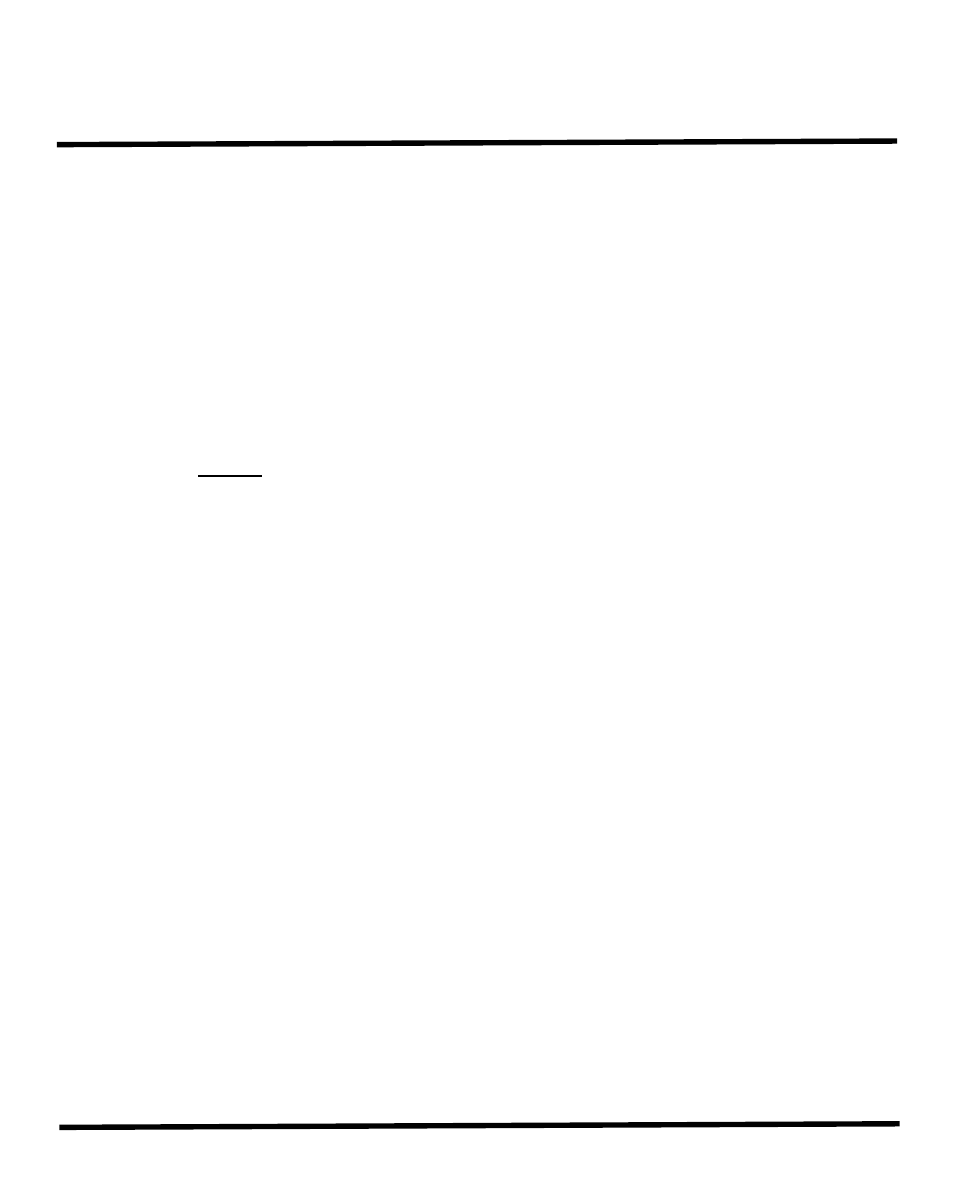
4) This monitor requires 2 AA batteries.
Exercise Monitor Manual
SPECIFICATIONS
TIME………………………………0:00~99:59MIN
CALORIE………………………..0.0~999.9KCAL
SPEED…………………………….0.0~999.9ML/H (KM/H)
DISTANCE……………………….0.0~999.9ML (KM)
KEY FUNCTIONS:
MODE: This key lets you select and lock on to a particular function you want. (Press
and hold the MODE key for 3 seconds to reset the values to zero)
FUNCTIONS:
1. TIME: Press the MODE key until pointer locks on to TIME. The total time of workout
will be shown.
2. SPEED: Press the MODE key until pointer locks on to SPEED. The speed of your
workout will be shown.
3. DISTANCE: Press the MODE key until pointer locks on to DISTANCE. The distance
of your workout will be shown.
4. CALORIE: Press the MODE key until pointer locks on to CALORIE. The calories
burned during your workout will be shown.
TIME---SPEED---DISTANCE---CALORIE
NOTE:
1) If the monitor display appears abnormal; please re-install the batteries or install new
batteries.
2) The batteries must be removed from the appliance before it is scrapped and
disposed of safely.
3) The display will show the workout value automatically when you start workout. Once
exercise has stopped for over 4 minutes, the display will turn off.
4) This monitor requires 2 AA batteries.
Page 17
