Studio Projects TB1 User Manual
Page 3
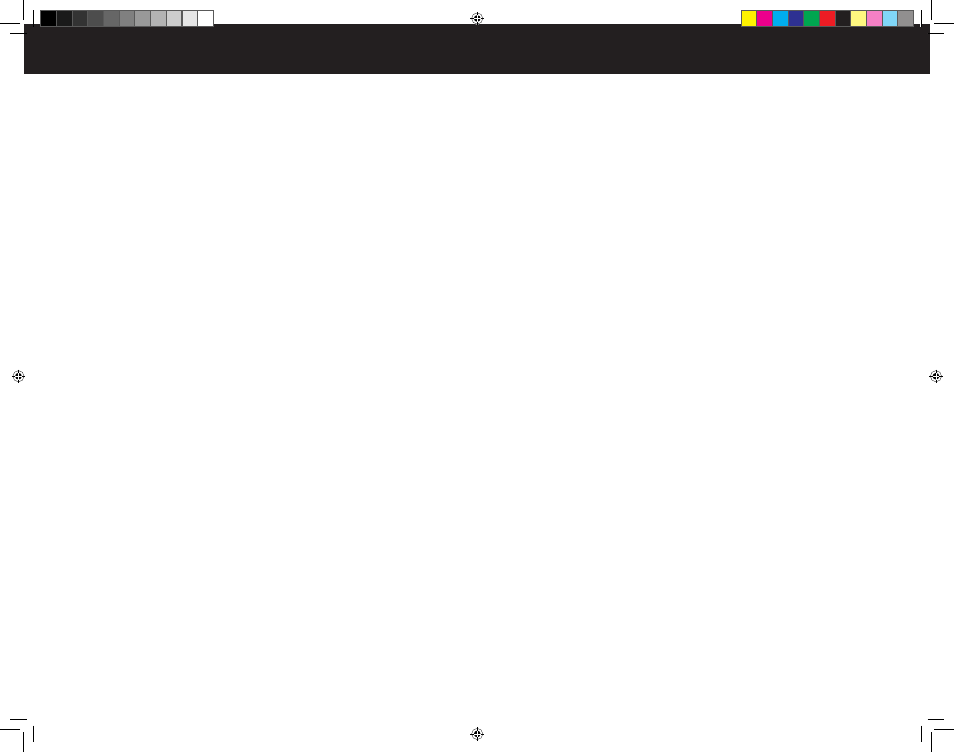
TROUBLESHOOTING TIPS
No Sound Whatsoever:
All B-series microphones require external voltage in order to operate. Verify that +48-volt phan-
tom power (B1& B3) is present. For TB1, ensure that power supply is properly connected and
power is on.
Still No Sound (B1&B3):
Make sure microphone cable is XLR male to XLR female and connect only to inputs labeled “Mic
In”, or “Microphone”, etc.
The Back Of My B3 Sounds Different From The Front When Set To Figure Of Eight:
Are you monitoring with headphones while talking into the mic? If so, the back of the mic will
sound strange. This is because the rear diaphragm of the microphone takes the sound of your
voice and flips it 180° out of phase. Meanwhile, the lower frequency range of your voice travels
in phase along your jaw line to your ears. When the out of phase signal from the headphones
meets the in-phase signal from your ears, the two signals are phase cancelled. Since this effect
only occurs during the conditions described above, it will not affect recordings.
Mic Clip Looks As If It Should Fit On Mic Stand, But For Some Reason, It Will
not Screw On:
There are two standard thread sizes for mic stands, 5/8-27 and 3/8-16. Studio Projects shock-
mounts ship with a brass reducer installed, which allows for the 3/8-16 threads. For use with 5/8-
27 mic stand threads, unscrew adapter from shockmount, using a small coin as a screwdriver.
Keep track of adapter when not in use – you never know when you may need it…
ORIGINS AND MANUFACTURE
Studio Projects Microphones are assembled in Beijing, China by 797 Audio to a specification cre-
ated by Studio Projects, Gardena, California. All Studio Projects microphones are inspected and
tested at the factory. Studio Projects microphones meet the requirements of electronic equipment
sold in the USA, Canada, and the European Union. All Studio Projects products are CE Approved,
and meet the new RoHS and WEEE requirement.
APPLICATIONS
• Close miking of instruments with high sound pressure levels
• Announcer’s mic for broadcasting/dubbing
• Home recording and project studios
• Vocalist recording
• Spot mic for: wind instruments, strings, percussion and guitar amps.
OPERATION
B1 Using a quality male to female 3-pin XLR cable like the Studio Projects SPC-203X,
plug microphone in to gain device (preamp, mixing console, etc.), making sure, that +48-volt
phantom power is active and gain is not at a level sufficient to cause ear-splitting feedback
through monitor speakers. Address microphone from the side (not the top of the grill) above
the SP logo badge. If bass cut is required, select one of two featured high pass filters. 150Hz
setting will attenuate low frequencies by 6dB/octave starting at 150Hz. The 75Hz. setting will
attenuate low frequencies by 6dB/octave at 75Hz. The “pad” switch reduces the signal level
between the capsule and the circuitry. Engage -10dB or -20dB pad for very high sound pres-
sure levels, which may otherwise overload microphone circuitry, causing distortion.
B3 Using a male to female 3-pin XLR cable like the Studio Projects SPC-203X,, plug micro-
phone in to gain device (preamp, mixing console, etc.), making sure, that +48-volt phantom
power is active and gain is not at a level sufficient to cause ear-splitting feedback through
monitor speakers. Address microphone from the side (not the top of the grill) above the SP
logo badge. If bass cut is required, select 150Hz high pass filter. The “pad” setting reduces
the signal level between the capsule and the circuitry. Engage -10dB pad for very high sound
pressure levels, which may otherwise overload microphone circuitry, causing distortion.
Use the three-way switch on the front of the B3, below the SP logo, to adjust the direc-
tional characteristics of the microphone between omnidirectional, cardioid and figure of eight:
• Omnidirectional (O-shaped nomenclature): Sound from all directions is picked up by micro-
phone without any side or rear attenuation.
• Cardioid (Heart-shaped nomenclature): Some attenuation of sound occurs on sides and rear
of microphone.
• Figure of eight: Very significant attenuation of sound pickup on sides of microphone. Front
and rear of microphone pick sound up equally, but 180° out of phase from one another.
TB1 Plug power supply into ac receptacle. Connect 3-pin male to female XLR
cable to output jack on front of power supply like the Studio Projects SPC-203X,. Use
included 7-pin XLR cable to connect microphone to power supply or the like the Studio
Projects SPC-207X,. Ensuring that gain device (mixing console, preamp, etc.) is not
at a sufficient level to cause ear-splitting feedback. Turn on microphone power supply.
Address microphone from the side (not the top of the grill) above the SP logo badge.
*Note – Power supply has 110v/240v switch. Ensure that switch is set to proper AC voltage for
your region. This switch is set at the factory at the time of manufacture according to region, but
a microphone purchased used, for instance, may have the incorrect voltage setting. *Another
note – The presence of or lack of +48- volt phantom power will not affect operation of TB1.
5
4
StudioProjects
www.studioprojects.com
b_series_manual.indd 6-7
6/8/06 4:28:04 PM
