StarTech.com PCI8S9503V User Manual
Page 9
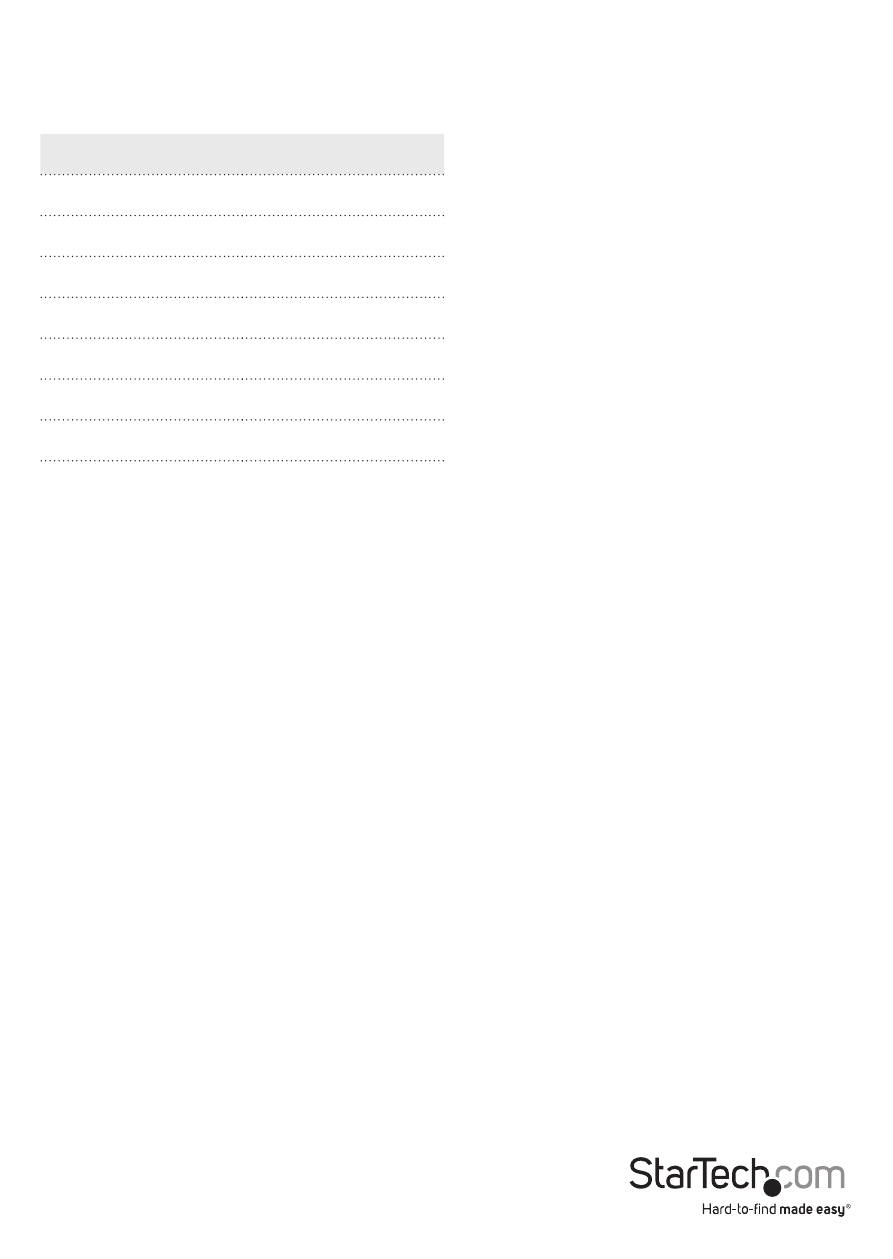
Instruction Manual
6
I/O Port Number Definitions
Port Number
Device Name
A
tty8?a
B
tty8?b
C
tty8?c
D
tty8?d
E
tty8?e
F
tty8?f
G
tty8?g
H
tty8?h
For example, the device named /dev/tty82b is the device plugged into port B on card
Number 2.
Notes:
• The above installation procedure installs a module type driver. If you can not install
the driver successfully, you may need to use a kernel type driver. You will need to
enter the Build directory and run Install again. In kernel type drivers, you may need
to have the full source file for the Linux system to be re-compiled.
• Each serial card needs an open IRQ for Plug and Play function.
This manual is related to the following products:
