Application wiring – StarTech.com CB1S485 User Manual
Page 9
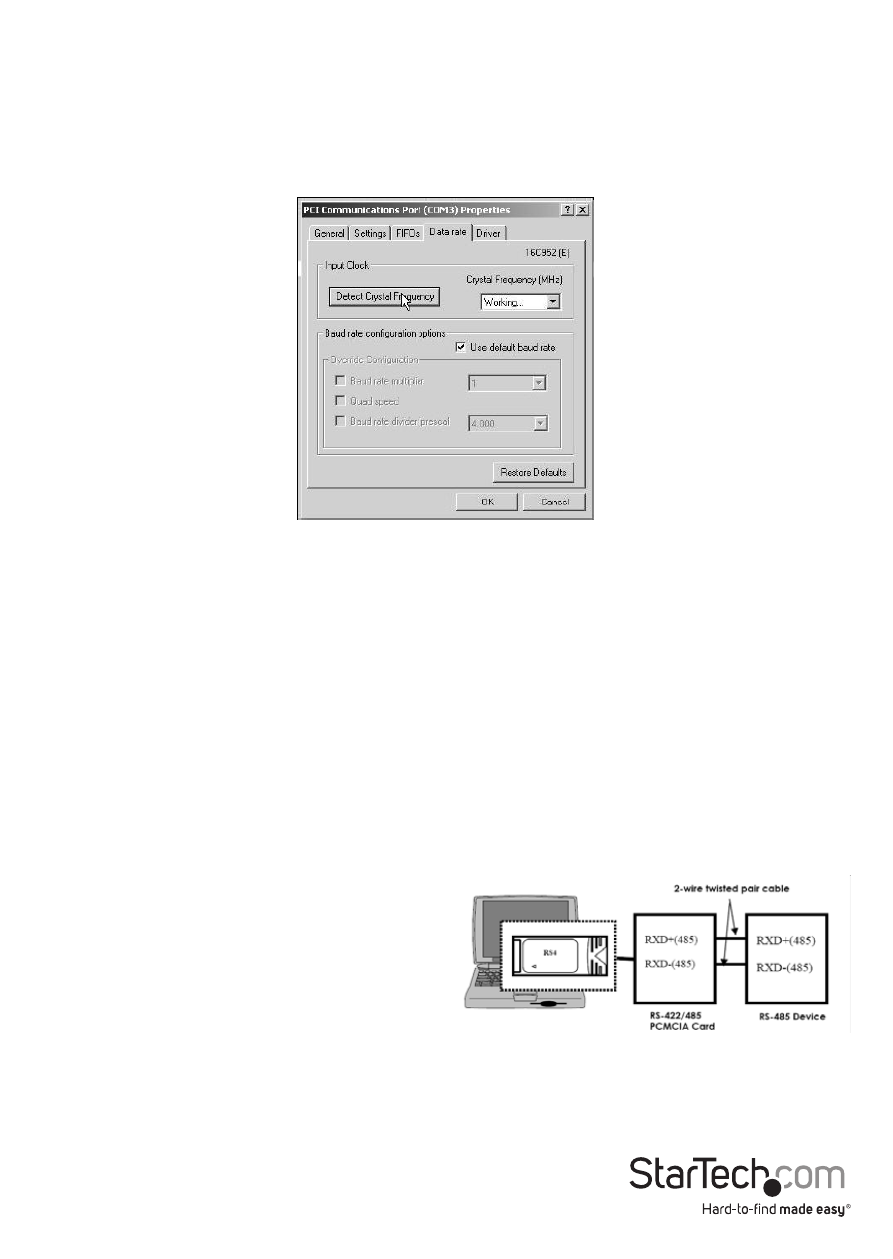
Instruction Manual
6
2. Right-click on My Computer and select Manage.
3. Choose Device Manager and double-click on Ports.
4. You will notice the added port, listed as a PCI Communications Port. Double-click
on the COM Port you wish to configure, select Data rate, click on Detect Crystal
Frequency, then OK.
Windows 98/ME
1. As mentioned on page 2, move the HSPD switch to the down position.
2. Right-click on My Computer and select Properties.
3. Choose Device Manager and double-click on Ports.
4. You will notice the added port, listed as a PCI Communications Port. Double-click on
the COM Port you wish to configure, select Data rate, and put a checkmark next to
Detect Crystal Frequency by clicking in the box provided. Click on OK to save
this setting.
Application Wiring
RS-485 (Transmitter is controlled by ATTATM Hardware)
NOTE: CB1S485 supports optional auto
echo mode operation. When enabled, data
sent to the connected RS-485 transmitter
is simultaneously sent to the receiver.
The current application can then use the
“echoed” data to check for data collisions.
