Instruction manual – StarTech.com ISA2S550 User Manual
Page 6
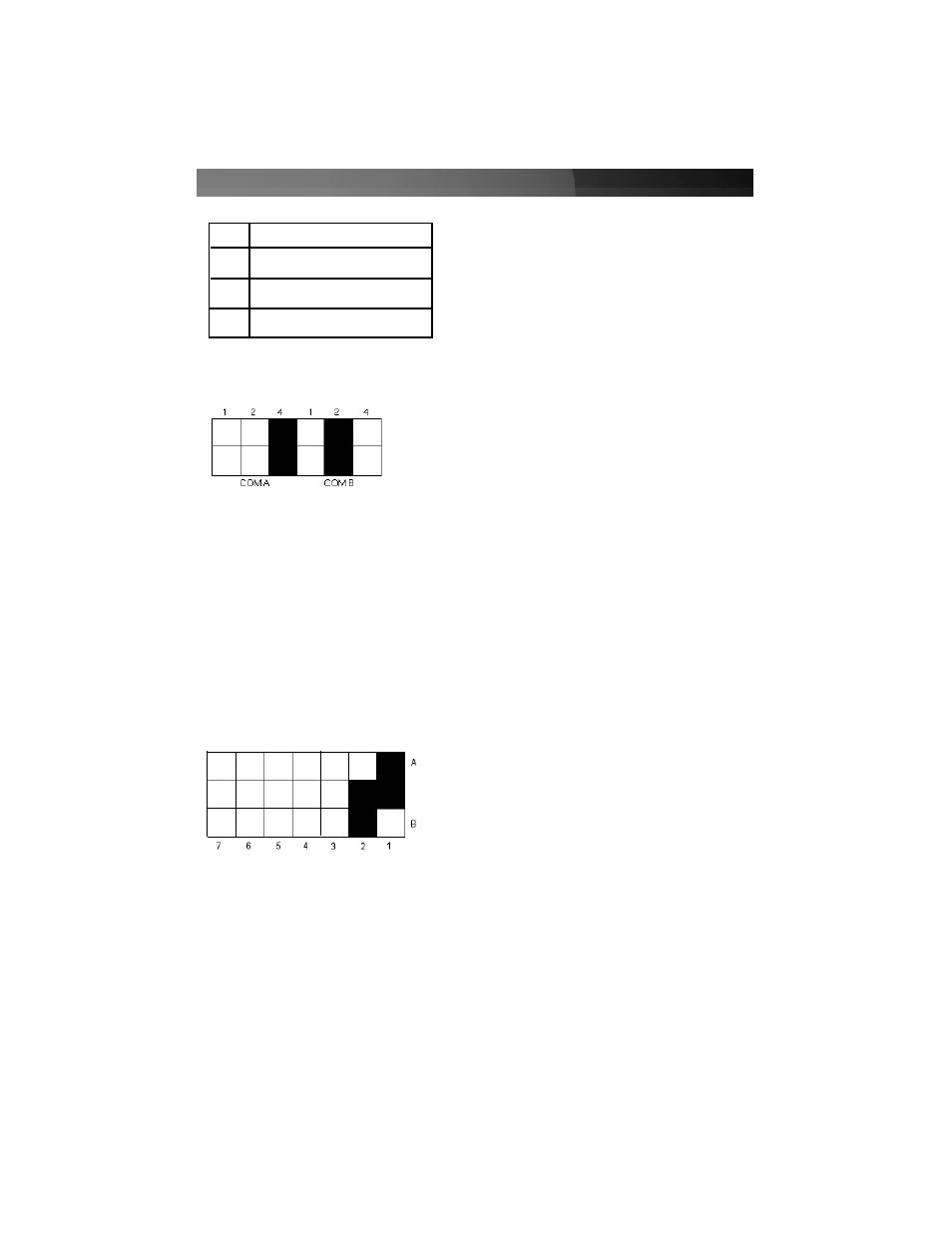
Set the transfer rate for each port by setting the jumpers according to the following
example:
In the example above, Port A has been set to 460.8 Kbits/sec and Port B has been set to
230.4 Kbits/sec. For the single port model, you will only have the pins and jumpers
to configure Port A.
COM Address
There are seven possible COM address settings (labeled 1 through 7). For the single
port model, you will have a jumper to configure port A only.
1. Find an available COM Address on your system. Consult the user manual that came
with your OS for instructions, if necessary. This card supports COM Addresses
1 through 7.
2. Set the COM Address for each port by placing the jumpers according to the following
example:
In the example above, Port A is set to COM 1 and Port B is set to COM 2.
The base addresses are as follows:
Instruction Manual
3
Pin
Rate
1
115.2 Kbits/sec (default)
2
230.4 Kbits/sec
4
460.8 Kbits/sec
