StarTech.com IES101002SFP User Manual
Quick start guide packaging contents, Installation
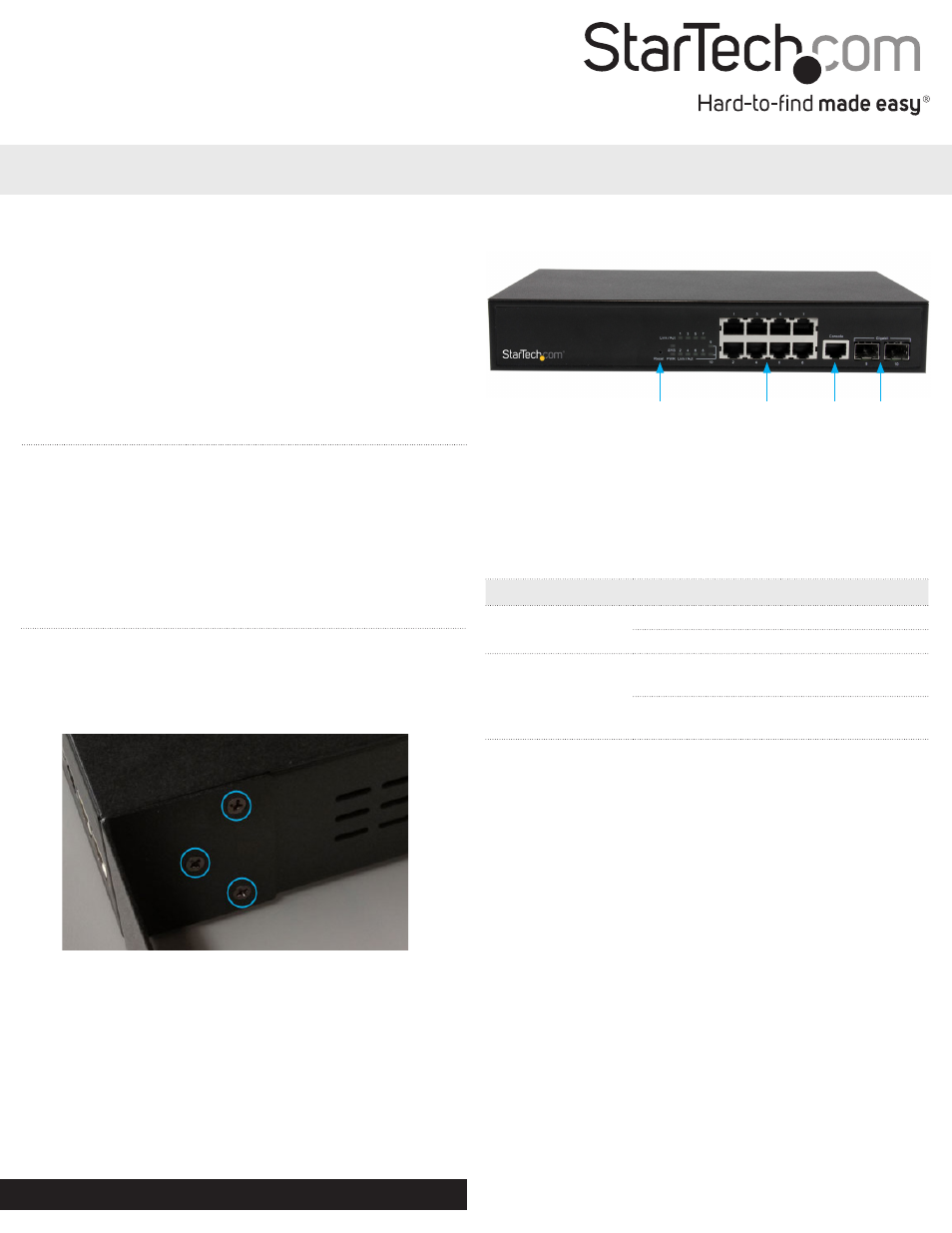
DE: Bedienungsanleitung - de.startech.com
FR: Guide de l'utilisateur - fr.startech.com
ES: Guía del usuario - es.startech.com
IT: Guida per l'uso - it.startech.com
NL: Gebruiksaanwijzing - nl.startech.com
PT: Guia do usuário - pt.startech.com
Manual Revision: 07/03/2014
For the most up-to-date information, please visit: www.startech.com
Quick Start Guide
Packaging Contents
IES101002SFP
10 Port L2 Managed Gigabit Ethernet Switch with 2 Open SFP Slots - Rack Mountable
• 1x 10 Port Gigabit Ethernet Switch
• 2x Mounting Brackets
• 3x Power Cords (NA / UK / EU)
• 1x Quick Start Guide
LED Indicators
Rack Mounting
LED
Status
Description
Power
ON
System ON
OFF
System OFF
Link/ACT
Flashing
Link and Data
Activating
OFF
Port is disabled or
disconnected
Installation
1. Attach the included Mounting Brackets to both sides of the
switch using the screws provided.
2. Install into your rack using the appropriate screws / cage nuts for
your rack (not included).
*actual product may vary from photos
Reset Button
10/100/1000 Mbps
LAN Ports
Console
Port
100/1000
Mbps
SFP Slots
Hardware Installation
Default Settings
1. Plug the power cord into the switch and connect to an available
power outlet.
2. Connect an Ethernet cable from the computer you are using to
configure the switch to any of the LAN ports on the front of
the switch.
3. Install your desired MSA-Compliant SFP modules into the available
SFP slots if needed.
IP Address: 192.168.2.1
Username / Password: admin / blank (no password)
