Wi-fi protected setup (wps), Push button configuration, Pin input configuration – StarTech.com USB150WN1X1W User Manual
Page 9: Push button configuration pin input configuration
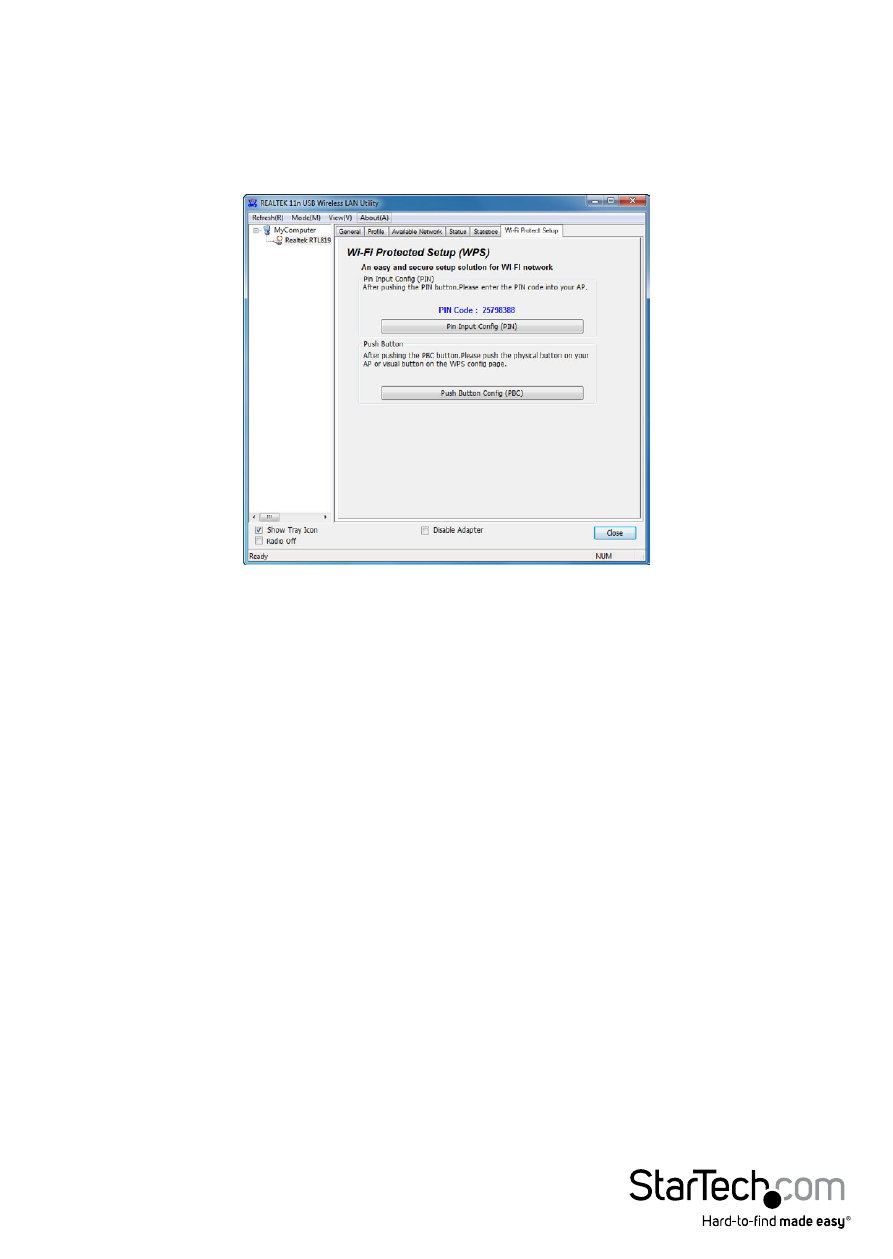
Instruction Manual
5
Wi-Fi Protected Setup (WPS)
WPS is an easy way for anyone to automatically setup a secure wireless network on a
Windows-based computer. A WPS compatible wireless access point (AP) is required.
There are two methods of setting up WPS.
Push Button Configuration
1. Once the adapter is connected and installed on the computer system, press the
WPS button on the tip of the wireless adapter.
2. Press the WPS button on the wireless AP. The two devices should communicate
with one another to automatically setup a secure wireless network connection.
PIN Input Configuration
1. Launch the Realtek Wireless utility and under the “Wi-Fi Protect Setup” tab will be
a “PIN Input” button.
2. Press the button the generate a PIN code.
3. Enter the configuration utility for the wireless AP (usually web browser interface)
and enter the code into the WPS configuration section.
