Preparing the hard drives for use – StarTech.com SATDOCK2UEEU User Manual
Page 7
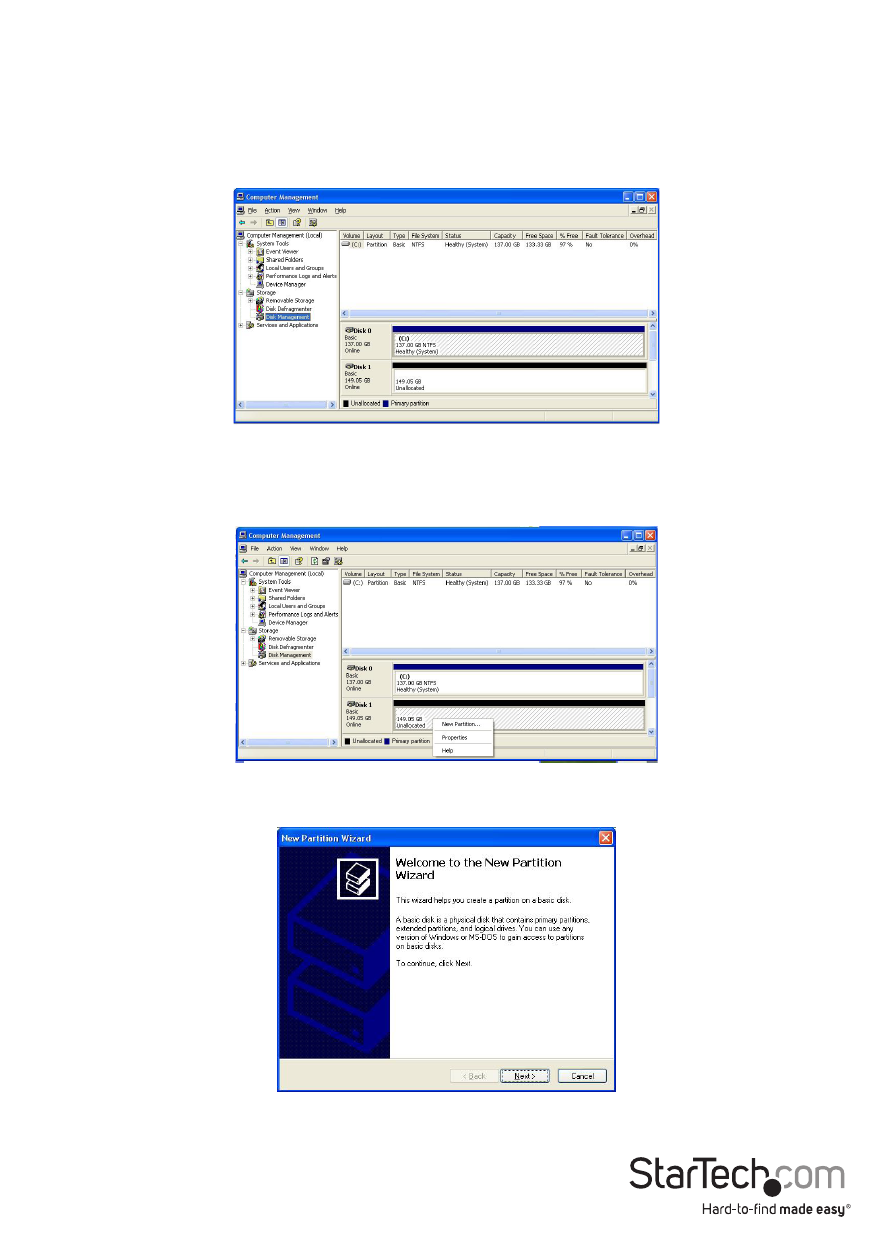
Instruction Manual
4
Preparing the Hard Drives for Use
1. With the hard drives inserted and the SATA DOCK powered on, right click on the My
Computer icon and select Manage. In the left pane of the Computer Management
window, click Disk Management.
2. In the bottom right pane of the Computer Management window, you should see
your drives listed as unallocated. Click on the unallocated drive and select New
Partition. The New Partition Wizard will launch.
3. When the New Partition Wizard appears, click Next to continue
This manual is related to the following products:
See also other documents in the category StarTech.com Computer Accessories:
- MATRIX SV1654DX4I (72 pages)
- SV231UADVI (10 pages)
- SV431UADVI (12 pages)
- ENTERPRISE CLASS SV3253DXI (74 pages)
- STARVIEW SV830 (27 pages)
- DS254 (1 page)
- SV215MICUSBA (14 pages)
- SV215MICUSBA (13 pages)
- KVM SWITCHBOX VGA DS15H954 (1 page)
- SV221DVI (8 pages)
- StarView SV231 (14 pages)
- SV431DDUSB (12 pages)
- SV831SUN (16 pages)
- StarView SV431H (12 pages)
- DS154 (2 pages)
- ST4200MINI (8 pages)
- StarView SV231USB (15 pages)
- SV221DD (8 pages)
- ST4202USB (11 pages)
- DS15H54 (1 page)
- STARVIEW SV431DVIUAHR (16 pages)
- MSTDP123DP (10 pages)
- MSTMDP123DP (10 pages)
- DP2DVID2 (2 pages)
- DP2DVIS (2 pages)
- MDP2HDVGA (1 page)
- MDP2DPDVHD (2 pages)
- MDP2DVID (1 page)
- SLMPT2VGA (2 pages)
- SLMPT2HD (2 pages)
- DP2HDMIUSBA (2 pages)
- MDP2HDMIUSBA (2 pages)
- DP2DVID (2 pages)
- NOTECONS01 (18 pages)
- NOTECONS02 Quick Start (1 page)
- NOTECONS02 Manual (25 pages)
- SV231DD2DUA (14 pages)
- SV231DVIUDDM (10 pages)
- SV431DVIUDDM (12 pages)
- SV231USBDDM (12 pages)
- SV831DVIU (13 pages)
- SV231USB (13 pages)
- SV231DDVDUA (16 pages)
- SV431DUSBU (20 pages)
- SV831DUSBUK (17 pages)
