How to use, Connecting the hard drive, Powering the drive enclosure – StarTech.com SAT2510BU2 User Manual
Page 6
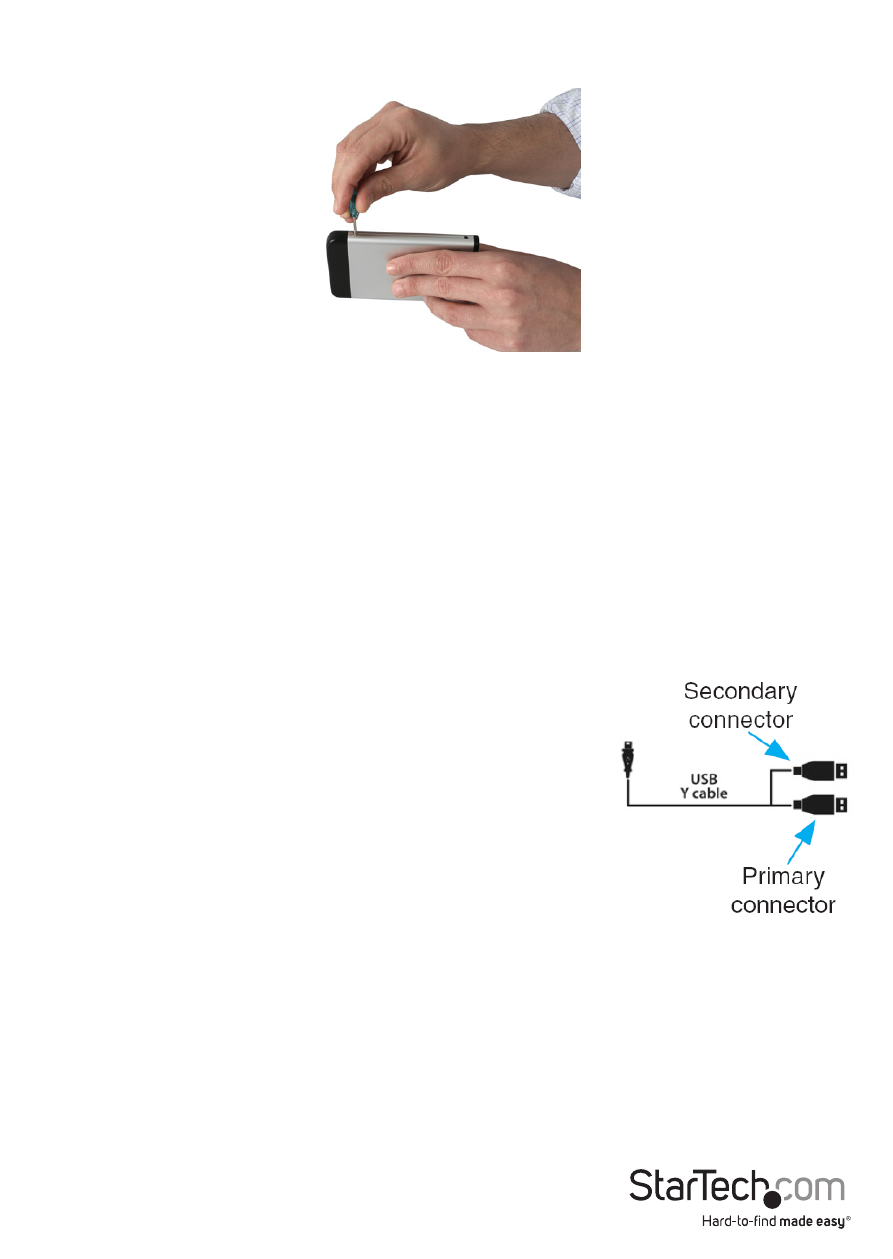
Instruction Manual
3
5.
Re-fasten the screws that were removed in step 2.
How to Use
Connecting the Hard Drive
Once the enclosure has been attached to a computer, and the necessary software has
been installed, the drive will be accessible as though it were installed within the system.
Prior to using the drive, it will need to be formatted according to your operating
system requirements. To format your newly attached hard drive, or create partitions,
please consult the documentation that accompanied your operating system at the
time of purchase.
Powering the Drive Enclosure
The hard drive enclosure requires no external power supply,
as it is capable of receiving enough power (5V/500mA) from
the USB Bus to which it is connected.
NOTE: Only the Primary connector is required to be plugged
into the computer system. The Secondary connector may be
required if the hard drive cannot draw enough power from a
single USB port.
LED Indicator
The hard drive enclosure offers an LED indicator, to enable you to monitor drive
activity. When the enclosure is powered, the LED will illuminate and remain green.
While the hard drive is being accessed, however, the LED will change from green to
red. Do not remove the enclosure from the host computer while the LED is red, as it
could damage the drive or the enclosure, resulting in data loss.
