Using your oven, The control panel and display – CDA SV410 User Manual
Page 5
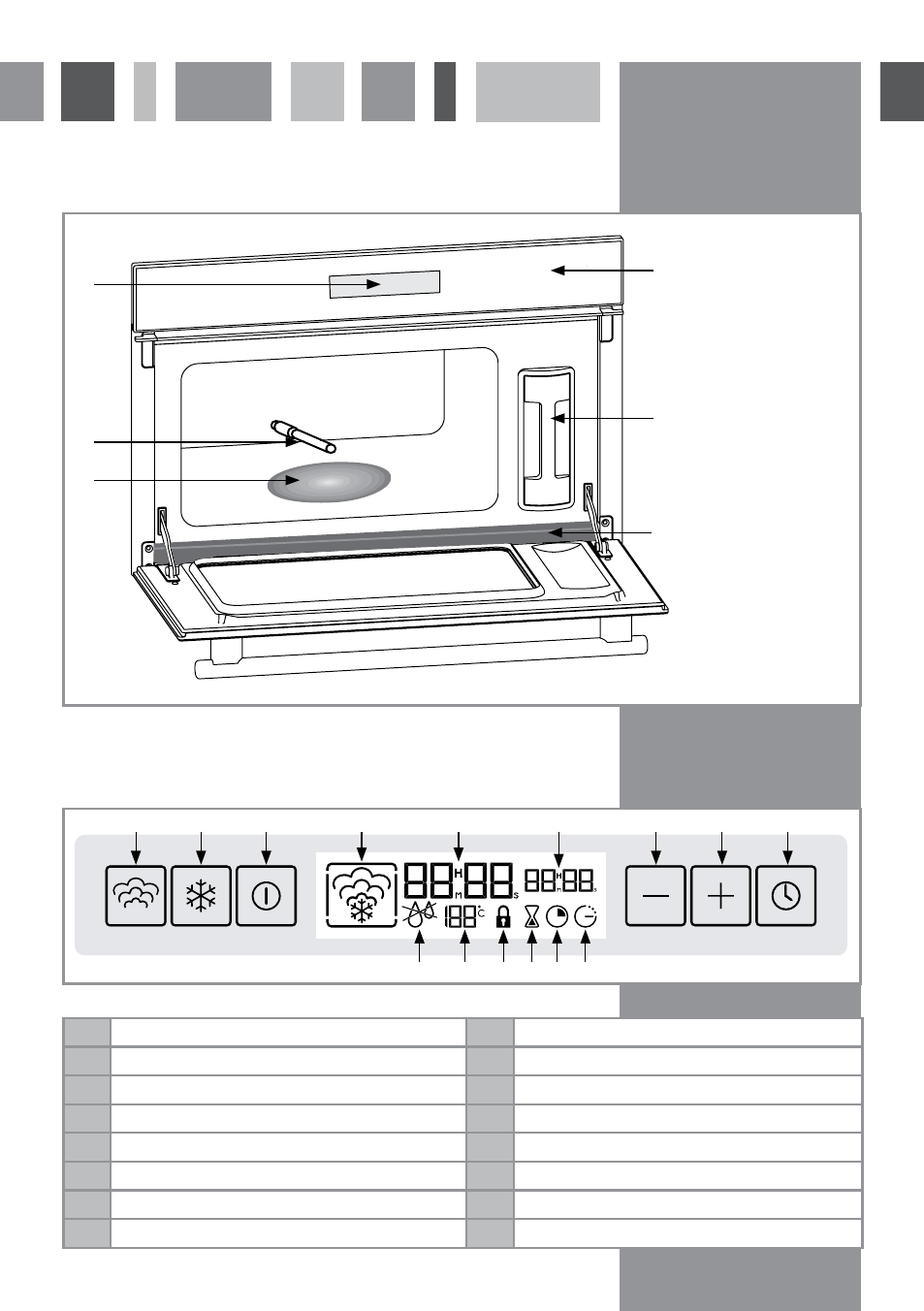
Using your oven
To use the touch control, simply touch the ball of the finger on the key. There is no need to press the keys.
The Control Panel and Display
Fig.2
Fig.3
1
Steam Cooking Key
9
Set Key
2
Defrosting Key
10
Water circuit problem symbol
3
Start/Stop Key
11
Temperature Display
4
Cooking Function Symbol
12
Child-lock Symbol
5
Clock Display
12
Minute Minder symbol
6
Cooking Duration or Delayed End Time Display
13
Cooking Time symbol
7
Decrease Key
15
End of Cooking Time symbol
8
Increase Key
A Clock display
B
Wate supply tube
C
Steam generator
D
Control panel
E
Removable water
reservoir
F
Removable
channel
A
B
C
D
E
F
1
2
3
4
5
6
7
8
9
10
11
12 13 14 15
4
