Optional component installation – StarTech.com 4POSTRACK25U User Manual
Page 7
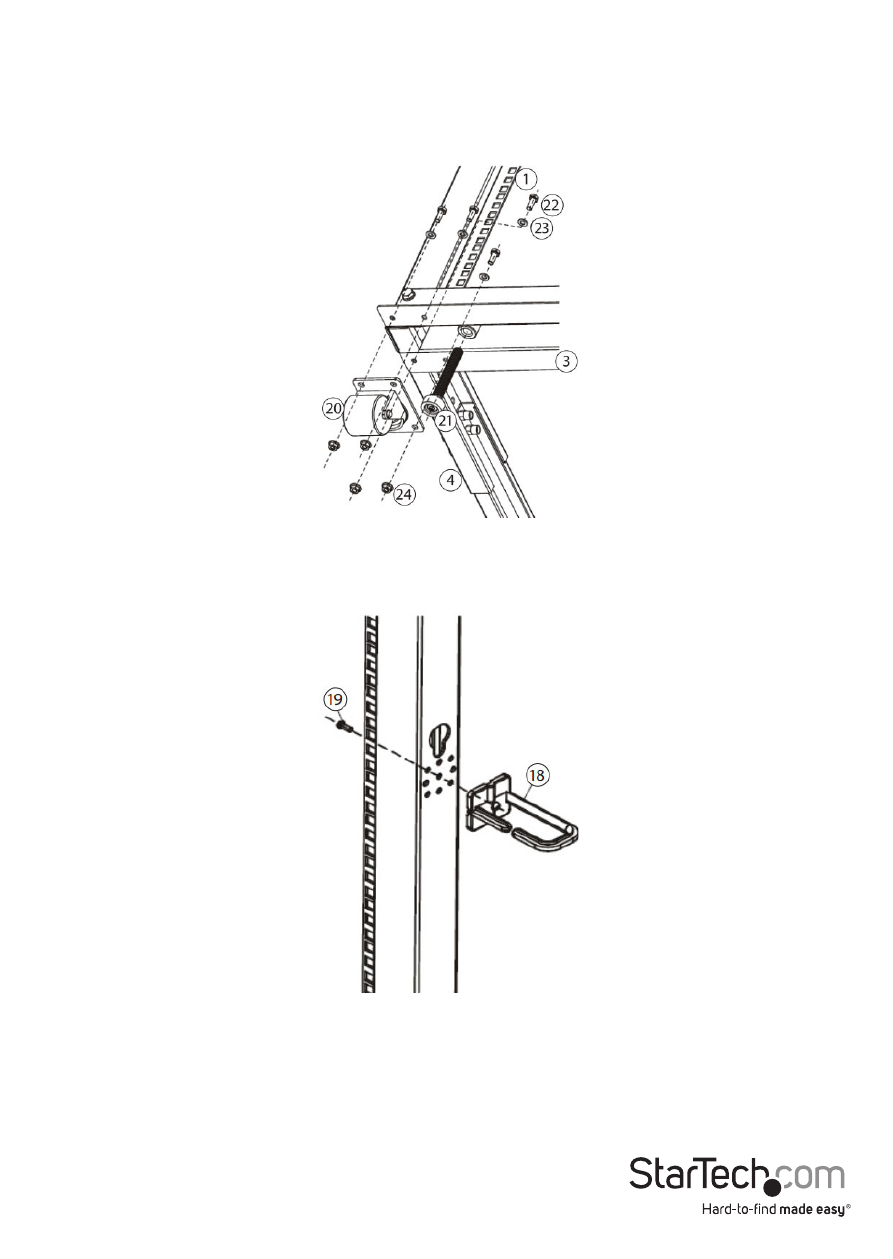
Instruction Manual
4
Optional Component Installation
1. Install the Casters (4pcs) and Leveling Feet (4pcs) as shown.
2. Stand the rack upright and install the included Cable Management Hooks in your
desired locations as shown.
WARNING! Please ensure that the rack is fully assembled with all included parts and
fasteners before attempting to mount any rack equipment. Failure to install and fully
tighten any hardware could severely compromise the structural integrity of the rack. If
any hardware is missing, please contact StarTech.com customer service immediately.
See also other documents in the category StarTech.com Computer Accessories:
- MATRIX SV1654DX4I (72 pages)
- SV231UADVI (10 pages)
- SV431UADVI (12 pages)
- ENTERPRISE CLASS SV3253DXI (74 pages)
- STARVIEW SV830 (27 pages)
- DS254 (1 page)
- SV215MICUSBA (14 pages)
- SV215MICUSBA (13 pages)
- KVM SWITCHBOX VGA DS15H954 (1 page)
- SV221DVI (8 pages)
- StarView SV231 (14 pages)
- SV431DDUSB (12 pages)
- SV831SUN (16 pages)
- StarView SV431H (12 pages)
- DS154 (2 pages)
- ST4200MINI (8 pages)
- StarView SV231USB (15 pages)
- SV221DD (8 pages)
- ST4202USB (11 pages)
- DS15H54 (1 page)
- STARVIEW SV431DVIUAHR (16 pages)
- MSTDP123DP (10 pages)
- MSTMDP123DP (10 pages)
- DP2DVID2 (2 pages)
- DP2DVIS (2 pages)
- MDP2HDVGA (1 page)
- MDP2DPDVHD (2 pages)
- MDP2DVID (1 page)
- SLMPT2VGA (2 pages)
- SLMPT2HD (2 pages)
- DP2HDMIUSBA (2 pages)
- MDP2HDMIUSBA (2 pages)
- DP2DVID (2 pages)
- NOTECONS01 (18 pages)
- NOTECONS02 Quick Start (1 page)
- NOTECONS02 Manual (25 pages)
- SV231DD2DUA (14 pages)
- SV231DVIUDDM (10 pages)
- SV431DVIUDDM (12 pages)
- SV231USBDDM (12 pages)
- SV831DVIU (13 pages)
- SV231USB (13 pages)
- SV231DDVDUA (16 pages)
- SV431DUSBU (20 pages)
- SV831DUSBUK (17 pages)
