StarTech.com RK419WALLV User Manual
Instruction manual, Packaging contents
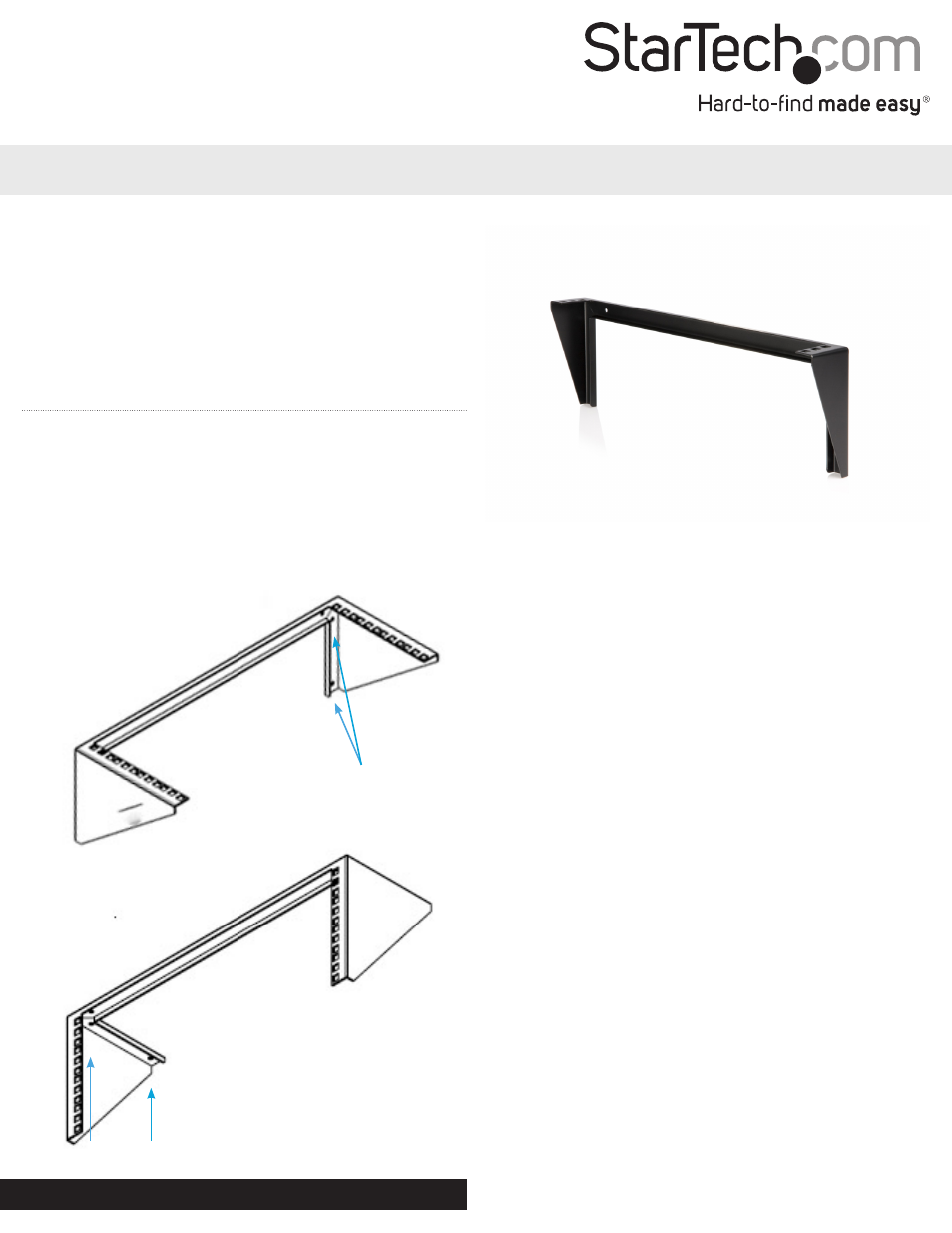
Instruction Manual
DE: Bedienungsanleitung - de.startech.com
FR: Guide de l'utilisateur - fr.startech.com
ES: Guía del usuario - es.startech.com
IT: Guida per l'uso - it.startech.com
NL: Gebruiksaanwijzing - nl.startech.com
PT: Guia do usuário - pt.startech.com
Manual Revision: 01/30/2012
For the most up-to-date information, please visit: www.startech.com
Packaging Contents
• 1x RKx19WALLV rack
• 1x Vertical Wall Mount Bracket
• 4x Cage nuts and screws (4 Each)
• 6x Self Tapping Wood Screws - 3/16” x 1 1/2”
RK119WALLV/RK219WALLV/RK319WALLV/RK419WALLV
1U/2U/3U/4U 19in Steel Vertical Wall Mount Equipment Rack Bracket
*actual product may vary from photos
Self Tapping
Screws
Self Tapping
Screws
The RKx19WALLV unit can be mounted either vertically onto a wall,
or horizontally under a desk for example.
1. Make sure the mounting surface is sturdy enough to support the
weight of the RKx19WALLV rack, plus 1. all of a equipment to be
installed into the rack. Test fit the rack to the surface to ensure
proper fit and mark the 6 mounting points.
2. Use the provided self-tapping screws (for wood surfaces only) to
affix the RKx19WALLV unit to the 2. mounting surface.
3. Once the rack is properly mounted to the surface, rackmountable
equipment can be installed. Use the 3. supplied square cage
nuts to provide the mounting points for the rackmountable
equipment, then use the supplied cabinet screws to install the
equipment into the rack.
