StarTech.com CABSHELF22V User Manual
Instruction manual, Packaging contents, System requirements
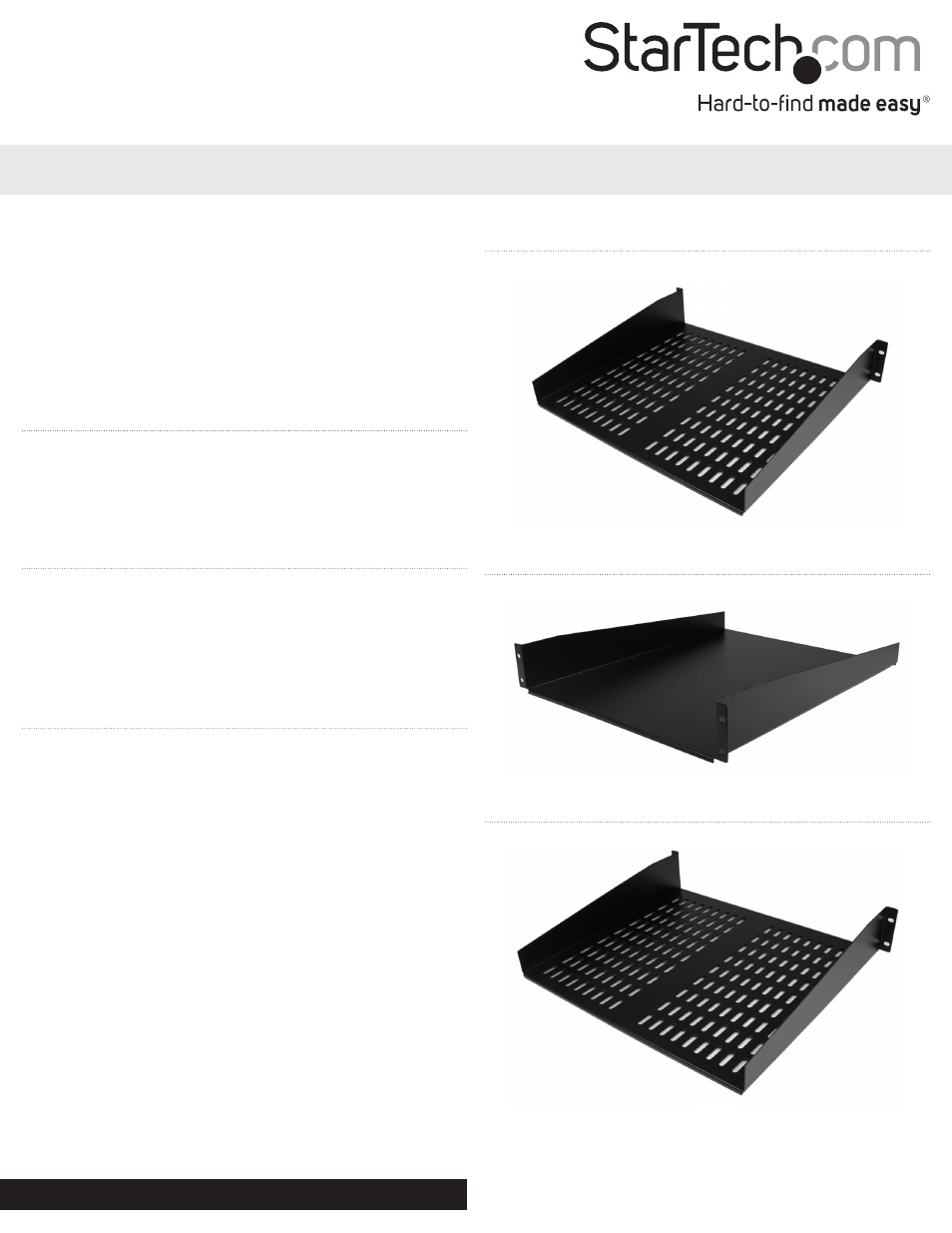
Instruction Manual
DE: Bedienungsanleitung - de.startech.com
FR: Guide de l'utilisateur - fr.startech.com
ES: Guía del usuario - es.startech.com
IT: Guida per l'uso - it.startech.com
NL: Gebruiksaanwijzing - nl.startech.com
PT: Guia do usuário - pt.startech.com
Manual Revision: 04/20/2012
For the most up-to-date information, please visit: www.startech.com
Packaging Contents
• 1x 2U Fixed Rack Shelf
• 4x M6 Cage Nuts
• 4x M6 Screws
• 1x Instruction Manual
System Requirements
• EIA-310C compliant 19in server rack/cabinet
• At least 2U of available space in rack/cabinet to mount shelf
• If using a rack/cabinet that does not use square mounting points along
the posts, the appropriate mounting hardware for the rack will be required
(consult documentation for the rack or contact the manufacturer)
Installation
1. Locate a suitable location in the rack/cabinet to mount the shelf.
The shelf itself requires 2U of space within the rack/ cabinet.
2. If the rack uses square mounting holes, install the included cage
nuts into the square mounting holes on the front posts of the rack.
3. Place the shelf into the rack and align the mounting points on the
front brackets of the shelf with the mounting points on the rack
(e.g. the cage nuts, if used).
4. Use the provided cabinet screws to secure the shelf to the rack. If
not using the included cage nuts or M6 threaded rack posts, the
appropriate mounting hardware for the rack should be used.
5. Make sure the screws are properly tightened and the shelf has no
movement before attempting to place anything on the shelf. Be
sure to observe the maximum weight capacity of the shelf.
CABSHELFV/CABSHELF22/CABSHELF22V
2U 16in Depth Universal Vented Rack Mount Shelf - 50lbs / 22kg
2U 22in Depth Solid / Vented Fixed Rack Mount Shelf - 50lbs / 22kg
CABSHELF22
CABSHELFV
CABSHELF22V
