StarTech.com SV421DVIDD User Manual
Page 3
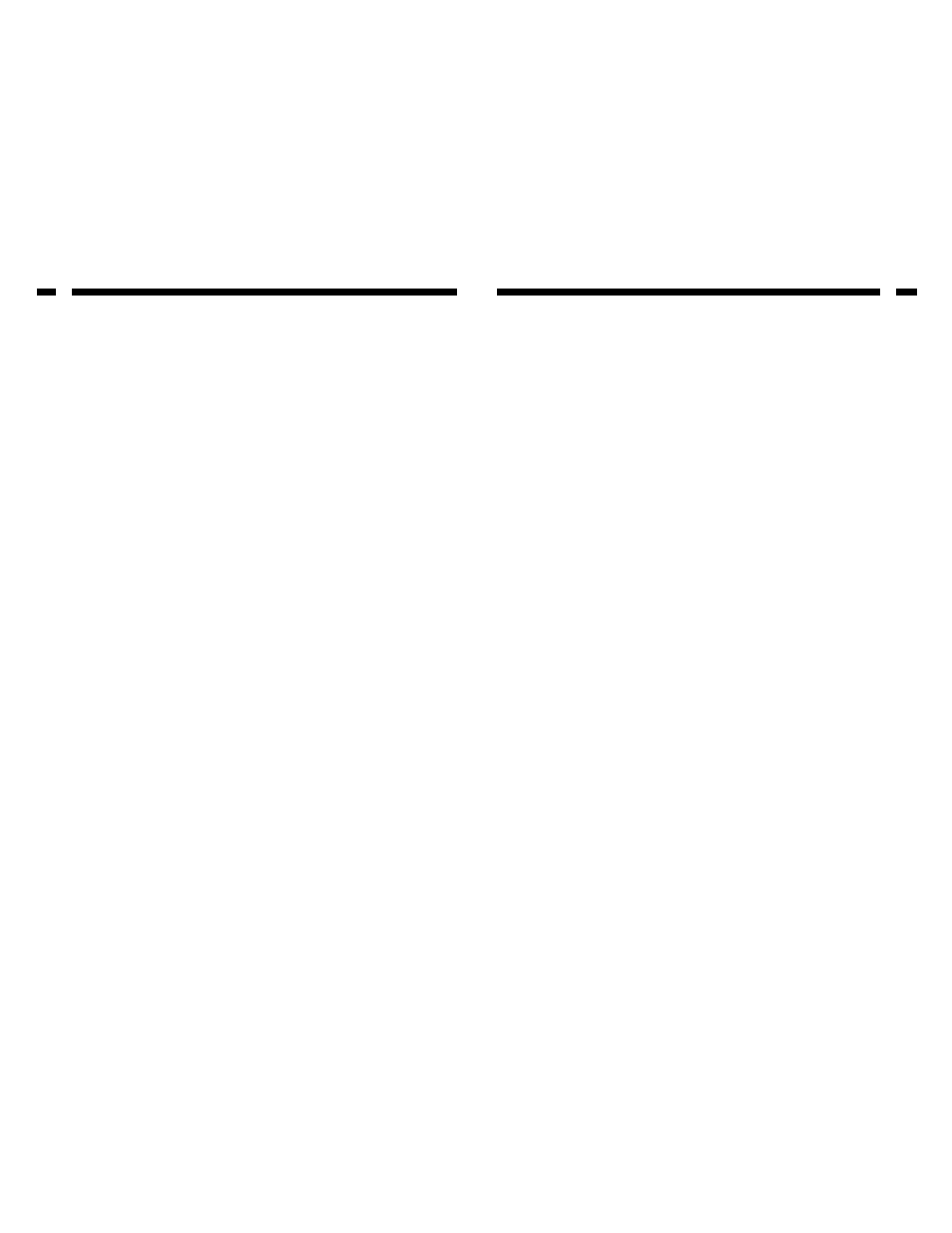
Table of Contents
Introduction . . . . . . . . . . . . . . . . . . . . . . . . . . . . . . . . . . . . . . . . . . . . . . . . . . . . 2
Installation . . . . . . . . . . . . . . . . . . . . . . . . . . . . . . . . . . . . . . . . . . . . . . . . . . . . . 3
Using Your DVI KVM Switch . . . . . . . . . . . . . . . . . . . . . . . . . . . . . . . . . . . . . . 4
Technical Specifications . . . . . . . . . . . . . . . . . . . . . . . . . . . . . . . . . . . . . . . . . 5
Troubleshooting . . . . . . . . . . . . . . . . . . . . . . . . . . . . . . . . . . . . . . . . . . . . . . . . 6
Technical Support . . . . . . . . . . . . . . . . . . . . . . . . . . . . . . . . . . . . . . . . . . . . . . . 7
W arranty Information . . . . . . . . . . . . . . . . . . . . . . . . . . . . . . . . . . . . . . . . . . . . 7
1
Troubleshooting
If you are experiencing any difficulties, first make sure that all your cables are connected
to their proper ports and are firmly seated.
My keyboard or mouse does not work
The keyboard or mouse may not have initialized properly. Press and hold the Select
button on the front of the switch for three seconds to re-initialize the keyboard and
mouse. If problems persist, unplug the mouse or keyboard; wait a few seconds; then,
plug them back in.
My keyboard strokes are shifted
The computer was left in a shifted state when last switched. Press both Shift keys.
The Up and Down arrow keys do not work in manual scan mode
You may only have one computer turned on. Manual scan will only scroll through
powered-on computers.
My DVI KVM switch occasionally fails to function
Your computers might not be providing enough power for the switch to function correctly.
Plug a DC9V 500mA ( minimum) power adapter into the power port on the back of the
switch.
My auto-scan interval keeps returning to the default
If all computers connected to the KVM switch are turned off, the KVM will return to its
default setings. If you want to keep your auto-scan interval, make sure that at least one
of your computers is on at all times.
The LED on my SV221DVIDD/SV421DVIDD keeps flashing
The LED on the SV221DVIDD/SV421DVIDD will flash while in Auto-Scan or Manual
Scan modes. A flashing LED also indicates no connection ( no power input from that
specific PC port).
6
