Warning – Chamberlain SL 1000-XI User Manual
Page 10
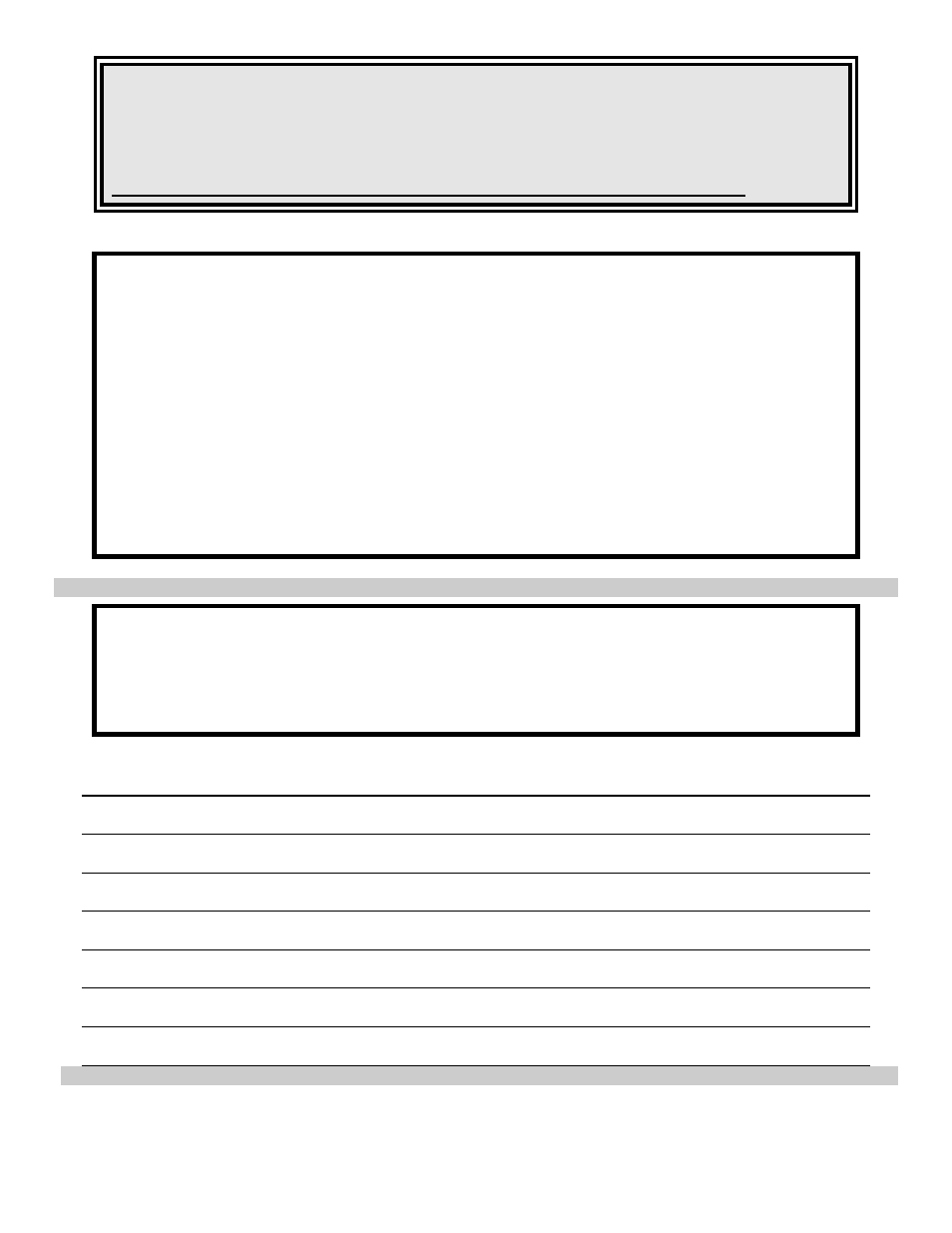
Rev C
Doc
6001194
(01-20259)
7 of 36
WARNING
For safety reasons, the Power Fail Operation Option is shipped with the battery unconnnected
to the system. Do not connect the battery until all other installation and alignment
procedures have been completed. Failure to observe this warning may result in the Power
Fail Operation Option moving the gate at unexpected moments.
To avoid injury, always turn off the unit power switch before working on gate.
1. Remove the 4 protective bolts that hold the cover on, lift the cover off, and set aside.
2. Remove the assembly kit and parts.
3. Remove the 4 bolts that attach the gate operator to the shipping pallet.
4. Mount gate operator on the cement pad using the previously installed anchor bolts (studs).
Be sure the operator mounting is level and the chain face is parallel to gate movement
(Figures 7 and 8).
5. Move the idler wheel mounting if required by this specific installation (Figure 8).
6. Attach gate anchor to gate by welding (Figure 9).
7. Install the chain to the gate using supplied hardware. Adjust nuts for proper chain tension to
prevent the chains from loosening and twisting (Figure 10).
8. Ensure the chain is parallel to gate travel both horizontally and vertically (Figure 9).
9. Connect the power conduit into the switch box.
B. INSTALLING LOCK HASP
The supplied lock hasp may be installed to prevent unauthorized access to the gate operator.
1. Install the lock hasp on the two holes underneath the control box. Orient the hasp with the
tongue at the center of the gate operator chassis and secure in place with supplied hardware.
2. After installing the gate operator cover, a padlock may be used to secure the cover to the lock
hasp.
INSTALLATION NOTES
