Sportline 960 Solo User Manual
Page 33
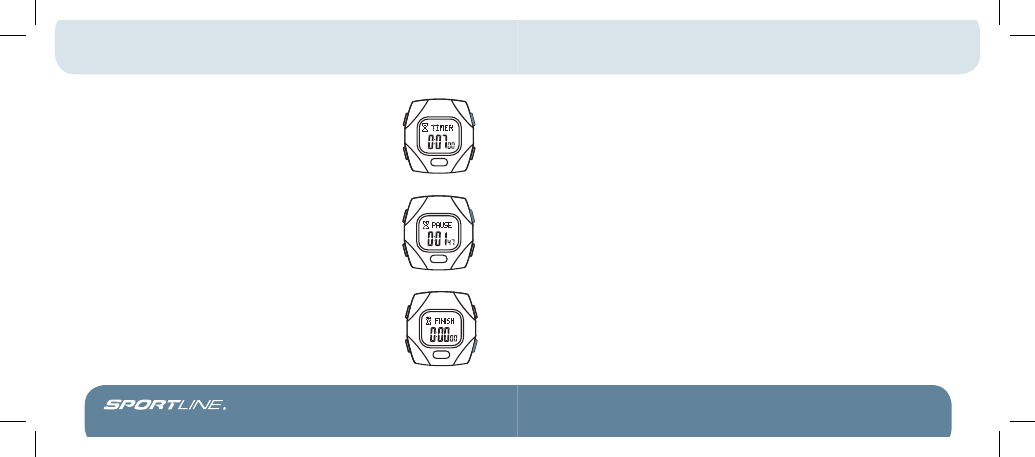
Solo 960
operating tHe watcH
operatIng tHe countdown tImer
The Sportline 960 is equipped with a 24-hour countdown Timer with
1-second resolution.
in Timer mode:
1.
Press the S/S key to Start Timer. Timer will sound every 10 seconds in
final minute of timing.
2.
Press l/r to Pause Timer.
3.
To reset the Timer, press & Hold the l/r key when Timer is stopped.
note:
you may also access the countdown Timer Setting menu by
pressing & Holding the mode key in Timer mode.
start tImer: s/s
pause tImer: s/s
reset tImer: l/r
rangeS & SpecificationS
pedometer
• Daily Step range: 0-345600 steps
• Displayable Step range: 0-999999 steps
• exercise time: 24 hours
• maximum Distance: 0-400 km/0-248.55
miles
• maximum Speed: 45 km/hour/27.96 mph
• calorie range: 0-99999 calories
• exercise Schedule: 6 available
• memory: 7 daily and 10 weekly records
• user options: idle/Power conservation
function: 1-30 minutes; Pedometer
Sensitivity: 5 levels
Heart rate
• Heart rate range: 43-240 bpm
• 3 Pre-defined Heart rate Zones, 1 user-
defined Heart rate Zone
• average, minimum, and maximum heart
rate records
• upper and lower limit heart rate alerts
• maximum heart rate warning alert
tIme
• am, Pm, hour, minute, second
• 12/24 hour format
• calendar: month, date, day display with
auto leap year adjustment
alarm
• 5 Daily alarms and hourly chime
• alarm duration: 30 seconds
cHronograpH
• resolution: 1/100 second
• measuring range: 23 hours, 59 minutes,
59.99 seconds
countdown tImer
• resolution: 1 second
• measuring range: 23 hours, 59 minutes,
59 seconds
otHer
• electroluminescent (el) backlight
• water resistant up to 50 meters.
ST./
ST
P.
LI
G
HT
M
O
D
E
LA
P/R
ES
ET
ST./
ST
P.
LI
G
HT
M
O
D
E
LA
P/R
ES
ET
ST./
ST
P.
LI
G
HT
M
O
D
E
LA
P/R
ES
ET
SP4139IS01SPO.indd 32-33
8/7/07 3:02:10 PM
