Important – Special Projects Audio Evo User Manual
Page 12
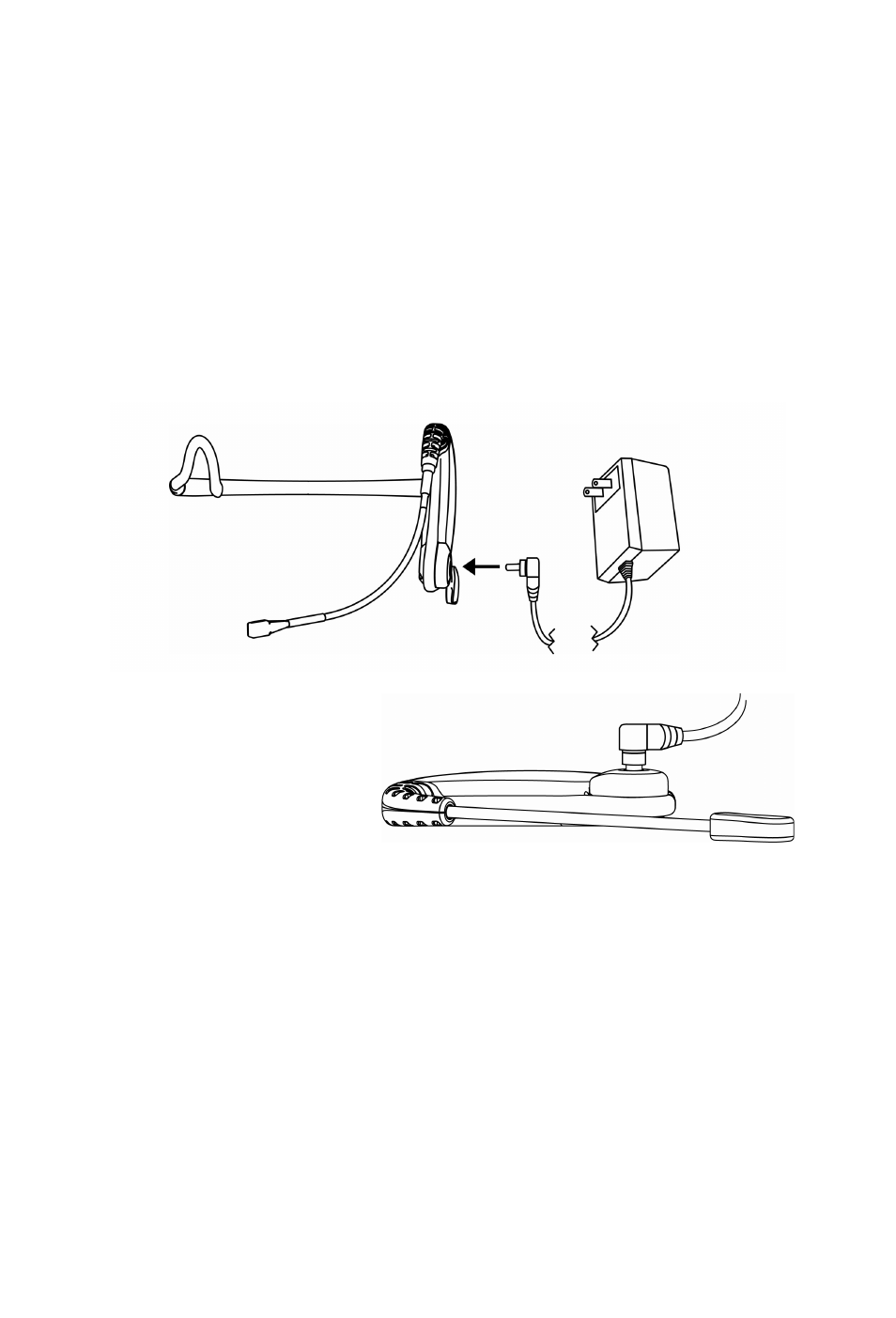
7.3 Charging The Evo True Wireless Fitness Transmitter
NOTICE: Prior to use, it is necessary to fully charge your Evo transmitter. Initial charge
from a depleted state may take up to two hours or more.
NOTICE: The supplied charger is designed specifically for use with the Evo True Wireless
system. Use of any other charger may cause system damage and will void your
warranty. Do not use the receiver DC out to charge the Evo!
Open the charger cover and insert the charging connector into the Evo as illustrated below. Only
the supplied wall charger should be used. Do not use the receiver’s DC out to charge the Evo.
Insert the charging cable into the
charging adapter as illustrated at
right. Insert the cable fully.
Connect the charging transformer to AC power (that's 'manual talk' for 'plug it in to the wall').
Note that the Evo transmitter should be powered OFF while charging.
GREEN LED indicates battery charging.
GREEN LED will turn off when battery is charged. While the system will stop charging, no
headset should be left plugged in longer than the time needed to fully charge. When the
green charging light goes out, unplug the charger
IMPORTANT :
If your Evo was supplied with a YELLOW, removable charging adapter (part
9 on page 8), be certain to dry the headset and charging points before charging and remove
the adapter before use.
If your Evo was supplied with a BLACK charging adapter and cover, DO NOT attempt to
remove it. Just charge normally and replace the cover before use.
10
