Using an external sound source – Sound Oasis VTS-1000 User Manual
Page 11
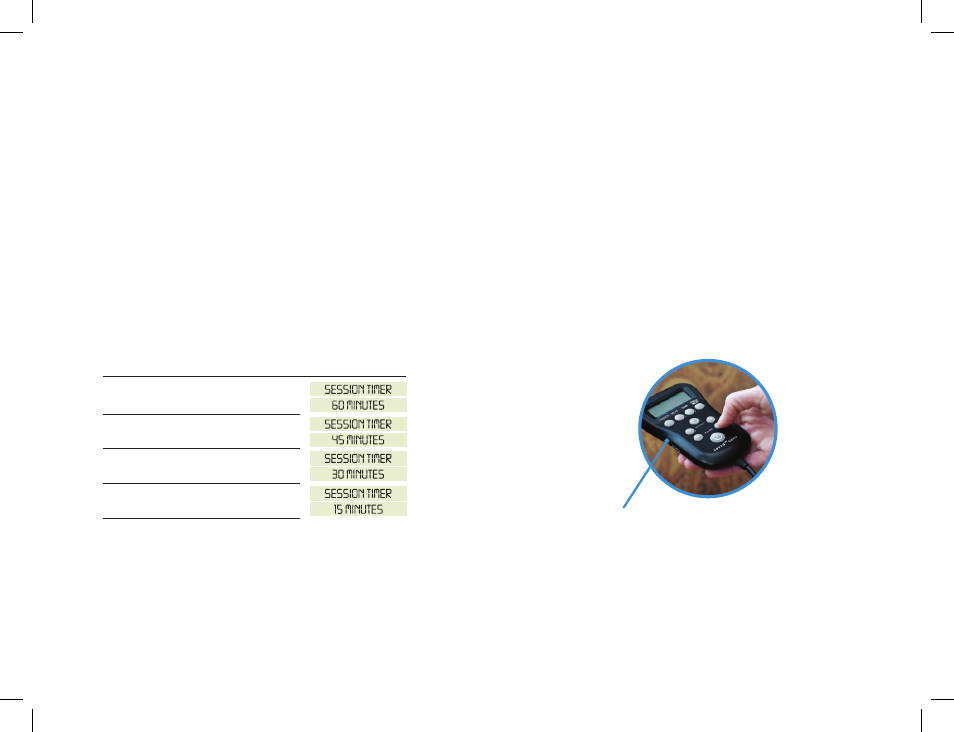
18
19
Using an External Sound Source
Your Vibroacoustic Therapy System can play sounds from
external sources like an iPod®, iPhone®, iPad®, MP3 player, CD
player, etc.
To use this feature, please follow these steps:
a. Connect your external product to the External Input Jack
on your Vibroacoustic Therapy System using the included
1/8" (3.5 mm) External Sound Source Cable. One end of
the External Sound Source Cable must exit your external
product’s headphone jack (e.g. the earphone jack on your
iPod) and the other end must connect with the External
Input Jack on your Vibroacoustic Therapy System.
b. Whatever sound you select on your external sound
source will now be played through your Vibroacoustic
Therapy System.
External Input Jack
Vibration Intensity - Vibration therapy is projected to your
body from the proprietary Low Frequency Generator. To
change the intensity vibration therapy, press the (+) Button
to increase vibration and press the (-) Button to decrease
vibration.
Volume - Sound therapy is projected to your ears from the two
Stereo Audio Speakers. To change the sound volume, press
the (+) Button to increase volume and press the (-) Button to
decrease volume.
Timer - A built-in timer allows you to automatically turn your
vibroacoustic session off. The following timer selections are
available and selected by pressing the Timer Button until the
display shows your desired timer selection.
First Press
60 minutes
Second Press
45 minutes
Third Press
30 minutes
Fourth Press
15 minutes
Fifth Press
Timer Off
The display will count down the time.
display shows
