Chapter 3, Adding / removing ports, Chapter 3. adding / removing ports – Solvline COM Port Redirector User Manual
Page 11
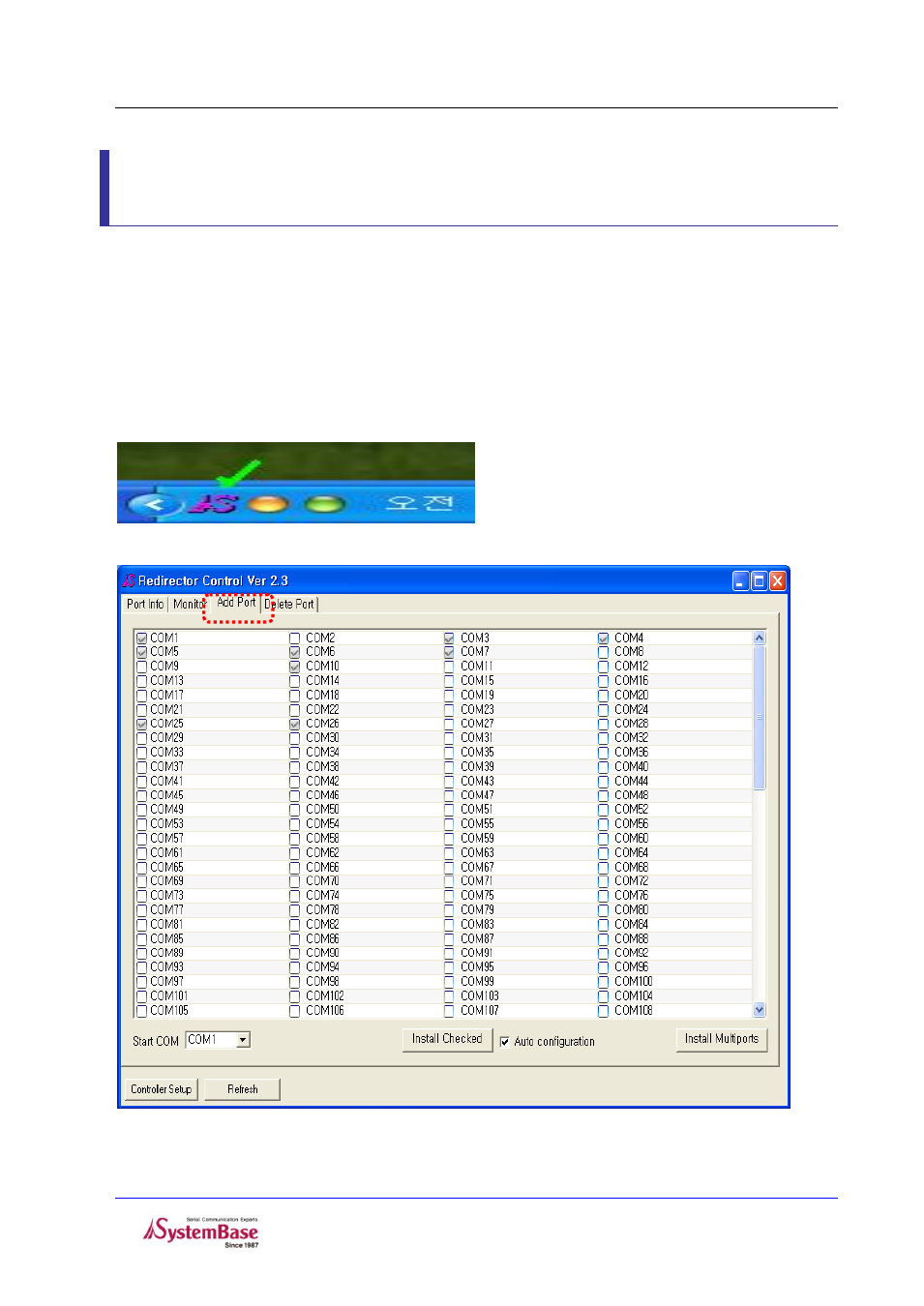
COM Port Redirector
Chapter 3. Adding / Removing Ports
3-6
3-6
Chapter 3. Adding / Removing Ports
A user can install, add, or remove up to 256 virtual COM ports. The process of adding ports is identical to
installing ports.
How to run panel
As shown in the figure below, System tray icon can be found. If a user double-clicks it to
add/remove/monitor a port, control panel display will be shown.
