Elt “on” -5, 2 elt “on – SkyHunter406 SKYHUNTER 406 HF User Manual
Page 43
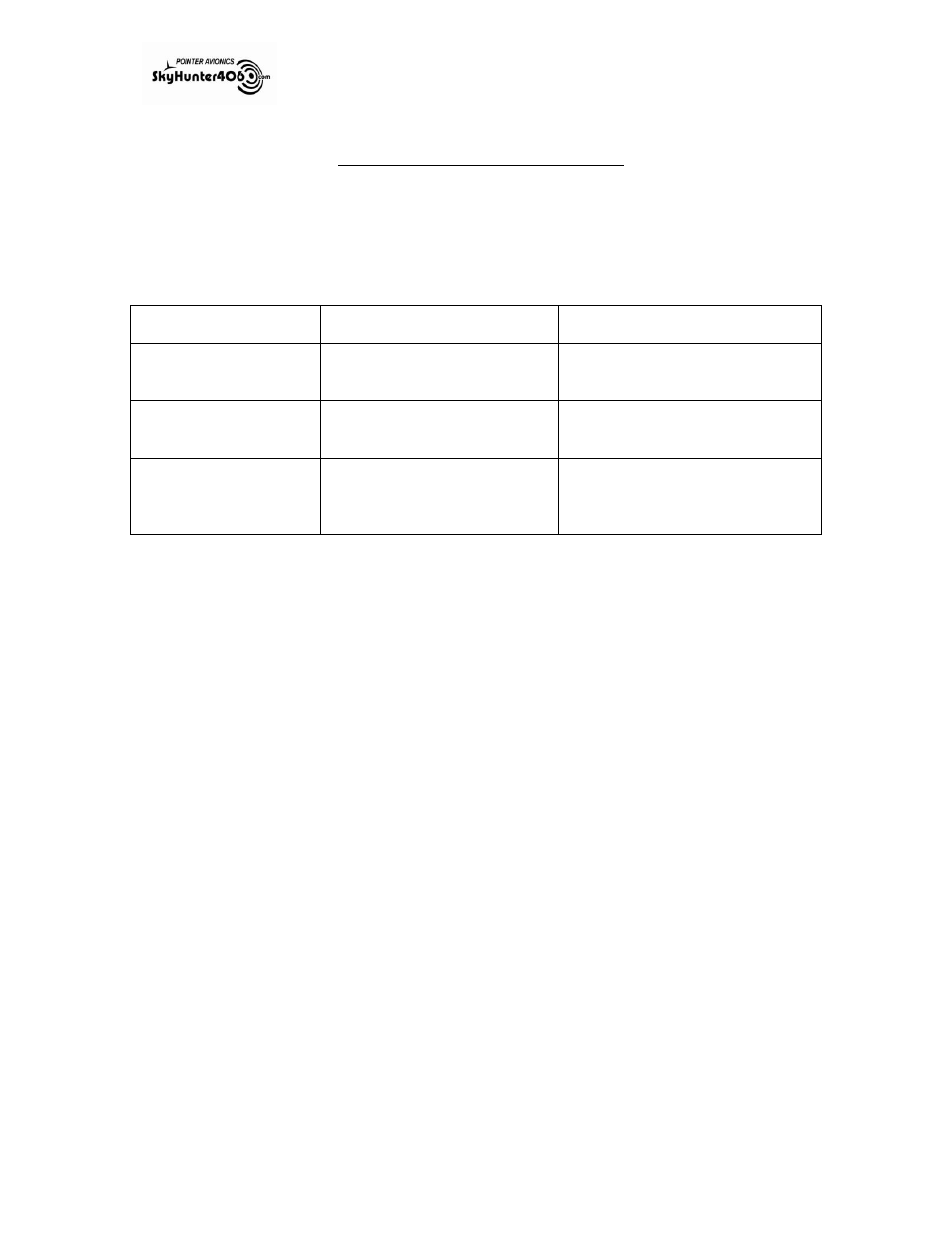
MANL:INS:SH:X:XX
August 8 ,2013
Rev 25
7-5
7.3.2 ELT “ON”
The ELT will be “ON” when: (ELT Remote Switch must be connected)
1.
The ELT locking Master Switch is placed in the “ON” position or;
2.
The ELT is in the “ARM” position and the “ON” is pressed at the Remote Rocker Switch
or;
3.
The ELT is in the “ARM” position and the G-Switch has been activated.
LED Sequences Displayed
At the REMOTE
At the ELT
Description
Continuous Flashing RED
Continuous Flashing GREEN
Transmitting – Normal Hardware
Conditions – No GPS Lock
Continuous Solid RED
Continuous Solid GREEN
Transmitting – Normal Hardware
Conditions – WITH GPS Lock
Continuous 3 second Red
Flash
Continuous 3 second Amber Flash
Transmitting but With Abnormal
Conditions – DIAGNOSE FURTHER
USING A SELF TEST
Table 4 - ELT "ON" LED Coding
