Clarion DPX1001.2 User Manual
Page 5
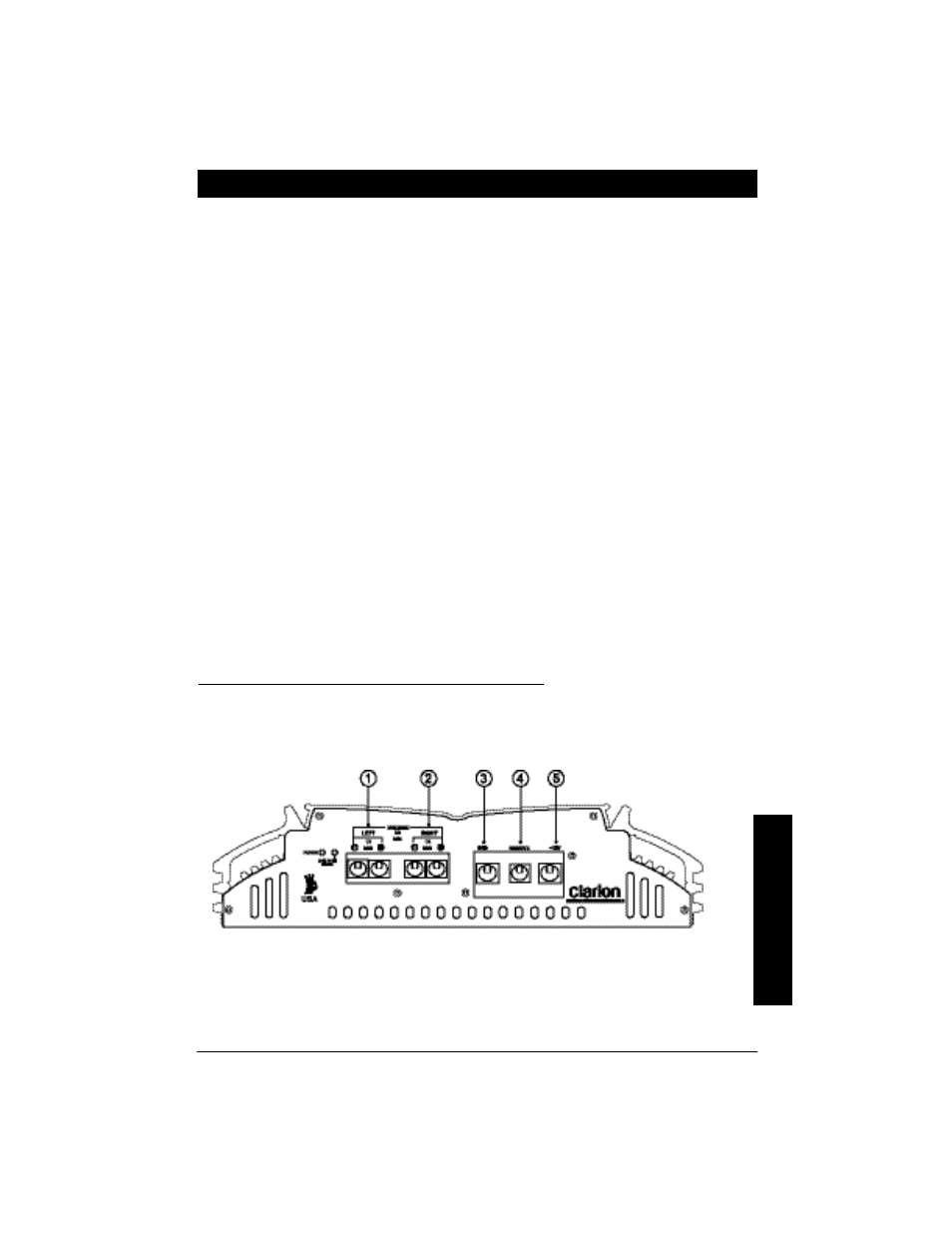
Owner’s Manual
5
Use this feature, along with your speaker manufacturer’s recommended
crossover frequencies, to quickly design a more advanced system.
•
X-Over Slope Switch - This switch will change the X-Over between a 12db
and 24dB per octave slope. The steep crossover slope keeps midrange
tones out of the subwoofer and thereby eliminates an unnatural “nasal” tone
quality in the audio system.
•
Output Mode Switch - This switch is to change the output between low-
pass or fullrange. If lowpass is selected, the lowpass filter controls will
control the crossover frequency.
•
Input Mode Switch - This switch allows you to set the input mode. Stereo
input allows full left and right stereo operation. Right (bridged) input allows
single channel input for bridged operation. This is especially useful in high-
powered systems when using one amplifier for each subwoofer/speaker.
L + R (sum mono) allows a stereo input to be summed into a mono output.
•
Speaker Level Inputs - These provide connections for a high-level stereo
source. These connections are provided for installations where the source
unit’s RCA outputs are unavailable.
WARNING: When using the speaker (high-level) inputs, the Black wire must
be grounded at the radio. Failure to do this will result in noise and improper
operation.
CONNECTIONS FOR POWER AND SPEAKERS
The rear panel of the DPX1001.2 contains power and speaker connections
as shown below.
1. Left Speaker Output
2. Right Speaker Output
3. Ground Input
4. Remote Turn-on Input
5. Battery + 12v Input
Figure 2-
